3Dconnexion announced Autodesk added native 3D mouse support in Autodesk Revit Architecture 2012, Autodesk Revit Structure 2012, and Autodesk MEP 2012 software applications. 3Dconnexion 3D mice complement the intuitive interface and modeling and documentation tools in Revit software, helping to enhance every design workflow stage with increased productivity and comfort.
3Dconnexion also announced 3D mouse support in Autodesk Navisworks 2012 software applications, bringing 3D mouse navigation benefits to model integration, review, and analysis. Offering a level of design interaction unattainable with a traditional mouse and keyboard, 3D mice allow Revit and Navisworks users to pan, zoom and rotate simultaneously to deliver navigation and more intuitive control, helping to boost productivity and efficiency while aiding user comfort.
Revit offers a comprehensive level of support for 3Dconnexion’s 3D mice, with an enhanced workflow at every step of the design process, including:
3D Modeling: Leveraging a two-handed workflow with a 3D mouse and traditional mouse results in intuitive and precise 3D navigation and a more fluid, productive design process
Client Presentation: 3D mice help clients visualize a project with cinematic-like motions and smooth transitions from one perspective to another, giving the viewer a sense of being in the actual space
User Interface: An intuitive navigation bar features options for controlling the view, including navigation modes, keeping the scene upright, center tool, and 3Dconnexion driver control panel
2D and 3D Navigation: When working in 3D, users can quickly switch between object and walk/fly camera modes within the conceptual design, 3D model or client presentation; in 2D, designers can continue editing while working in detail sheets and section views with easy pan and zoom functionality
Button Mapping: 3Dconnexion’s Professional Series products feature programmable function keys for instant access to commonly used application commands, and QuickView Navigation keys for one-touch access to specific views
3Dconnexion
www.connexion.com

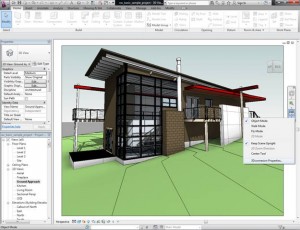

Leave a Reply
You must be logged in to post a comment.