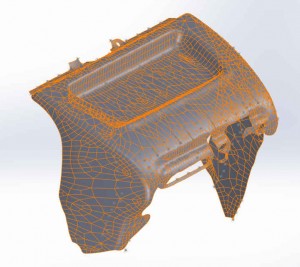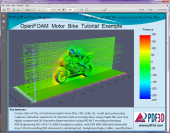By Barb Schmitz, Senior Editor
New monthly subscription plans make high-end CAD tools accessible to companies with low-end budgets
CAD software has gotten more and more sophisticated. As new versions of CAD software are released, users are gifted with a bounty of new bells and whistles that they can use to design more innovative products at faster than ever speeds. What hasn’t necessarily changed over the years is the high price tag and resulting inaccessibility associated with 3D CAD software.
To even purchase a 3D CAD software license will set you back anywhere from $5,000 to $30,000, not including any required hardware upgrades—either a higher-end PC or 3D graphics acceleration—to run the software efficiently. That figure also doesn’t include the necessary training costs to become proficient at the tool as well as additional annual licensing maintenance fees. Anyway you look at it, 3D CAD continues to be an expensive endeavor.
All this explains why the majority of engineers still aren’t using 3D CAD software, despite the fact that industry analysts and editors—including myself—are always writing about these tools as if everyone is using them. It is estimated that approximately 25 million engineers worldwide would benefit from the use of 3D CAD tools, though many for myriad of reasons do not have currently have access.
While the expense of implementing CAD might not be an issue for larger, more established companies with gargantuan engineering departments and like-size budgets, smaller companies and startups don’t have the large IT budgets to support expensive CAD software. In addition, there are many companies who need CAD software on a short-term basis for a specific project, or perhaps need an additional seat for an intern or an outside consultant, but don’t want to get roped into an annual contract.
App-hungry, price-conscious market lead to changes in pricing
Several factors have affected how software is sold today. The growing popularity and prevalence of mobile devices (smartphones and tablets) has lead to the emergence of a new concept: free software. As the number of free apps surpasses the million+ mark, a hyper-price-conscious culture has been cultivated, and users—on the consumer and business sides—are increasingly balking at paying high prices for software of any type.
Certainly these factors have come into play in the CAD world, right? One might think, however, prices of CAD and related engineering software remain relatively high. The question becomes how do CAD vendors respond to the changing market dynamics for software without it eating into their profit margins? Let’s face it: CAD software is expensive to develop so giving it away for free isn’t an option.
Some vendors revamp sales model for CAD
Last year, an interesting thing happened in the CAD world. CAD vendors took a long look at the sales model of CAD software and decided it was time for a change. Subscription sales models allow users to pay for CAD software on a monthly basis or on an as-they-need-it basis; some require an annual commitment, some don’t.
This does two things: it eliminates the high upfront cost of CAD and it helps companies move CAD from a capital expense to an operating expense. When purchased as a subscription, the CAD software is typically downloaded from the web. The goal is to open up high-end 3D CAD tools to users at smaller companies with low-end budgets as well as those in more cyclical businesses, somewhat untapped markets.
Autodesk offers Fusion 360 by subscription
Autodesk, following the lead of Adobe with its Creative Suite, was the first of the CAD vendors to offer subscription-based licensing of its Fusion 360 cloud-based modeling environment. Benefits to users include lower costs of implementation, easier scalability, simplified implementation, and improved collaboration.
Autodesk seems committed to this new sales model, moving its customers away from annual licensing to monthly subscriptions. Fusion 360 currently has 30,000 users. By 2018, Autodesk expects 70% of its income to be recurring (cloud, rental and maintenance subscriptions) as opposed to 40% currently. Current pricing for Fusion 360 is $40 per month per user with an annual commitment or $300 per year.
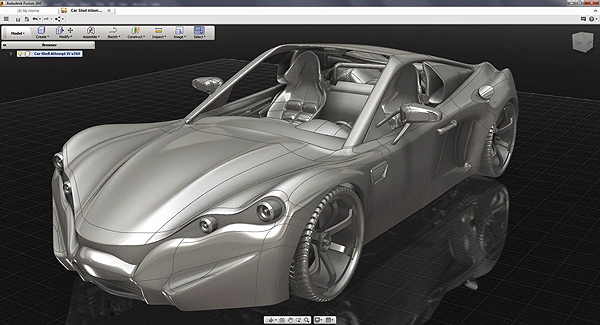
Kevin Schneider, director of Fusion 360 at Autodesk, believes that the changing sales model for CAD will significantly alter the relationship between vendors and their customers. Traditionally, users work with resellers or direct salespeople who help them understand the benefits and where to go for training. After that, however, the burden shifts to the user to be productive with the software or not.
With the traditional CAD sales model, “the investment for getting you to buy is all upfront,” says Schneider. “Once that’s done, the risk to make it successful was largely your own.” With subscription-based pricing, however, the rules have changed. “The customer has to renew, which is an expression that they have gotten value from using your product and are willing to continue paying for it. It really incents us as provider to make sure we earn that renewal each month from the customer. If they don’t renew, we’re not doing out job.”
Siemens opens up Solid Edge to monthly subscribers
At the end of last summer, Siemens became the first CAD vendor to offer a full-fledged version of its Solid Edge software on a monthly basis. The company tested the waters of subscription-based pricing back at the end of 2011 when it offered Solid Edge CAD software to members of the Local Motors community, a car company built around the concept of co-creation, or “crowdsourcing.”
Unlike Autodesk’s Fusion 360, Solid Edge is not cloud-based. Users access monthly subscriptions through the Solid Edge online store, then download a full version of the software and run it on their own computers. Users get a full professional version of the software, not a new version developed for the cloud or a ported version of the software simplified to run over the web. The flexibility of the Solid Edge licensing model enables users to ramp up engineering resources when they need it.
“The subscription option enables established companies to cost-effectively ramp up to meet peaks in demand, or to address short-term increases in user headcount,” says John Fox, vice president of Marketing for Solid Edge. “In smaller more cash-constrained organizations like startups, subscriptions are a great, affordable way to get access to professional grade CAD without a big upfront investment.”
The subscription license doesn’t require an annual commitment, making it one of the most flexible plans on the market to date. Users can select from four different versions of the software based on the features that best fit their needs, and subscriptions can be purchased on a month-to-month basis or renewed automatically. Pricing ranges from $130-$350 per month, depending on the functionality required.
Markets targeted with new pricing model
As mentioned previously, subscription-based pricing is ideal for smaller companies and startups with limited resources. Autodesk has clearly targeted this burgeoning market with its Fusion 360 offering. “We’re laser-focused on very small businesses, 50 people or less,” says Autodesk’s Schneider. “That’s the sweet spot for what we’re trying to do, what we are offering and where the best fit to customers needs is.”
Subscription pricing also benefits those companies whose business is cyclical in nature; meaning, they need CAD tools on a per-project, not daily, basis. “This type of pricing also has the added benefit for these companies working on contract basis,” says Schneider. “They don’t use it everyday so this allows them to move from a capital expense to an operating expense, allowing them to turn it off and turn it on, add or move seats really flexibly.”
One of Siemens’ customers utilizing the monthly subscription of Solid Edge is Hutton Technologies, a startup that designs Flexipump, a line of low-cost pumps for farmers in developing countries. The company’s founder, David Hutton, started the company while still in college, using a free student edition of Solid Edge. “Companies like Flexipump need access to top-notch engineering and design tools to bring their products to life, but they don’t have a lot of cash available to spend on software,” says Fox.

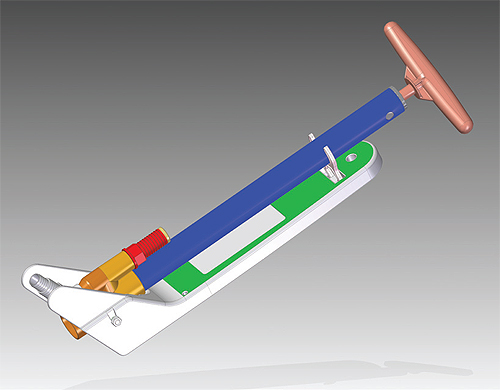
Another example Fox cites is Edison2, a long-term Solid Edge customer that designs workable and sustainable vehicles. The company has been able to leverage the subscription license of Solid Edge to expand their engineering resources while managing cash flow.
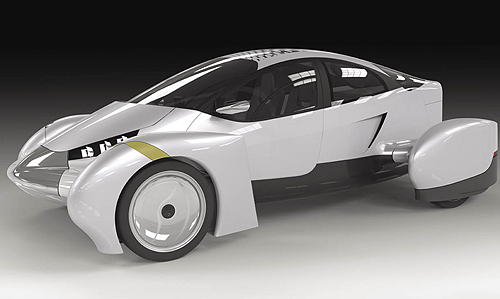
“They’ve been able to accelerate their production process by making Solid Edge available to one of their machinists for editing designed parts and were able to provide an additional seat to a short-term intern during a peak period,” says Fox. “The cost savings can be significant, but there can be top line benefits as well. The subscription model enables a customer to free up cash to make more investments and grow their business.”
The Bottom Line
The question of whether the remaining CAD companies will join Autodesk and Siemens in offering CAD software on a monthly subscription basis is still lingering. It will require a significant change in the way in which CAD software has been traditionally sold and marketed, but the increased accessibility of these tools to smaller companies and startups—and the potential of a new untapped market –should be incentive enough for vendors to consider it.
For users, especially those at smaller companies with limited budgets, monthly subscription plans may open by a world of CAD and other high-end engineering tools (see sidebar) that were previously inaccessible. By leveling the playing field, smaller companies and startups will be better equipped to compete with their bigger brethren in the marketplace.
Cloud Implementations Lower Sky-High Software Prices
Thanks to the cloud, other high-end, previously prohibitively expensive engineering software is now being offered at a lower cost to users. By moving software from a client-server architecture to a web-hosted structure, vendors can now offer software at much lower costs. These Software-as-a-Service (SaaS) subscriptions bring price points for solutions for PLM, simulation and CAM down to levels that even the smallest companies can afford.
Autodesk is clearly leading the pack with the most cloud-based, engineering-related offerings, including its PLM 360, but they weren’t the first in the PLM market. Arena Solutions first offered a PLM cloud-based solution in the mid-90s. Startups Infobix and Kenesto are also now offering cloud-based PLM platforms.
Each offers a unique piece of the PLM pie to users; Kenesto focuses on business process automation, Infobix focuses on search and retrieval of product data, while Arena Solutions specializes in bill of material (BOM) management. Though not the first, Autodesk is the first to offer a more general PLM offering that includes change management, BOM, business process, incident reporting, and more—all for $25-$75 per month with annual subscriptions.
Simulation software, both FEA and CFD, has also been traditionally prohibitively expensive to implement, both on the software and hardware sides. Simulation software requires significant processing horsepower, so being able to tap into more powerful computers via the cloud speeds processing time and eases to the computing requirement for the user.
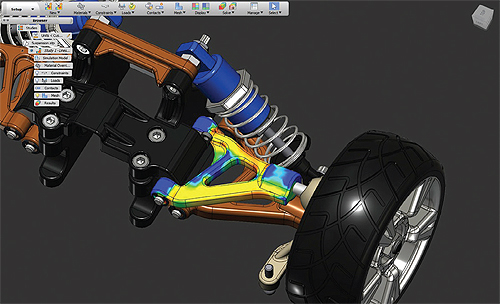 Autodesk’s SIM 360 is cloud-based simulation software that enables users to perform mechanical simulation on their components at a fraction of cost of traditional simulation. Includes static stress (shown here), modal< frequency, fatigue analysis as well as thermal stress analysis.[/caption]
Autodesk’s SIM 360, which offers structural mechanical, thermal and fluid flow simulation, is priced based on usage. Users are allotted a certain amount of Cloud Credits (CCs) that are included in the annual fee, but can purchase more as needed. The SIM 360 Pro Unlimited offers an unlimited number of simulation runs during the license term. Other players in the simulation in the cloud market include Simscale, Cydesign and Ciespace.
The cost benefit of simulation in the cloud is that companies wishing to deploy the software don’t need to invest in the pricey high-end computers needed to run the simulations and avoid the high upfront software investments by paying as they go. For companies that just need simulation capabilities from time to time or those who need it regularly but can’t afford it, these hosted applications make perfect sense.
Autodesk’s SIM 360 is cloud-based simulation software that enables users to perform mechanical simulation on their components at a fraction of cost of traditional simulation. Includes static stress (shown here), modal< frequency, fatigue analysis as well as thermal stress analysis.[/caption]
Autodesk’s SIM 360, which offers structural mechanical, thermal and fluid flow simulation, is priced based on usage. Users are allotted a certain amount of Cloud Credits (CCs) that are included in the annual fee, but can purchase more as needed. The SIM 360 Pro Unlimited offers an unlimited number of simulation runs during the license term. Other players in the simulation in the cloud market include Simscale, Cydesign and Ciespace.
The cost benefit of simulation in the cloud is that companies wishing to deploy the software don’t need to invest in the pricey high-end computers needed to run the simulations and avoid the high upfront software investments by paying as they go. For companies that just need simulation capabilities from time to time or those who need it regularly but can’t afford it, these hosted applications make perfect sense.
Autodesk
www.autodesk.com/proudcts/fusion-360/overview
Siemens PLM Software
www.plm.automation.siemens.com/en_us/products/velocity/solidedge/
ArenaSolutions
www.arenasolutions.com
Kenesto
www.kenesto.com
Infobix
www.infobix.com
Simscale
www.simscale.de
Cydesign
www.cydesign.com
Ciespace
www.ciespace.com