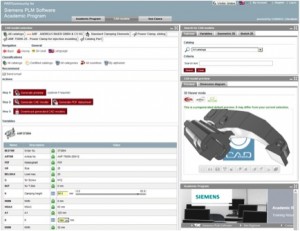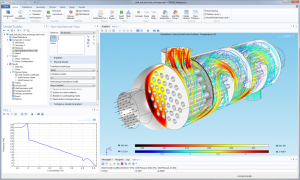Las Vegas has always been a city where you’ll find plenty of action: bright lights, loud and lively casinos and tons of excitement. If you’re a CAD geek, Las Vegas is also the place to be for this year’s Autodesk University. Amid the disco lighting and dancing robots, several big announcements are taking place that might very well change the CAD landscape for good.
Let’s take a step back. At last year’s event Autodesk introduced Fusion 360 to the AU crowd. What made this solution unique is that it was the industry’s first cloud-based CAD platform. Available for a monthly subscription price of $25, subscribers would get access to surfacing, sculpting, and direct modeling features.
Autodesk is targeting the product at small to mid-sized companies who want to pay for CAD when they need it, as many of these companies’ contracts are cyclical in nature and CAD may only be need for a limited time. By subscribing to CAD monthly, these smaller companies can move CAD from a capital expense to an operating expense.
Autodesk brings CAM to the cloud
So what are the advantages of moving CAM software to the cloud? According to Autodesk, by tapping the nearly infinite computing power of the cloud, CAM 360 users can take advantage of collaboration tools and shared data storage. In terms of collaboration, the software will allow users to rapidly engage with coworkers, partners and customers, and turn around machining projects faster than ever before.
Another touted benefit of CAM 360 is that it provides capabilities for multi-platform CNC programming, which overcomes many of the limitations of traditional desktop applications.
The software taps into HSM technology, which Autodesk obtained through its acquisition of HSMWorks, a gold partner provider of integrated CAM software for SolidWorks. What was initially seen as a strange strategic move, considering the fact that the company only made software that ran with SolidWorks, this release means that Autodesk recognized the advantages provided by the HSMWorks’ tight integration between CAD and CAM.
By the way, Autodesk is committed to continuing development of both products—HSMWorks for SolidWorks users and CAM 360 for Autodesk users—moving forward. This will likely be good news to CAM users in both camps.
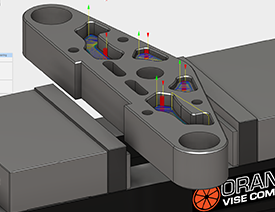
Autodesk now offers cloud-based, design-to-manufacturing solutions
CAM 360 builds upon Autodesk’s existing suite of cloud service offerings for manufacturers, which provide users virtually anytime, anywhere access to flexible tools to create, simulate and turn their digital prototypes into physical reality. In addition to CAM 360, the company’s manufacturing cloud service offerings include Autodesk PLM 360, Autodesk Sim 360 and Autodesk Fusion 360.
Unlike standalone CAM tools, CAM 360 is an integrated cloud-based solution that allows users to take advantage of Autodesk’s next generation Digital Prototyping platform, including the modeling tools found in Fusion 360. The product will be available next year in select markets.
There are likely to be other exciting announcements from AU so while I’m not in Las Vegas surrounded by dancing robots and disco balls, I’ll keep my ear tuned to the action and keep you posted on what other significant announcements are being made.
Barb Schmitz
bschmitz@wtwhmedia.com