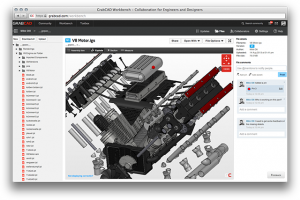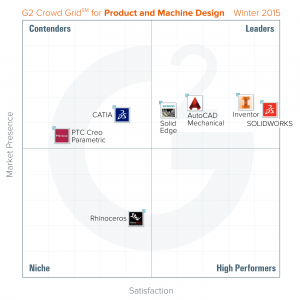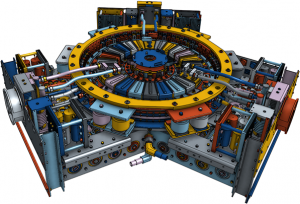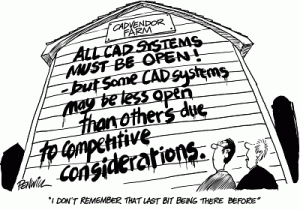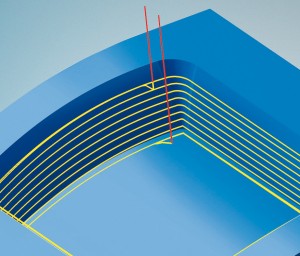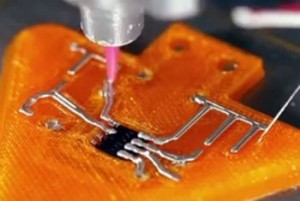Manufacturers are always looking out for ways to work more efficiently, reducing the amount of scrap and rework required to produce products. The reality is that the best way to accomplish these goals starts upstream in the product development process.
Caleb Funk, Manufacturing Solutions Team Manager from IMAGINiT Technologies, shares leading data management practices used by successful manufacturers in this video. Downstream, these practices help to avoid costly scrap and rework on the shop floor.
Successful manufacturers establish and define good data management practices by:
* Establishing rules for creating, routing and revising design documents.
* Developing and adhering religiously to styles and generating their own corporate libraries to ensure consistency across drawings
These things alone will cut down misunderstandings that lead to time delays and costly rework and scrap. In order to catalogue and protect intellectual property, however, manufacturers need to invest in a data management system that sits on top of their 3D design software and organizes parts and assemblies so that existing information can easily be reused and the latest version easily identified.
In addition, manufacturers should look beyond software for efficiencies and not assume that software alone can solve all problems. They must examine the bottlenecks and create workflows that eliminate them. Take advantage of process automation to speed things up and improve accuracy.
Errors can be reduced by ensuring upstream and downstream systems are integrated with engineering software. Sales systems should feed engineering with final order details, informing purchasing at the same time. Similarly engineering should be integrated directly with the CAM systems on the shop floor. When engineering releases the final design, everyone works with the same information and there will be no nasty surprises coming off the line.
A central location for all design data enables the tracking of versions and revisions and ensures that everyone is working off of the latest data sets. Once standardized, manufacturers can create the rules for creating, routing and revising documents. These rules will help keep teams and projects on track.