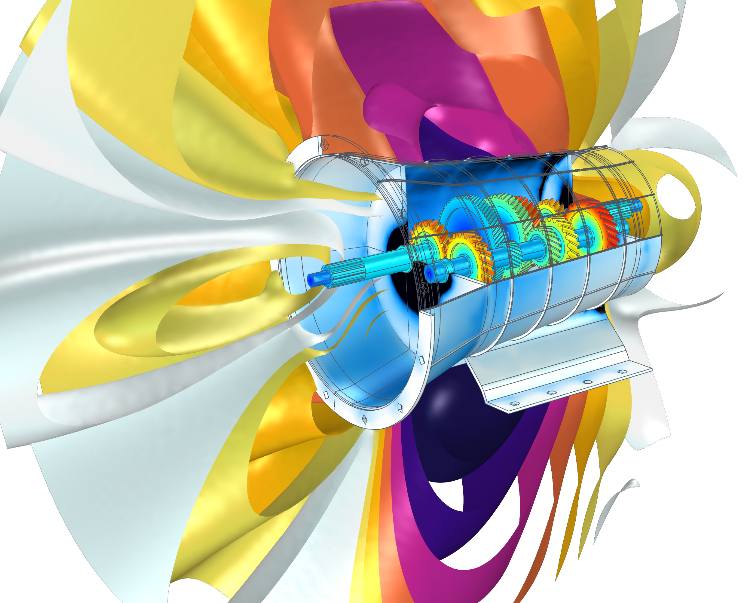 COMSOL has announced that the COMSOL Conference 2020 North America will be held on October 7–8, 2020 in a virtual format. The annual Conference, a meeting focusing on advancing skills and furthering collaboration among engineers and scientists in the area of multiphysics simulation, will for the first time run online. Participants, from the comfort of their own workstations, will be able to experience event highlights, including:
COMSOL has announced that the COMSOL Conference 2020 North America will be held on October 7–8, 2020 in a virtual format. The annual Conference, a meeting focusing on advancing skills and furthering collaboration among engineers and scientists in the area of multiphysics simulation, will for the first time run online. Participants, from the comfort of their own workstations, will be able to experience event highlights, including:
• Invited speakers from industry and academia sharing their experiences using multiphysics modeling and simulation apps
• COMSOL keynotes featuring news and software product announcements
• User presentations showcasing research achievements and innovative design projects
• Panel discussions on simulation apps, heat transfer modeling, and electromagnetics simulation
• Tech Cafés, interactive sessions where software developers and technical product managers take modeling questions directly form COMSOL users
• Minicourses offering learning opportunities for any level of simulation expertise, from introductory to advanced
• Virtual exhibition and poster session
“With recent travel restrictions and social distancing in mind, moving the conference online this year is clearly the best option,” said Lauren Sansone, marketing and events director at COMSOL Inc. “The COMSOL Conference North America will be easy to join online, without travel time or time away from home. We believe that the online conference will be attractive to many, as it will also be easier to fit with a busy schedule and other obligations. As we will miss out on in-person meetings, we will be placing extra emphasis on providing interactive, small group sessions, and one-on-one discussions. An added benefit is that we will also have access to COMSOL’s global pool of engineers, as it will be equally easy for them to join the conversations, from anywhere.”
For event details and registration, please visit: COMSOL Conference 2020 North America.
Abstract Submission for Posters and Papers
The Program Committee for the COMSOL Conference 2020 North America is now inviting abstract submissions for posters and papers on simulation work and applications from users of COMSOL Multiphysics to present at the conference.
The papers and posters accepted for presentation will later be shared with the community through the open-access Technical Papers and Presentations database Technical Papers and Presentations database, with a global reach.
The abstract submission deadlines for the COMSOL Conference 2020 North America are: Early Bird submission by July 17th; Final Abstract submission by August 21st. For information and guidelines for abstract submission, please visit: Call for Papers and Posters.
The conference presentations have a broad scope, and the call for papers includes topics such as:
• AC/DC electromagnetics
• Acoustics and vibrations
• Batteries, fuel cells, and electrochemical processes
• Bioscience and bioengineering
• Chemical reaction engineering
• Computational fluid dynamics
• Electromagnetic heating
• Geophysics and geomechanics
• Heat transfer and phase change
• MEMS and nanotechnology
• Metal Processing
• Microfluidics
• Multiphysics
• Optics, photonics, and semiconductors
• Optimization and inverse methods
• Particle tracing
• Piezoelectric devices
• Plasma physics
• Porous Media Flow
• RF and microwave engineering
• Simulation methods and teaching
• Structural mechanics and thermal stresses
• Transport phenomena
COMSOL
www.comsol.com

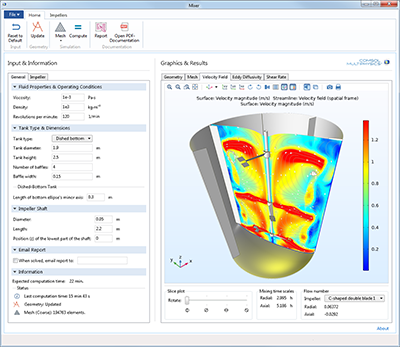
 Theorem Solutions, of Tamworth, Staffordshire U.K., has announced the release of their latest CADverter for Creo to NX.
Theorem Solutions, of Tamworth, Staffordshire U.K., has announced the release of their latest CADverter for Creo to NX.
 Augmented and Mixed Reality have a lot of traction in the Internet of Things (IoT) as key tools to support the Digital twin process, which Industry 4.0 is espousing and sees big benefits in.
Augmented and Mixed Reality have a lot of traction in the Internet of Things (IoT) as key tools to support the Digital twin process, which Industry 4.0 is espousing and sees big benefits in.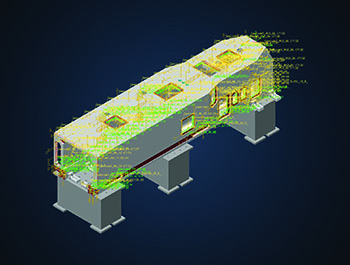
 BLM Group USA recently announced its corporate involvement with “Workshops for Warriors.”
BLM Group USA recently announced its corporate involvement with “Workshops for Warriors.”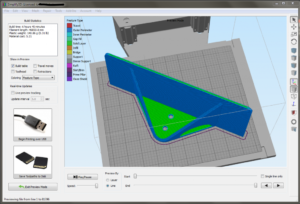 Magnacad, LLC has announced the availability of their
Magnacad, LLC has announced the availability of their 