The software 3D_Evolution Simplifier, known for data reduction and know-how protection, helps users automatically determine fill levels in tank systems or room volumes in air conditioning systems and vehicle interiors.
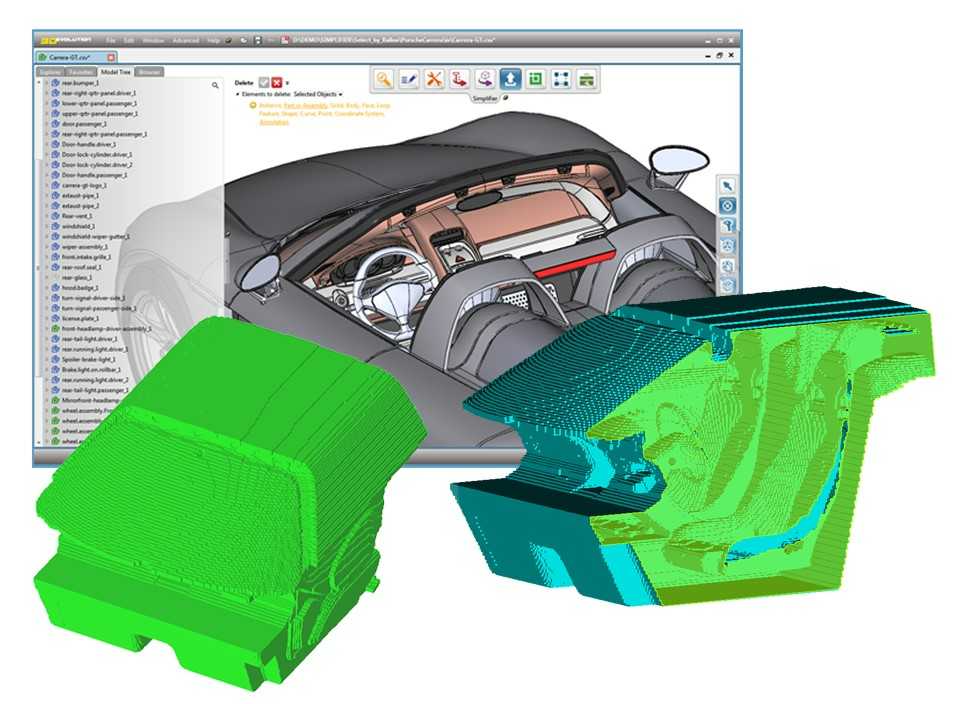
The German-French software manufacturer CoreTechnologie has added new functions to its 3D_Evolution Simplifier software. In addition to the generation of 3D envelope geometries for data reduction and know-how protection, the tool performs the otherwise time-consuming calculation of the interior volume for determining fill levels in tank systems or other spatial volumes in complex assemblies such as vehicle interiors.
From a user-defined starting point within the assembly, a virtual balloon is inflated to represent the volume of air or liquid in the interior. If necessary, auxiliary geometries are generated in the software to limit the interior volume or to define specific filling heights. The calculation and representation of the interior volume is done by a voxel model with freely definable edge length, influencing the calculation accuracy. The inner volume is represented by a triangulated solid, which can be converted into formats such as jt, stl or cgr for further processing in other systems. The virtual balloon can also be used in data simplification for automatic selection of interior or exterior components.
The tool processes over 40 different 3D formats, including Catia, Creo, Nx, Solidworks as well as JT and STEP without access to a CAD license and can therefore be used flexibly in any environment.


Leave a Reply
You must be logged in to post a comment.