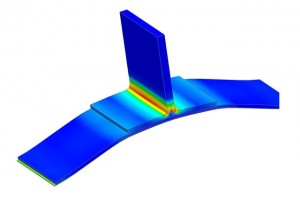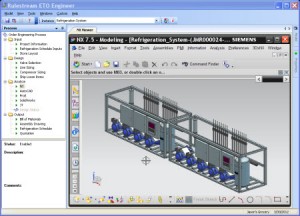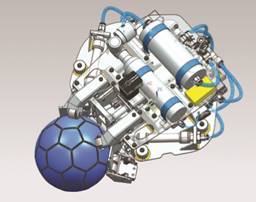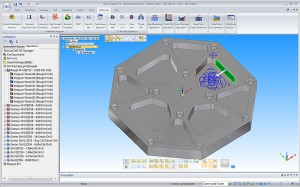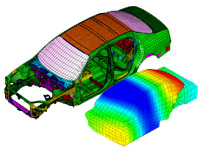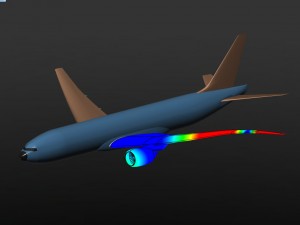By Bruce Jenkins, President, Ora Research LLC
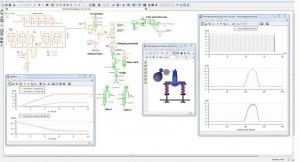 LMS Imagine.Lab 14, the latest release of Siemens PLM’s software for multi-domain system simulation, shows the company delivering on the vision it outlined when it acquired LMS International in 2012—“to provide a closed-loop systems-driven product development solution.”
LMS Imagine.Lab 14, the latest release of Siemens PLM’s software for multi-domain system simulation, shows the company delivering on the vision it outlined when it acquired LMS International in 2012—“to provide a closed-loop systems-driven product development solution.”
Siemens PLM CEO Chuck Grindstaff said at the time, “Integrating the full environment gives our customers the ability to bring together information from the logical model, physical model and functional model to refine and optimize designs and measure results, which transforms decision making in product development.” What Grindstaff termed the “logical model” is what’s created and managed in LMS Imagine.Lab, which has three components:
• LMS Imagine.Lab Amesim, an integrated simulation platform for multi-domain mechatronic systems simulation
• LMS Imagine.Lab Sysdm, a model and data management tool for model-based systems engineering
• LMS Imagine.Lab System Synthesis, which provides configuration management, system integration and system architecture management
In the newest release, LMS Amesim capabilities have been extended to facilitate continuity between CAD and the 1D simulation approach, with CAD file import/export capabilities that let users extract geometric information to populate submodel parameters in LMS Amesim.
For LMS Sysdm, development efforts focused on integration of model management within the organizational environment. LMS Sysdm 14 provides a direct link from LMS Sysdm to Teamcenter, allowing system engineers to directly publish validated models to the Teamcenter repository while accounting for their daily activities. Thus, system simulation is now integrated under the umbrella of PLM, taking into account daily versioning and branching, which are mandatory for monitoring modeling activities.
Why does all this matter? In our ongoing research among engineering workgroup leads and discipline leads, we’ve long been struck by their frustration at the disconnects between the systems modeling and 0D/1D simulation tools at the heart of conceptual and preliminary engineering, and the higher-fidelity analysis tools used downstream—not to mention the hamstrung work processes and loss of visibility caused by the persisting disconnects between all those applications and the CAD systems that support detailed design. The “V” model of product development is all too apt today, in that decisions in the upper left of the V, once made—and the tools used to make them—are difficult to revisit and re-exercise once the project starts down the greased slope of the V.
Of course, much of this is due to the inherent nature of project trajectory, but discipline and program leads tell us that much could be gained from capabilities for more multi-fidelity and multi-directional workflows among all the tools across the product development lifecycle. Indeed, most report they have difficulty seeing how to advance from current-generation systems modeling tools and practices to the vision of true model-based systems engineering without the evolution of such capabilities.
Against that background, we’re encouraged to see Siemens PLM delivering on its vision of “closed loop systems-driven product development.” Its new LMS Imagine.Lab release will help engineering organizations make progress toward closing the loop between the systems modeling and 1D simulation tools where a project’s most crucial engineering decisions are made, and the remainder of the toolset chain in which those decisions are detailed and implemented.
Notes: Systems modeling software consists of tools and languages for systems engineering: The specification, analysis, design, verification and validation of systems and systems-of-systems. In discrete manufacturing, systems engineering is the coordinated specification-through-validation of complex physical systems across multiple domains—mechanical, electrical, electronic, hydraulic, thermal, control, electric power, others. 0D/1D simulation uses the time dimension only (0D), or time plus a single spatial dimension (1D), to model and evaluate critical aspects of a system’s behavior. By contrast, 3D CAE takes account of a model’s behavior in all three spatial dimensions (or 2D for plate structures and other cases where the third dimension can safely be neglected). Together, systems modeling and 0D/1D simulation are used early in engineering programs to make a product’s essential functional and architectural decisions.