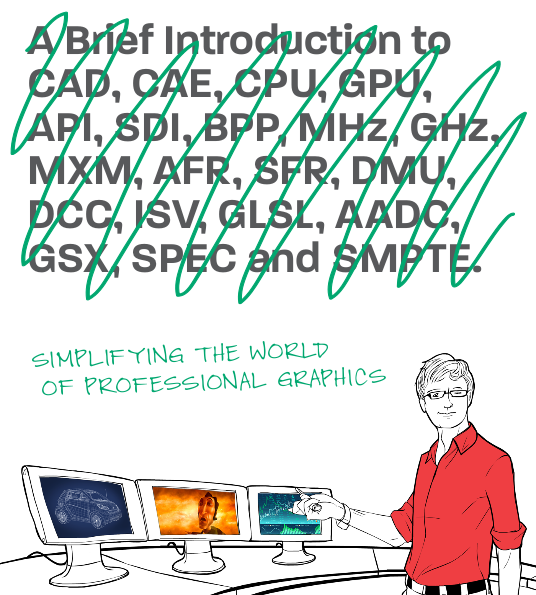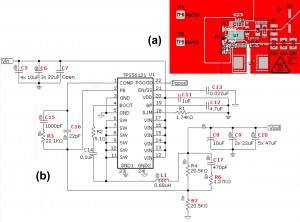For years now I’ve been writing on the topic of CAD software running on mobile devices. As more and more of engineering and manufacturing tasks become distributed among various partners and suppliers in ever-expanding supply chains, having a way to access drawings and models on mobile devices (tablets, smartphones, etc.) has become more important.
Obstacles Abound
Critics—for myriads of technical reasons—don’t believe that mobile CAD is anything but a pipe dream of vendors looking for additional ways to deliver software as well as the potential of a new revenue stream for their products. Though most of the apps are free, as the market grows and demand increases, there is always the possibility that users will eventually be willing to pay for mobility. There are also concerns regarding security as mobile devices can’t be regulated and managed by IT in the same manner as desktop computers.
The Current State of Portable CAD
Autodesk was the first vendor to jump into the not-yet-tested waters, offering AutoCAD WS (now called AutoCAD 360), a free drawing and drafting app that enables users to view, edit and share AutoCAD drawings on the go. Available for free on both on the Apple store and Google Store, AutoCAD 360 has been downloaded five million times, though how that equates to the number of actual users is not completely clear.
Ralph Grabowski, an industry analyst, follows the portable CAD market closely and has just released his State of Portable CAD in 2013 report, featured in his weekly upFront.ezine. One of the drawbacks he sees with portable CAD—and one quickly identified with early critics—is the reality that CAD is very hardware-intensive and the portable devices don’t yet have the computing horsepower to run it effectively.
With limited RAM capacity on mobile devices, it’s difficult to cram the operating system, CAD program, and all the drawing data into .5 GB of RAM. On the graphics side is another lingering issue, as users can’t simply swap in a faster, CAD-friendly graphics board. For developers, another issue revolves around the question of how to write apps for iOS with Apple’s secrecy (most hardware specs are unknown), while writing for Android is also tricky because of device targeting.
Have no fear; the hardware problems will resolve themselves, as developers are already upping available RAM and GPU specs are on the upswing. Quad-core CPUs running at 1.5 GHz or faster are now common, while units with a whopping 8 cores of processing power and/or with speeds of over 2.5 GHz are beginning to ship.
How do vendors make money selling CAD apps?
Technical issues aside, there is also the lingering question of exactly how vendors would make money selling portable apps as nearly all of them are free, especially after Apple takes its 30% cut. So this begs the question: how do CAD vendors pay for the cost of developing apps when most of them aren’t charging for them?
There are exceptions. Autodesk is charging for its AutoCAD Pro and Pro Plus apps ($49 and $99/year respectively). IMSI/Design, developer of TurboViewer, is also charging for its higher-end TurboViewer X, TurboViewer Pro, and TurboReview ($6.99, $29.99 and $49.99, respectively) though special pricing of those packages is available.

An alternative pricing model ties the mobile apps to desktop software, making the free mobile app useless unless the user is paying for the desktop version. Vendors trying out this pricing structure include Geometric, with its Glovius software, Simens PLM Software with its Solid Edge Mobile, Nemetschek Vectorworks with its Nomad software, and Vizerra with its Revizto Viewer.
The bottom line
Though some of the pricing quoted here may have changed, it’s a good landscape to view the general market for mobile CAD applications. While most vendors understand that there is a need for portable CAD, finding out how to actually make money at it in the short run might prove problematic.
We’ll certainly keep an eye on this emerging new market and hope to see progress—both on the technical side and the business side—so designers and engineers will have the CAD apps they need to become increasingly productive when they are out of the office or on the road.

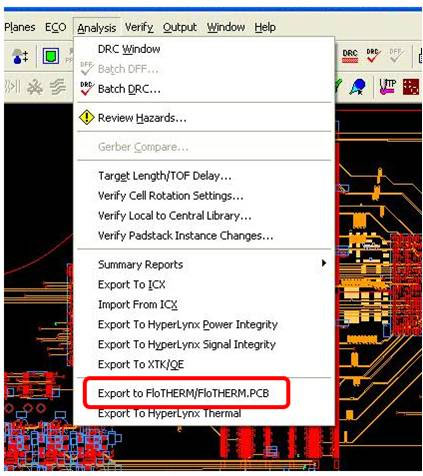
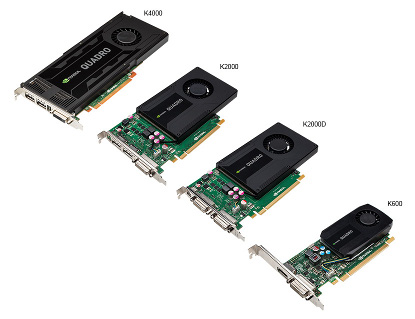 It’s taken awhile, but the new generation of NVIDIA GPU graphics cards are out.
It’s taken awhile, but the new generation of NVIDIA GPU graphics cards are out. CAD isn’t the only way to create 3D models. More and more, 3D models start out as 3D scans of real objects. Geomagic has been a leader in software to convert 3D scanned data into useable 3D models. Their software is used widely used for design, reverse engineering and inspection.
CAD isn’t the only way to create 3D models. More and more, 3D models start out as 3D scans of real objects. Geomagic has been a leader in software to convert 3D scanned data into useable 3D models. Their software is used widely used for design, reverse engineering and inspection.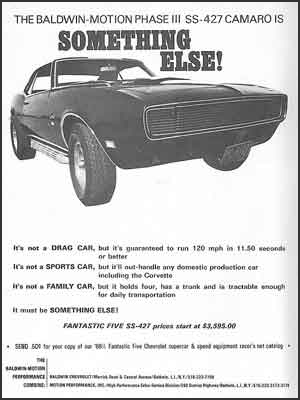 When I was barely a teenager, in the early ’70s. I became interested in car magazines. In the back of some of those magazines, I’d often see ads for a company called Baldwin/Motion Performance. They sold brand new hot-rodded Camaros that were guaranteed to run 11.50 second or faster quarter miles at the drag strip. Baldwin/Motion Performance Camaros represented the epitome of tuner-built hot rods. They were fast enough that, according to Super Chevy magazine, you could buy one, and, with no further tuning, win the A/MP class at the Winternationals.
When I was barely a teenager, in the early ’70s. I became interested in car magazines. In the back of some of those magazines, I’d often see ads for a company called Baldwin/Motion Performance. They sold brand new hot-rodded Camaros that were guaranteed to run 11.50 second or faster quarter miles at the drag strip. Baldwin/Motion Performance Camaros represented the epitome of tuner-built hot rods. They were fast enough that, according to Super Chevy magazine, you could buy one, and, with no further tuning, win the A/MP class at the Winternationals. There’s no doubt that the Z1 costs more than a typical commodity PC. But, for people doing serious CAD, CAE, or CAM work, the performance and reliability the system offers is worth the premium.
There’s no doubt that the Z1 costs more than a typical commodity PC. But, for people doing serious CAD, CAE, or CAM work, the performance and reliability the system offers is worth the premium. BOXX doesn’t really like to use the work “overclock,” because it implies that they’re pushing the processor past it’s design spec. BOXX works closely with Intel, to make sure they stay within the processor design specs. Since they use liquid-cooling, they can push the processor faster, without reliability problems. Their workstations are backed-up by a 3 year warranty, and, in their history of selling overclocked systems, they’ve never experienced a processor failure.
BOXX doesn’t really like to use the work “overclock,” because it implies that they’re pushing the processor past it’s design spec. BOXX works closely with Intel, to make sure they stay within the processor design specs. Since they use liquid-cooling, they can push the processor faster, without reliability problems. Their workstations are backed-up by a 3 year warranty, and, in their history of selling overclocked systems, they’ve never experienced a processor failure.