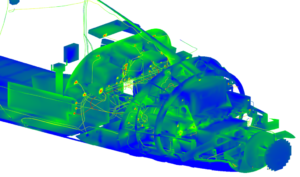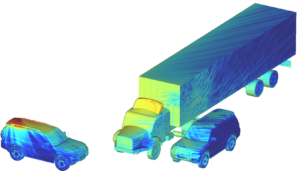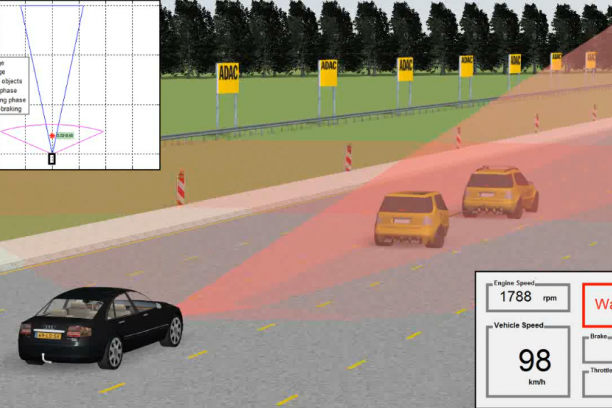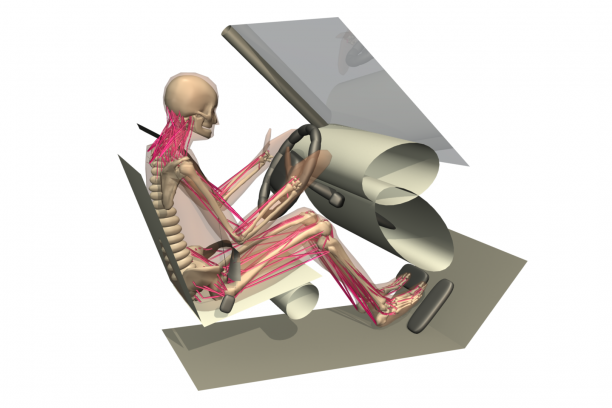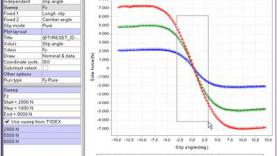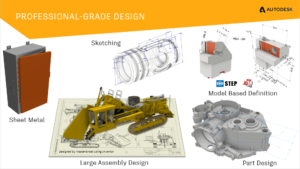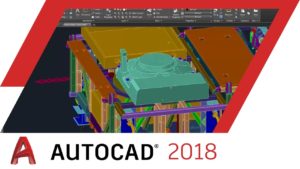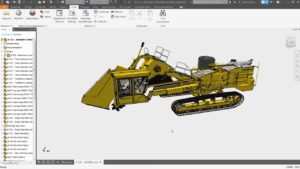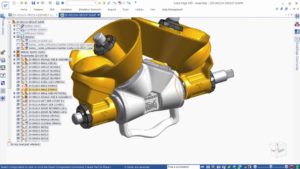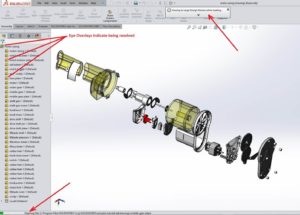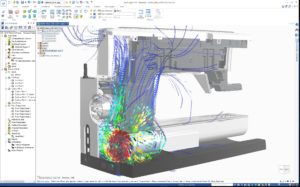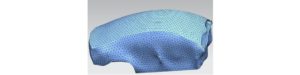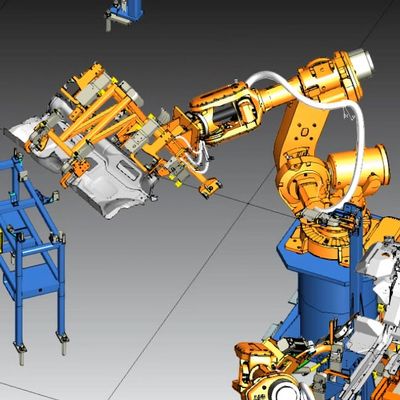SimScale GmbH (“SimScale”), a provider of the full-cloud engineering simulation platform, announced a collaboration with Siemens PLM Software and Tech Soft 3D to optimize the simulation workflow through better CAD model handling. SimScale will bring the benefits of Siemens’ Parasolid software and HOOPS Exchange to a browser-based CAE.
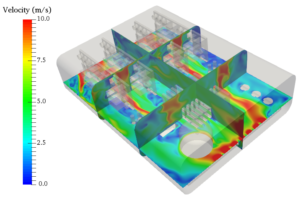
The latest release of SimScale, available shortly, will integrate Parasolid and HOOPS Exchange for a more convenient and seamless simulation workflow, while at the same time increasing simulation result accuracy—both in FEA and CFD.
“Our vision at SimScale is to enable every designer and engineer to take full advantage of engineering simulation—independent of budget, hardware and know-how. This includes seamless interoperability with the customer’s CAD system as well as fast, robust and accurate preparation of CAD data to achieve reliable simulation results quickly. Integrating Parasolid and HOOPS Exchange will help us achieve just that.” said David Heiny, CEO and co-founder of SimScale.
Parasolid is a 3D geometric modeling component for computer-aided design, manufacturing and engineering analysis (CAD/CAM/CAE) solutions, while HOOPS Exchange is a CAD translation software development kit (SDK).
“This latest implementation of Parasolid in a cloud-based application will enable engineers to simulate, test and modify 3D models using only a web browser,” says Jim Rusk, chief technology officer, Siemens PLM Software. “In selecting Parasolid, Simscale also obtains translation-free interoperability with hundreds of other applications that integrate Parasolid to design, edit and exchange high-precision 3D models based on the Parasolid XT data format.”
SimScale
www.simscale.com
Tech Soft 3D
www.techsoft3d.com