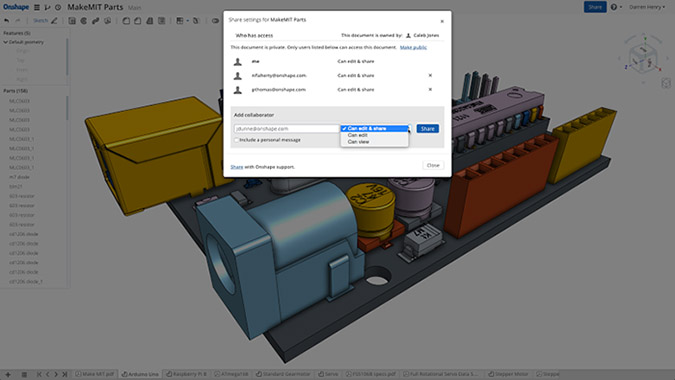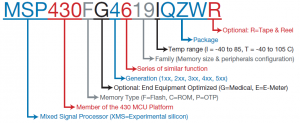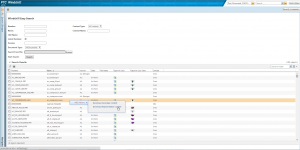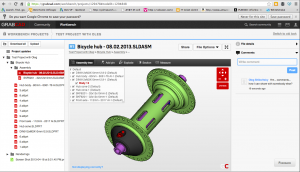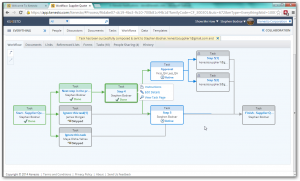Aras, which bills itself as the “leader in open product lifecycle management (PLM) software for the enterprise,” announced that Dräger, an international leader in medical and safety technology, selected the Aras PLM Platform as its future PLM system “to enable enterprise-wide visibility of product data.” The new state-of-the-art PLM system will supplant Dräger’s legacy systems, connect more than 2,500 users, and be hosted in the cloud, Aras reports.
“Enabling full lifecycle traceability”
As part of company initiatives to maintain and further strengthen its market position, Dräger identified PLM as a strategic focus area and opportunity to extract value, Aras says. The result was Dräger’s PACE program, aimed at defining and developing a PLM platform to unify product data, processes and legacy systems by 2020.
Dräger had been running separate PLM instances in each of its Medical and Safety business units. Aras says its technology was selected for “its flexibility to adapt to Dräger’s requirements, and ability to easily migrate data from the two existing PLM systems. In addition, Aras’ partner Minerva played a significant role in the selection with its out-of-the-box Medical Device templates for design history file (DHF).”
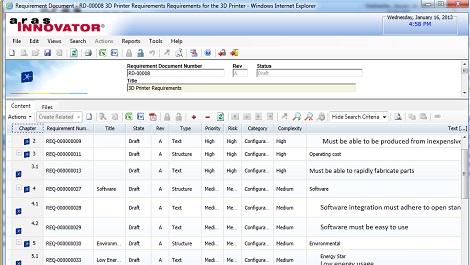
Aras says its PLM Platform will provide Dräger with “full lifecycle traceability to improve company visibility on product development, product quality, product costs and impact of change.” Short-term program goals include management of requirements, BOM, documents, master data and classification, to be followed by configuration, variants and options, model-based systems engineering, and enterprise change management.
As part of Dräger’s vision for its next-generation PLM system, the Aras PLM Platform will also serve as a central point for data by connecting to a range of other engineering and business systems such as requirements management, various CAD systems, and the company’s ERP system.
Aras: Model-based service-oriented architecture
Aras says its model-based service-oriented architecture (SOA) is designed to be:
- Flexible to meet today’s needs and to adapt easily as users’ businesses evolve.
- Scalable to grow with the user’s business.
- Easy to upgrade even if a given user’s system is heavily customized, allowing them to readily benefit from enhancements in new releases.
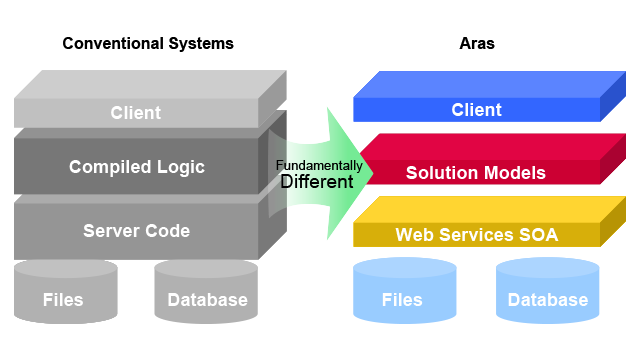
Open architecture—“Openness is critical to the long-term success and sustainability of a PLM/PDM system,” Aras says. “To enable true interoperability, portability and extensibility, we provide an open architecture which features open software, an open data model, open interfaces and use of open Web standards.”
Aras describes its technology as an n-tier, model-based service-oriented architecture (SOA) built entirely on open web standards composed of web clients, application servers(s), database(s) and file vaulting servers(s) based on standard Internet protocols including HTTP/HTTPS, XML and SOAP. Its open approach also leverages the Microsoft products SQL Server, .NET and Windows Server. The company further emphasizes its commitment to the ProSTEP iViP Code of PLM Openness (CPO).
Secure—Aras says its technology “has security built in from the ground up. In fact the Aras security, authentication and data access rights model was defined to meet the needs of our defense industry customers to satisfy ITAR and other military security compliance requirements.”
Aras Medical Devices Capability