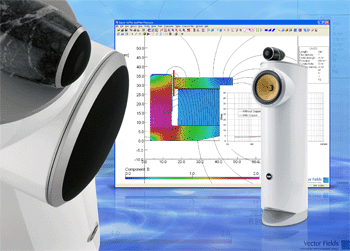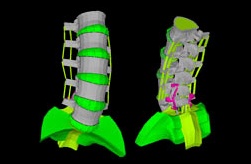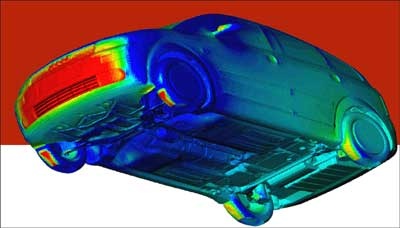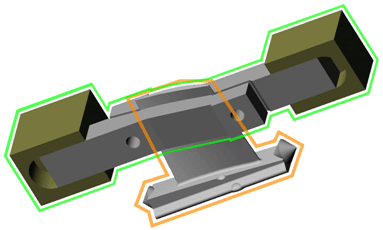LabView 8.5 Control Design and Simulation Module is an extension of LabView, which lets you analyze open-loop model behavior, design closed-loop controllers, simulate systems and create real-time implementations. The latest version of the module introduces new design features such as analytical proportional integral derivative (PID) for better closed-loop stability and model predictive control to multivariable systems. This module also supports MathScript with the addition of 18 new .m file functions to simplify such tasks as creating models, defining how models are connected, and analyzing system stability.
A new time-saving feature is analytical PID. This feature includes functions to find sets of PID gain values automatically for a given system model, making it easy to avoid undesired behavior at design time and improve system stability.

This version also includes model predictive control (MPC), a popular algorithm used to control multiple input, multiple output (MIMO) systems. You can use the MPC feature to construct controllers that adjust the control action before a change in the output setpoint actually occurs. The ability to predict model behavior combined with traditional feedback helps a controller make smoother adjustments that are closer to the optimal control action values.
National Instruments
www.ni.com
:: Design World ::