IronCAD yesterday announced the first product update for its 2015 release, which includes customer-driven quality improvements and some additional design collaboration features.
The IronCAD Design Collaboration Suite (DCS) 2015 Product Update #1 imports native files ten times faster by directly importing the graphical model representations. Software products from Dassault Systemes, Siemens, and Solidworks can store lightweight graphical representation of models, which IronCAD DCS can directly access.
Once imported into an IronCAD scene, users can select parts or assemblies from the imported data to reconstruct into a solid model to allow modification, improving design workflow and cutting down on memory and storage requirements when using customer data in the design process. Additionally, users can use the imported graphical representation in an IronCAD 2D drawing for layout and communication purposes. Further import improvements include support for JT and SolidEdge formats in the Native Translator Add-on.
The IronCAD DCS update seeks to improve 3D communication with improved capabilities in 3D Annotations (PMI). The latest improvements include support for tolerances, intersection points and provides new grouping abilities to control what information is displayed in a particular viewing orientation.
With this update, Intelligent Attachment Points are now associated with features. When using IronCAD’s Smart Assembly capability, it is often needed to have attachment points associated with the IntelliShapes for holes, for example. When the hole moves, the attachment point should update. However, the Smart Assembly action needs to apply at the parent level (part/assembly) when other components connect to it. A new option has been added to the catalog entry to enable this behavior to give more power and options with Smart Assembly.
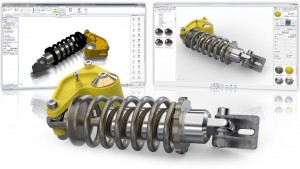
Other update improvements include:
* Support for structural steel member creation with multiple body trimming and butt connections
* Improved editing of sheet metal parts with new reference edge association that makes it easy to modify parts with automatically bend updates
* Enhanced KeyShot integration supports textures passed from IronCAD to speed up visualization setup
* Quick Shape/Sizebox Handle Toggle enables users to toggle between the IntelliShape Sizebox handles and the profile handles, eliminating need to zoom out to find the display box for switching between handle styles.
A full list of new improvements and videos that demonstrate many of the new features can be found here. IronCAD DCS 2015 Product Update #1 is immediately available with new purchases and to all active support customers here.


Leave a Reply
You must be logged in to post a comment.