COMSOL announces that COMSOL Client for Android is available. Researchers, engineers, and students can perform simulation tasks from their Android devices, such as phones, tablets, and Chromebooks simply by connecting to the COMSOL Server software which runs the computations remotely.
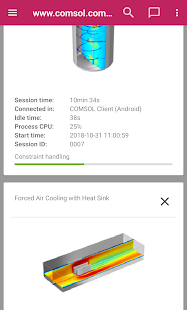
COMSOL Client for Android expands on the capabilities of the Application Builder and COMSOL Server by enabling you to take your simulation applications on the road, without being limited by your device hardware. Providing field technicians or sales representatives with the power of COMSOL Multiphysics directly on their Android devices allows them to bring the R&D work on site or to the sales pitch.
“COMSOL Server allows users to run simulations through web browsers or desktop-installed clients,” explains Daniel Ericsson, Applications Product Manager, COMSOL. “COMSOL Client for Android expands on those capabilities by introducing a more seamless user experience on Android devices.”
“Using COMSOL Multiphysics and its Application Builder I can create models and build apps based on them. This allows other departments to test different configurations for their particular requirements and pick the best design,” comments Sam Parler, Research Director at Cornell Dubilier.
The Application Builder and COMSOL Server were developed to make multiphysics modeling more accessible to a wider audience. The Application Builder allows simulation specialists to create custom-made applications based on their multiphysics models. With COMSOL Server, organizations have been able to deploy industry-specific analysis tools in a streamlined and quick to implement format that can be scaled for global benefit. COMSOL Client for Android has made the convenience of running simulation applications as easy as ordering a rideshare.
Just like COMSOL Client for Windows, the simulations are run on remote servers, so you are not limited by your device hardware. Administrators continue to have full control over who can access and run the apps by using COMSOL Server. Android users will have the latest version of a simulation application each time they open the app.
COMSOL
play.google.com/store/apps/details?id=com.comsol.androidclient


Leave a Reply
You must be logged in to post a comment.