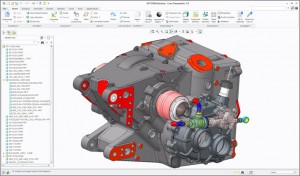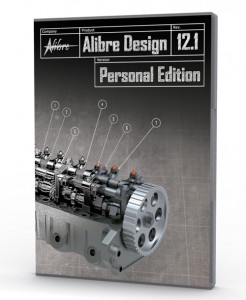Creo is designed to solve the unaddressed problems remaining in the mechanical CAD market: usability, interoperability, assembly management, and technology lock-in. Creo provides a scalable suite of interoperable, integrated design apps- built on an architecture with patent-pending technology to meet the needs of a company’s extended product development team. PTC claims that by more fully engaging these users throughout the product lifecycle, companies can increase productivity and improve operational efficiencies, getting better products to market faster.
The first set of Creo apps are designed to optimize engineering, manufacturing, and service processes. Role-based packages are designed to help increase productivity for everyone from service planners, technical illustrators, and industrial designers to engineers who have historically driven product design processes using 3D direct or parametric modeling, while also benefiting CAD users in the extended enterprise.
Creo Sketch –for simple “freehand” drawing of ideas and design concepts in 2D
Creo Direct – for fast, flexible 3D geometry creation and editing using a direct modeling approach. Provides interoperability with Creo Parametric for greater design flexibility
Creo Simulate – delivers capabilities an analyst needs for structural and thermal simulation
Creo Schematics – for creating 2D routed systems diagrams for piping and cabling designs.
Creo Illustrate –for 3D technical illustrations, providing capabilities to communicate complex service and parts information, training, work instructions, etc. to improve product usability and performance graphically in 3D.
Creo View ECAD – for viewing, interrogating, and marking up electronic geometry
Creo View MCAD – for viewing, interrogating, and marking up mechanical geometry
Creo Layout – for capturing early concepts layouts in 2D that ultimately drive 3D design.
Availability
The majority of Creo1.0 apps are available now in ten languages. Creo Sketch and Creo Layout are planned to be available later in late July and late fall 2011 respectively.
PTC
www.ptc.com