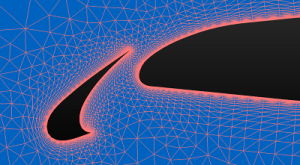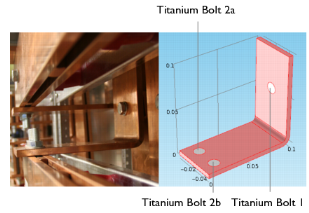 AltaSim Technologies is a COMSOL certified consultant, offering consulting, training, and concept development. Essentially, a bunch of smart people who know how to do CAE right.
AltaSim Technologies is a COMSOL certified consultant, offering consulting, training, and concept development. Essentially, a bunch of smart people who know how to do CAE right.
Every once in a while, AltaSim sends out a tips & tricks email. Here’s one that caught my attention:
Unless you know for sure (like 100% sure) that you won’t need to change any dimensions or geometric features of your model at any time along the way, it is beneficial to take the time up front to Parameterize your geometry. With parameterized geometry, complicated and otherwise time-consuming geometry updates can be made in a matter of seconds. In addition, a COMSOL solver sequence can sweep in parameter space over a geometric parameter.
Time-savings could be your biggest benefit with this tip. Think of how time-consuming it would be to change your model from 3 coils (bends) to 6 coils (bends), for example. But with Parameterized geometry, you are only a few mouse clicks away from updates when dimensions or features change. Depending on the complexity of your problem and the number of changes, this could be hours of time savings. It may be tempting to save time initially by parameterizing only the geometry you anticipate could need changes, but once we start looking at results we find ourselves changing other dimensions as well.
This is an example of something that sounds pretty simple on the surface, but requires a bit of thought to do right.
The first question that occurs to me is which model do you parametrize: The design (CAD) model, or the analysis (CAE) model?
The second question is how do you parameterize it?
In integrated parametric CAD/CAE systems, such as SolidWorks Simulation, the analysis model is a configuration of the design model, with insignificant features turned off. The parameters are already there, and can be used directly for CAE optimization.
COMSOL can certainly be used with CAD model based parameters. But it also supports its own parameterization tools. It’s possible to read in a CAD model (from any source) as a dumb solid, simplify it to create an analysis model, then parameterize that analysis model, in a manner that represents your design intent, and lets you properly optimize the model.
Which way is better? It’s a workflow issue. You do it whichever way is fastest. If you can automatically regenerate the analysis model from the design model, then it makes sense to use the design model’s parameters. If the process of generating the analysis model from the design model is time consuming, and requires manual work, then you should probably parameterize the analysis model.

 For inexperienced designers, Simulation DFM provides quick feedback to help them avoid rookie mistakes. It’s sort of like an “idiot light” on a car’s dash, that warns you when something is wrong. And while old-hands might say they prefer gauges to idiot lights, experience has shown that idiot lights are useful to experts (even F1 drivers and fighter pilots) for catching their attention, and getting them to actually look at the gauges.
For inexperienced designers, Simulation DFM provides quick feedback to help them avoid rookie mistakes. It’s sort of like an “idiot light” on a car’s dash, that warns you when something is wrong. And while old-hands might say they prefer gauges to idiot lights, experience has shown that idiot lights are useful to experts (even F1 drivers and fighter pilots) for catching their attention, and getting them to actually look at the gauges.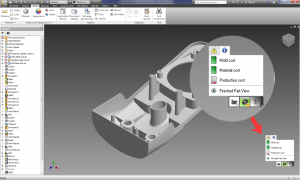
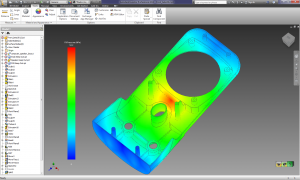
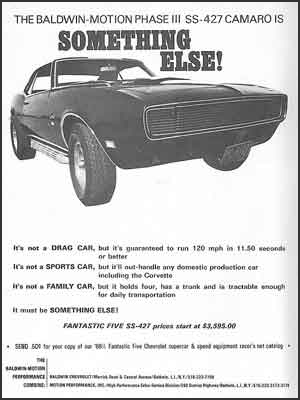 When I was barely a teenager, in the early ’70s. I became interested in car magazines. In the back of some of those magazines, I’d often see ads for a company called Baldwin/Motion Performance. They sold brand new hot-rodded Camaros that were guaranteed to run 11.50 second or faster quarter miles at the drag strip. Baldwin/Motion Performance Camaros represented the epitome of tuner-built hot rods. They were fast enough that, according to Super Chevy magazine, you could buy one, and, with no further tuning, win the A/MP class at the Winternationals.
When I was barely a teenager, in the early ’70s. I became interested in car magazines. In the back of some of those magazines, I’d often see ads for a company called Baldwin/Motion Performance. They sold brand new hot-rodded Camaros that were guaranteed to run 11.50 second or faster quarter miles at the drag strip. Baldwin/Motion Performance Camaros represented the epitome of tuner-built hot rods. They were fast enough that, according to Super Chevy magazine, you could buy one, and, with no further tuning, win the A/MP class at the Winternationals. There’s no doubt that the Z1 costs more than a typical commodity PC. But, for people doing serious CAD, CAE, or CAM work, the performance and reliability the system offers is worth the premium.
There’s no doubt that the Z1 costs more than a typical commodity PC. But, for people doing serious CAD, CAE, or CAM work, the performance and reliability the system offers is worth the premium. BOXX doesn’t really like to use the work “overclock,” because it implies that they’re pushing the processor past it’s design spec. BOXX works closely with Intel, to make sure they stay within the processor design specs. Since they use liquid-cooling, they can push the processor faster, without reliability problems. Their workstations are backed-up by a 3 year warranty, and, in their history of selling overclocked systems, they’ve never experienced a processor failure.
BOXX doesn’t really like to use the work “overclock,” because it implies that they’re pushing the processor past it’s design spec. BOXX works closely with Intel, to make sure they stay within the processor design specs. Since they use liquid-cooling, they can push the processor faster, without reliability problems. Their workstations are backed-up by a 3 year warranty, and, in their history of selling overclocked systems, they’ve never experienced a processor failure.