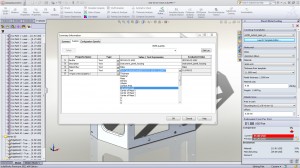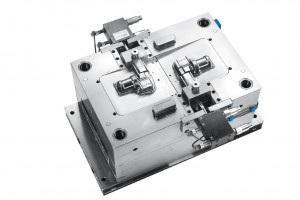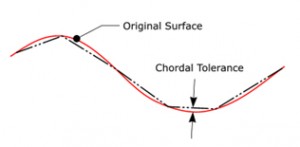Physical prototyping of parts has traditionally caused major bottlenecks in the product development cycle. Though somewhat of a necessary evil to build physical prototypes for testing, the process by which they are created causes significant delays in development and drives up over design costs.
Traditionally when design teams need a part prototyped, they outsource it to third-party job shops. Since outside job shops typical have minimums in terms of order quantities, these prototypes are not given high priority, slowing down their production. If designers want the prototypes turned around quickly, they are typically required to pay a premium.
New rapid prototyping technologies change the game
Increasingly sophisticated machining technology is becoming more affordable and accessible, and as a result, more and more companies are bringing technology, such as CNC machines and 3D printers, in house. Having the capabilities to create prototypes quickly in house saves significant time to market over the traditional process of outsourcing to machine shops.
The affordability of 3D printing is poised to radically change the landscape for manufacturing forever. 3D printing enables design teams, as well as hobbyists and would-be inventors, to quickly create physical prototypes with the push of a button. The prices of these machines and the materials they use have plummeted in recent years, putting the technology in the hands of anyone with an idea and a desire to convert that idea into a reality.

Most designers and engineers recognize the value of being able to rapidly produce a physical component of their design, especially if it’s a complex design. They want to be able to hold it, pass it around in a meeting, and to know what it will feel like. It’s difficult to read anything today and not hear about the exploding popularity of 3D printing, but is it the best option for creating prototypes?
3D printer or CNC machine: Should it be an either-or proposition?
Anthony Graves, product manager at Autodesk, believes the answer to that question is not always. “Over the next couple of years, engineers are going to recognize that just like there’s value in having a 3D printer, there’s a tremendous value in having a CNC machine for the same reasons,” says Graves. “Sometimes you want to be able to produce the real part that’s going to be used, not just a representation of that part.”
For a simple smaller part, to create a 3D print might take a couple of hours, whereas with an integrated CAM app and a CNC machine, that same part could be produced in under 20 minutes. As a result, for many parts, it’s faster to machine them than to 3D print them. For parts that cannot be done economically or quickly on a CNC machine, designers should use a 3D printer.
“For prototyping, you shouldn’t choose between a 3D printer and a CNC machine, you should have both,” says Graves. “3D printing is all the rage, but it really shouldn’t be an either-or proposition because the two technologies complement each other. I could go out and for several thousand dollars buy a very respectable 3D printer with decent resolution, but I can also buy a bench-top CNC machine for the same amount of money.”