Kubotek3D, a leading supply chain software provider, today announced the availability of a new major release of KeyCreator 3D CAD software. The 2021 release provides improvements to Model-based Definition capabilities, productivity enhancements to various functions, and updates to CAD translators.
Model-Based Definition (MBD): Face colors supporting the digital thread
KeyCreator MfgCAD software has been designed to maximize productive re-use of CAD data. In the 2021 release the materials system has been enhanced in numerous ways to better support definition of what each face color means and quickly apply or copy those colors to appropriate faces.
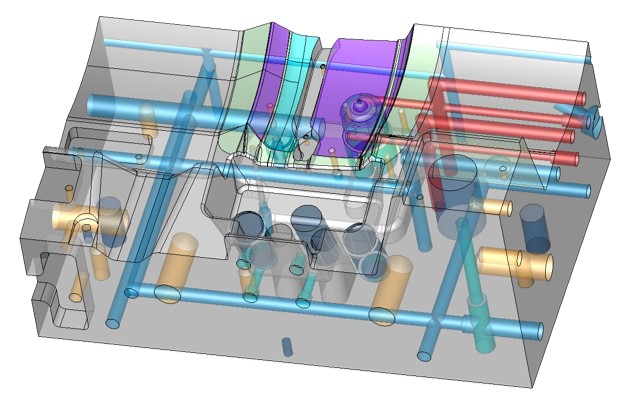
For complex tooling design, face color attributes on the 3D model are commonly used as a form of MBD to signify manufacturing information such as surface tolerance and hole type. These colors are later converted to cycle parameters in the NC program. When this process can be automated, it follows the strategy called preserving the digital thread. This increasing popular concept saves time and errors over a human reading a drawing and re-typing the details into manufacturing software.
“The color tools available in the 2021 release of KeyCreator are a game changer.” said Bill Bechard, Designer, Superior Tool and Mold in Windsor, Ontario. “I have used premium CAD software that can’t deliver this automated face color manipulation. Our CNC cutting automation is reliant on face colors, so these tools will save many hours on every job we process. I am eager to start using the software.”
Since specific colors have different meaning for different shops, KeyCreator 2021 now stores material definitions in design and template files and allows loading and saving sets of materials from configuration files. An update to the selection filtering system allows quick access to faces with a specific material from any function. To extend support for design data from any source, KeyCreator 2021 recognizes unique face colors on imported models and automatically creates matching material definitions. This feature speeds up the process of defining a standard set of colors to be used on future jobs headed to a specific shop.
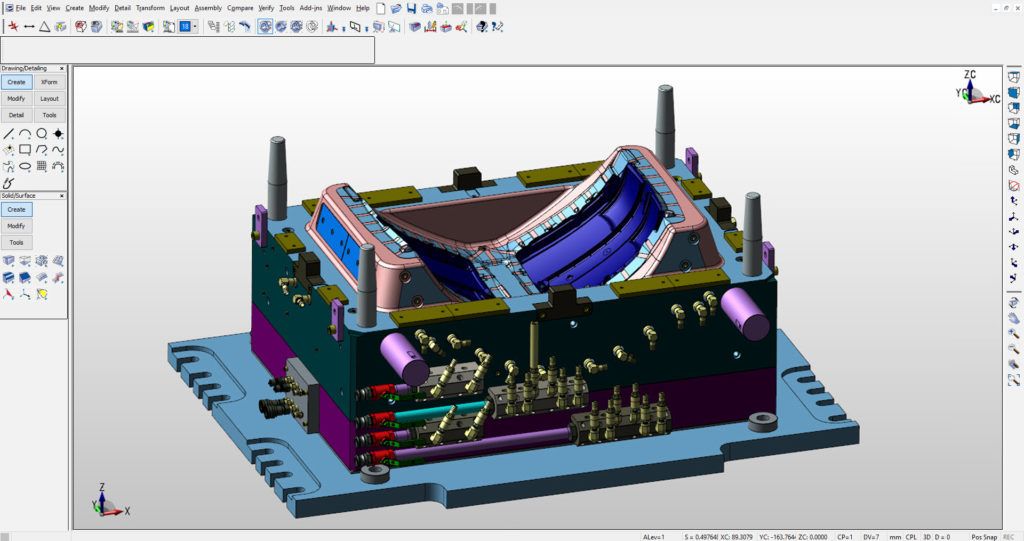
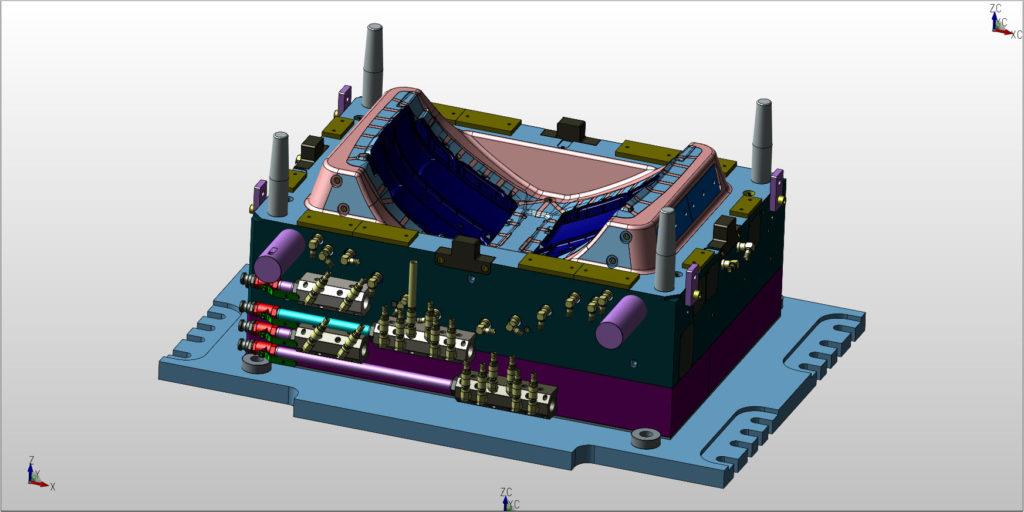
STEP AP 242
Kubotek proprietary readers for STEP (ISO 10303) files have been expanded to cover AP 242 to support customers using a full, standard-based MBD approach. STEP AP 242 defines critical manufacturing annotations including Geometric Dimensioning and Tolerancing (GD&T) and their relationship to the faces of the 3D model. These annotations and the nominal size and position of the precise geometric model provide an unambiguous part definition. This form of MBD can provide process efficiency by eliminating the need to translate the design into detail drawings and better support automation of downstream activities such as NC machining and inspection.
A second STEP enhancement has added to the 2021 release to open and export compressed ASCII STEP files which use the extension “.stpZ”. Compressed STEP files are around 20% of the size of uncompressed STEP files. The stpZ format has been gaining in popularity since originally released in 2013, especially in the aerospace and automotive industries.
Productivity improvements
KeyCreator 2021 also provides several other user-driven time-saving enhancements.
• Auxiliary drawing views defined perpendicular to a line/edge
• Significant speed improvement re-opening the Detail Style Editor
• Axis indicators selectable for vector direction or position
• Create 2D section slice geometry from part reference geometry
Updated CAD translators
Interoperability with other CAD software has been updated with the latest versions of two major CAD file formats:
• Autodesk Inventor 2021
• PTC Creo 7.0
Select this Data Exchange link for a complete list of translation features in KeyCreator 2021.
Kubotek3D
www.kubotek3d.com



