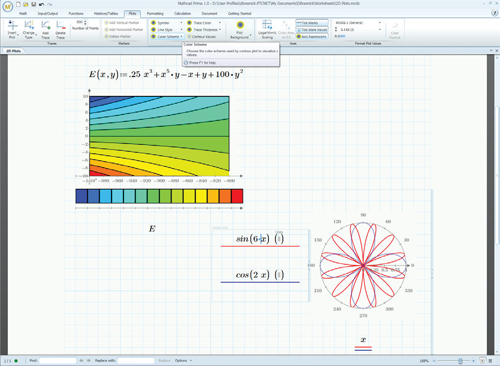I recently wrote about MathCAD Prime 2.0 and Maple 16 in an article titled Math for Engineers, in Design World.
Both MathCAD and Maple are powerful tools for doing engineering math, and are much better choices than the tool most commonly used for this: Microsoft Excel.
Yet, they’re not the only choices. Wikipedia lists 61 different computer algebra systems, 36 of which are free open-source software.
An embarrassment of riches.
William Hunter, from South Africa, recently wrote a note to me, mentioning two of his favorite free math programs: SMath Studio (which is conceptually similar to MathCAD), and Euler Math Toolbox (which is similar to Maple.)
 SMath Studio is a math program with a paper-like interface. It has quite a number of capabilities:
SMath Studio is a math program with a paper-like interface. It has quite a number of capabilities:
- Solving differential equations
- Graphing functions in two or three dimensions
- Symbolic calculations including solving systems of equations
- Matrix operations, including determinants
- Finding roots of polynomials and functions
- Symbolic and numeric differentiation of functions
- Numeric integration
- Simple multiline looped programs
- User defined functions
The software was created in 2005 by Andrey Ivashov, a St. Petersburg mathematician. (St. Petersburg is one of my favorite software development cities.) It’s written using the .NET framework, is available for Windows and Linux, and can be downloaded from the SMath Studio Forum. The forum also shows some great examples of the types of problems that can be solved with Smath. Here are a few of them:
- Non-linear deflection of a flexible cantilever pdf
- Batch chemical reactor pdf
- Lateral force developed by a tire, using an early Pacejka model. pdf
- NASA’s Atmospheric Model (SI Units) pdf
- Using an electromagnetic shaker to drive a single degree of freedom system pdf
- Simple Estimates of a single prop, naturally aspirated, aircraft’s performance pdf
- Ramp Design – testing for max allowable bending moment and deflection (US Customary Units) pdf
- Column Design – based on AISC Manual of Steel Construction (US Customary Units) pdf
- Engine Heat Rejection Calcs – good example of working with relative temperature differences (US Customary Units) pdf
- Calculate the Area Properties of Composite Rectangular Areas (US Customary Units) pdf
Euler Math Toolbox has been developed by René Grothmann, a mathematician at the Catholic University of Eichstätt-Ingolstadt, Germany, since 1988. It uses a matrix language similar to Matlab, and is probably best classed as a numerical analysis program. It handles symbolic computations via Maxima, an open-source computer algebra system based on a 1982 version of Macsyma.
My point here isn’t to review these programs, but rather point out that capable free tools do exist. I’m interested in hearing about your experiences with free math tools. Which ones have you used, and how have they worked for you?