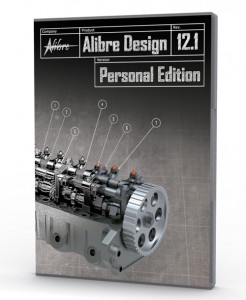PTC will soon be releasing Creo 2.0, and, in anticipation of this, invited me (along with three other blogger/editors) to their corporate headquarters for a preview. Unlike a formal release presentation, which would be heavily scripted, our experience was much more extemporaneous. We got to see a good chunk of what’s new, hear about PTC’s underlying goals, and even talk about things we thought they should be doing better.
PTC will soon be releasing Creo 2.0, and, in anticipation of this, invited me (along with three other blogger/editors) to their corporate headquarters for a preview. Unlike a formal release presentation, which would be heavily scripted, our experience was much more extemporaneous. We got to see a good chunk of what’s new, hear about PTC’s underlying goals, and even talk about things we thought they should be doing better.
What is Creo?
Creo was rolled out in the Fall of 2010. It was, at the highest level of abstraction, a bet-the-company rethink of PTC’s CAD strategy, based on a recognition that not all users (or enterprises) have the same needs.
While I can’t say, with certainty, what brought on this revelation, I can speculate that PTC’s 2007 acquisition of CoCreate was a big eye opener. It doesn’t take a genius to figure out that PTC’s legion of salespeople would have swarmed into CoCreate’s 5,000 customer accounts, seeking to convert those people to Pro/E users. Like that was ever going to work.
The reason people (and companies) used CoCreate software was precisely because it was not Pro/E (or any other history-based solid modeler.) CoCreate’s dynamic modeling (more commonly called direct modeling these days) was comparatively easy to use, especially for people who weren’t CAD gurus. Companies with product lines that fit within the capabilities that CoCreate offered had no motivation to change at all. CoCreate customers that needed history and parametrics in their CAD software had long since moved on to other tools (including Pro/E).
I imagine that a number of CoCreate customers took the time to explain to PTC management why dynamic modeling fit their needs so well. At the same time, PTC management was likely watching the former CoCreate marketing people (who now worked for them) telling a compelling story that didn’t exactly jibe with the PTC’s historical “parametrics will solve all your problems” message.
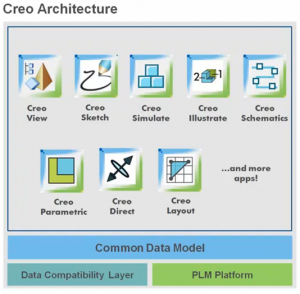 What to do? How to rationalize these seemingly irreconcilable things? The only reasonable answer is to offer customers what they want. For PTC, this required a new strategy: Offer a range of products sharing a common data model and a common user interface design, and allow users to choose whether they want to use history-based, direct, or any other form of modeling that might come along in the future.
What to do? How to rationalize these seemingly irreconcilable things? The only reasonable answer is to offer customers what they want. For PTC, this required a new strategy: Offer a range of products sharing a common data model and a common user interface design, and allow users to choose whether they want to use history-based, direct, or any other form of modeling that might come along in the future.
It’s a good vision. But getting there is the challenge.
The first phase in the Creo strategy was launched, with quite a bit of fanfare, in the Fall of 2010. The next phase was originally due to launch in the Fall of 2011. It’ll launch next month.
I can’t give PTC any grief about being a few months late in shipping, given the immensity of the task before them. Taking several very disparate and complex products and merging them into a family of interoperable apps is not easy. Truth is, CAD is hard. Developing a professional CAD system is about an order of magnitude harder than, for example, developing a product such as Microsoft Office.
It’s going to take some time for PTC to fully deliver on the Creo vision. No problem with that, if they really deliver what users need.
Creo 2.0
I’m not going to do a review of Creo 2.0, or even tell you in any detail about what’s new in it. What I will say is that it looks like PTC is making solid progress, and is delivering useful capabilities that will help their users to get their jobs done better.
In the pantheon of Creo products, Parametric (formerly known as Pro/E), and Elements/Direct (formerly known as CoCreate) are maturing nicely. Creo Direct—the new product that essentially merges Pro/E and CoCreate capabilities—is taking some time, if only because it’s a much bigger job. Users with a long history (so to speak) with CoCreate should look carefully, to see whether Creo Direct has reached their particular threshold of “good enough.”
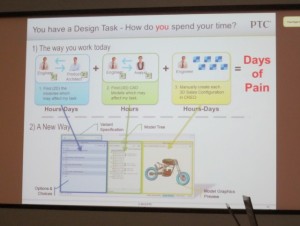 The big news in Creo 2.0, beyond maturation, is PTC’s delivery on their AnyBOM strategy. They are shipping the Creo Options Modeler, which works with Windchill to support assemble-to-order processes in a way that PTC’s largest customers (e.g., Caterpillar) will certainly appreciate.
The big news in Creo 2.0, beyond maturation, is PTC’s delivery on their AnyBOM strategy. They are shipping the Creo Options Modeler, which works with Windchill to support assemble-to-order processes in a way that PTC’s largest customers (e.g., Caterpillar) will certainly appreciate.
PTC will be talking a lot more about Creo 2.0 in the very near future. For now, what I can say is this: It looks good so far.
PTC www.ptc.com