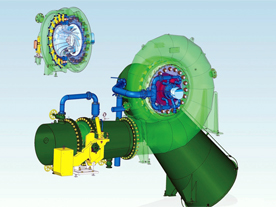Siemens PLM just announced Active Workspace, a new product in the Teamcenter software portfolio.
There are three general groups of people who are going to be interested in Active Workspace: those who use Teamcenter, those who’ve thought about adopting Teamcenter, but haven’t made the jump yet, and those who are using competing PLM solutions, who will likely be telling their suppliers “we want something like this.”
Siemens PLM describes Active Workspace as “a personalized environment for accessing the entire PLM ecosystem, which provides all PLM users with the right information at the right time to make the right decisions. Active Workspace delivers high-performance search and visualization capabilities, simple yet powerful collaboration tools, and a groundbreaking user interface. Active Workspace delivers the multi-disciplinary decision support platform that PLM workers need to make smarter decisions and better products.”
So, Active Workspace connects users to the resources (people and information) they need to get their jobs done better.
Siemens PLM Software CEO Chuck Grindstaff puts it this way: “All companies and individuals face the challenge of dealing with information overload due to the increasing speed and volume of data coming from multiple sources. Active Workspace helps companies manage this challenge and significantly enhances decision making by reducing complexity and intelligently presenting PLM information that is accessible for all users… Active Workspace creates an intuitive and personalized 3D graphic interface that significantly enhances the ability of our PLM suite of offerings to deliver knowledge instantly to the right people, at the right place and in the right context to support rapid and intelligent decision making.”
Like I said, it connects users to the resources they need to get their jobs done better.
Joe Barkai, the Practice Director for Product Lifesyle Strategies at IDC, explains it a bit differently: “The constant increase in product complexity creates a need for a strong multi-disciplinary decision support platform that makes information exchange and collaboration simple, intuitive and effective. A dynamic decision support system, like Active Workspace, creates rich technical and business context to enable intelligent, high-fidelity decision making.”
Like I said, it connects users to the resources they need to get their jobs done better.
You might call Active Workspace a “dashboard.” It’s the place where a user will come to at the beginning of their work day. Here are Active Workspace’s major features:
Visualize and Navigate Product Data
- Allow users to easily locate, browse and visualize products in greater detail using intuitive graphical controls.
- New high-performance visualization capabilities allow users to view products in a fraction of the time previously required.
- Intuitively see and understand how data relates to the network of information that supports and defines it, helping users make timely, high-quality decisions.
Compare and Report Product Information
- Easily investigate rich PLM information directly on the 3D product model with color-coded, easy-to-understand, visual reports.
- Create visual reports without the need for training or support from IT.
Configure and Share Contexts
- Save the recipe for decision contexts by utilizing our innovative new shelf.
- Share information with another user or a whole group of users − whether it is a filtered list of search results, a color-coded visual report, or anything else – by dropping it on the shelf.
- Once something is on the shelf, anybody else with access can reference the data, confident that the information is accurate and current.
Collaborate Effectively
- Active Workspace will proactively suggest appropriate people for users to collaborate with based upon the context of the information they are reviewing, helping make sure they engage the right people to assist in making the right decision.
- Collaboration tools are seamlessly integrated into Active Workspace, keeping users in a single tool and allowing them to get the answers they need faster.
- Active Workspace integrates with e-mail and instant messaging, as well as Teamcenter Application Sharing, providing numerous ways to share information.
Find What You Need Faster
- Return search results faster than ever before, bringing information to the user almost instantly.
- Enable users to find and access information from anywhere in their PLM ecosystem, not just information managed by Siemens PLM Software products.
- Intuitive filtering allows users to quickly narrow search results down to just the information they require without having to know a lot about that data beforehand.
- Embedded shape search capabilities allows users to find components that are geometrically similar.
Here are some images that show screen shots from Active Workspace. Click on the images to see high-resolution versions of the images.
Active Workspace suggests key stake holders for a user to collaborate with on this product.
An Active Workspace user views the product in intuitive 3D and sees the relationships to other information at the same time.
A user views high performance, realistic graphics in Active Workspace.
Systems Engineering relationships are clearly displayed in Active Workspace.
A user views a color coded graphical report directly on the 3D product model in Active Workspace.
Search results from multiple sources are clearly displayed to the user in Active Workspace.
Why is Active Workspace a big deal?
What Active Workspace isn’t is a shiny front-end pasted on a PLM system, just to make it look sexier. It is a serious tool to help engineers to get their work done faster and better when dealing with information overload and organizational complexity. It’s just what a good tool should be: a force multiplier.