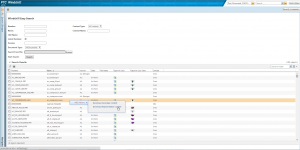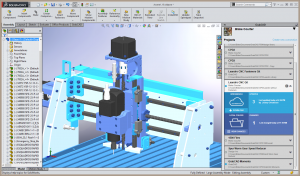It appears the folks at GrabCAD have been quite busy. The Cambridge-based startup is making two significant announcements today: the integration of its Workbench cloud-based file management platform with PTC Creo CAD software and the release of Workbench Summer 2014.
Since PTC Live Global was just held this week in Boston, we’ll start with that one. The integration of Workbench with Creo means that users will now have a host of new capabilities that are available only to PTC Creo users. These new capabilities include:
● The ability to view native models
● The ability to view Creo drawings and other proprietary Creo documents
● The ability to interact with assembly information, such as family table instances
In addition, the processing power for all of the above actions will be provided by the GrabCAD cloud platform, freeing up the user’s desktop for other tasks. GrabCAD and PTC will roll out these new capabilities over the next several months to both new and existing PTC Creo and Workbench users.
“PTC Creo is the CAD tool of choice for many of the companies that use Workbench, whose users appreciate the ability to access an integrated set of design, simulation and manufacturing tools in one suite,” said Hardi Meybaum, founder and CEO of GrabCAD. “We’re excited that this integration with PTC Creo will make it even easier for these users to keep track of CAD files and bring others into their design process quickly and easily.”

Summer Release 2014
The company also announced that July 1st it will ship its Summer Release of GrabCAD Workbench. Already boasting CAD file management and external collaboration features, Workbench makes it easy for mid-sized companies to better deal with CAD file management.
The Summer Release’s new capabilities include:
● Flexible search capabilities. Search on metadata such as date, type, author, revision, version, and custom file properties
● “Whereused” reports. Shows where a part is used in other assemblies
● Assembly BOM Views. Display, filter, and export the parts list of any CAD assembly
● Configuration and family table support. View different configurations and families of parts and assemblies from major CAD systems
Many engineering organizations rely on more than one CAD provider, so Workbench is designed to support them all. This “multiCAD” approach is supported by a number of new CAD-specific enhancements:
● SolidWorks. Intelligent notifications alert users of document changes such as when a file is locked or affected by changes to another document
● Creo. Automatically detects the latest Creo file for upload; view native parts, assemblies, and drawings
● Autodesk. Support for 3D DWG
In addition to these new features, GrabCAD has made more than 100 enhancements to existing features over the last six months, including:
● Revision control. Links assembly revision to part revision
● Version control and backup. Restores deleted files or restore to a point in time
● File locking. Lock status now available inside SolidWorks Workbench add-in
Learn more about GrabCAD Workbench by clicking here.