Siemens Digital Industries Software announced that Space Machines Company (SMC), an Australian space on-orbit services and logistics startup, has used the Siemens Xcelerator portfolio of industry software to design and build the Optimus Orbital Servicing Vehicle. One of the largest commercial spacecrafts being designed, manufactured, and assembled in Australia, is in development at the University of Technology Sydney’s Tech Lab.
The 270-kg Optimus will be launched by a SpaceX rocket from the United States to help taxi commercial satellites into their orbital paths around Earth and beyond — providing roadside assistance to satellites orbiting in space. Optimus’ main purpose will be to service, maintain, repair, and extend the life of other satellites in orbit.

SMC is using NX software for design and modeling, Simcenter software for thermo-mechanical elements simulation and analyses, and Teamcenter X software as a service (SaaS) for cloud-based Product Lifecycle Management (PLM), which has helped reduce costs and time while delivering productivity gains for teams working on Optimus.
“On-orbit servicing and logistics is the new frontier in space innovation. Many critical aspects of our daily lives, such as banking, weather forecasting, and global communications, are impacted by the ability of satellites to deliver these critical services. There are over 7,000 active satellites orbiting Earth. These satellites, and new ones coming into orbit, need a sustainable and safe operating environment. We deliver responsive and affordable on-orbit servicing and security solutions to customers,” said Rajat Kulshrestha, CEO of Space Machines Company.
“To do what we do, we need the right software that is agile in a fast-paced environment and can scale as we do. Siemens’ software has been critical in our ability to reduce design and development iterations without compromising on mission objectives. It’s helped us create one unified digital environment and allowed us to rapidly prototype on the digital twin, helping us understand how Optimus will behave in orbit in unknown conditions.”
Alongside from the design and manufacturing phase, SMC’s hardware and software undergo rigorous testing phases which calls for a robust PLM system. Teamcenter X helps with everything from quick design changes, running simulations and validation, through to manufacturing and final assembly — using Siemens’ comprehensive digital twin.
“Space is one of the most innovative industries in Australia right now. Siemens software in enabling organizations of all sizes to innovate and develop solutions that will ultimately play a critical role in our daily lives,” said Samantha Murray, VP and managing director of Siemens Digital Industries Software, Australia and New Zealand. “I’m proud to see how Space Machines have used our software to push the boundaries of space logistics and get to the forefront of Australia’s space industry. As the space industry scales up and becomes part of a powerful ecosystem, software is the key enabler that helps level the playing field for all.”
To learn more about how the Siemens Xcelerator platform is being used in the emerging space industry by other leading space technology companies in the region including Hypersonix and Gilmour Space Technologies, alongside other space industry pioneers such as Sierra Space and Space Perspectives, visit: https://www.plm.automation.siemens.com/global/en/industries/aerospace-defense/space-systems/



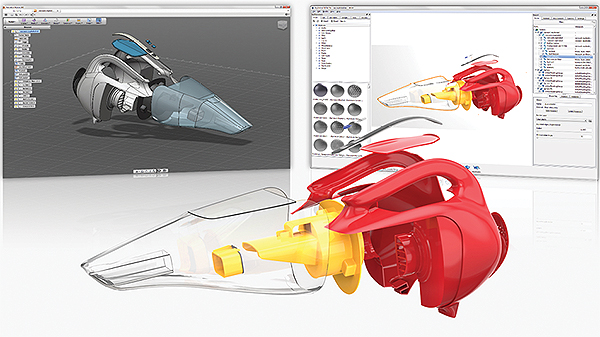
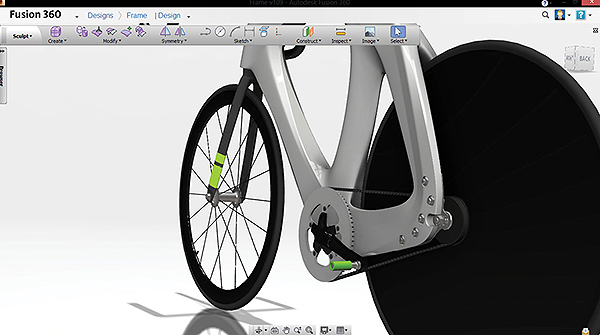






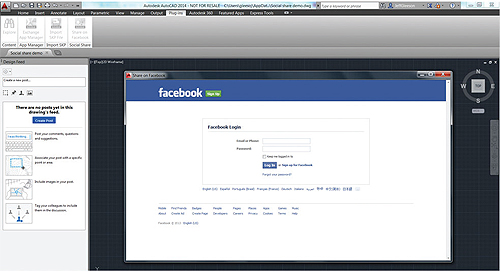
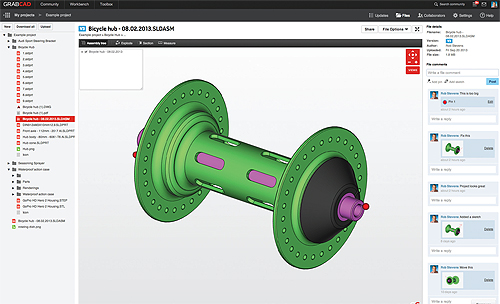
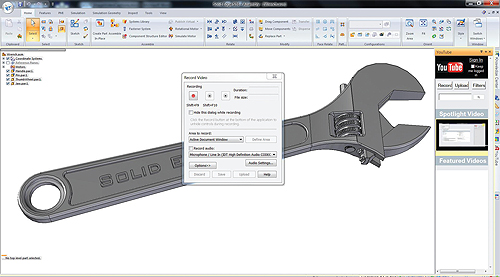
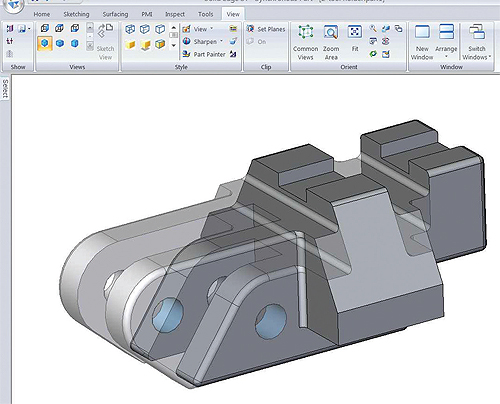

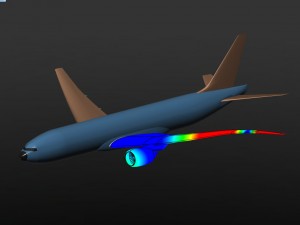
 Siemens has entered into an agreement to acquire TESIS PLMware, recognized in the integration of product lifecycle management (PLM) software with other enterprise applications. The acquisition will further enhance Siemens’ industry software portfolio. TESIS PLMware helps customers improve IT costs and efficiency by providing a proven solution for the integration of Siemens’ Teamcenter® software with the world’s leading ERP systems and other enterprise applications such as MES, CRM and SCM. TESIS PLMware will, after closing, be assigned to Siemens PLM Software, a business unit of the Siemens Industry Automation Division. The agreement includes the acquisition of Munich based TESIS PLMware GmbH and its US business. Terms of the acquisition will not be disclosed.
Siemens has entered into an agreement to acquire TESIS PLMware, recognized in the integration of product lifecycle management (PLM) software with other enterprise applications. The acquisition will further enhance Siemens’ industry software portfolio. TESIS PLMware helps customers improve IT costs and efficiency by providing a proven solution for the integration of Siemens’ Teamcenter® software with the world’s leading ERP systems and other enterprise applications such as MES, CRM and SCM. TESIS PLMware will, after closing, be assigned to Siemens PLM Software, a business unit of the Siemens Industry Automation Division. The agreement includes the acquisition of Munich based TESIS PLMware GmbH and its US business. Terms of the acquisition will not be disclosed.
