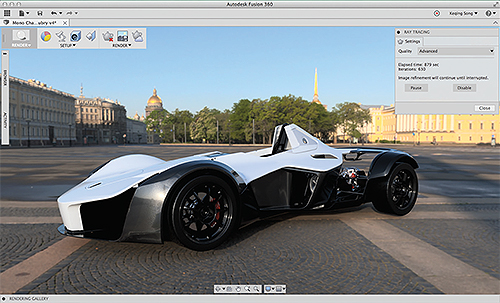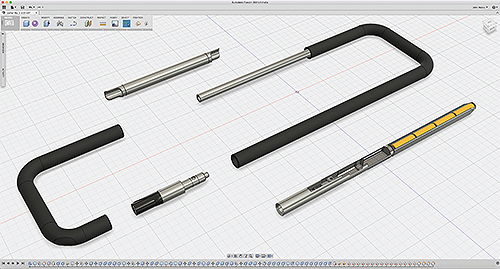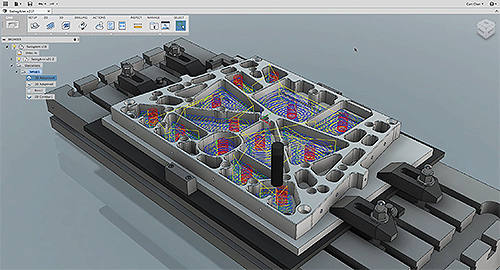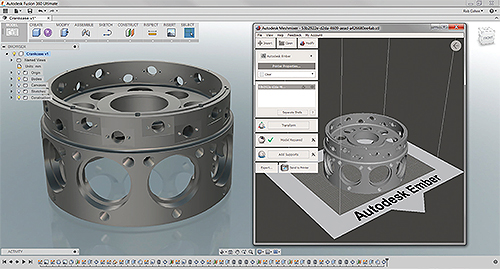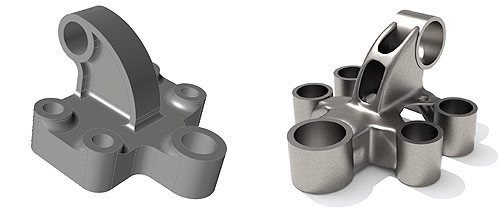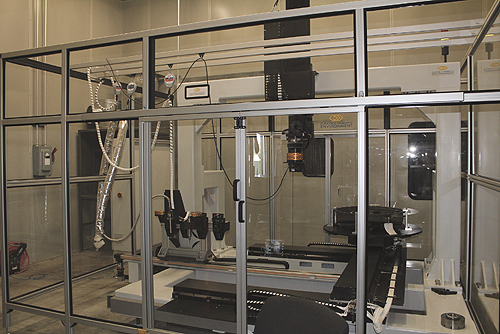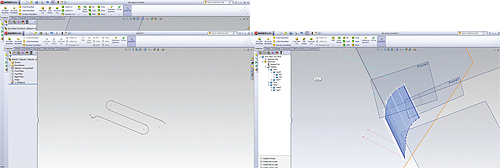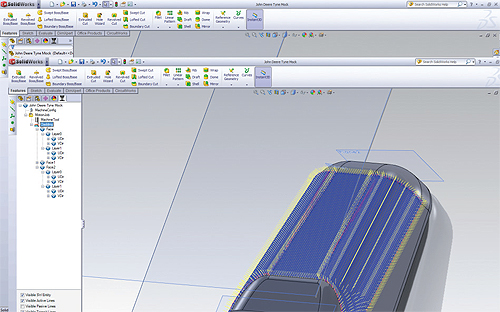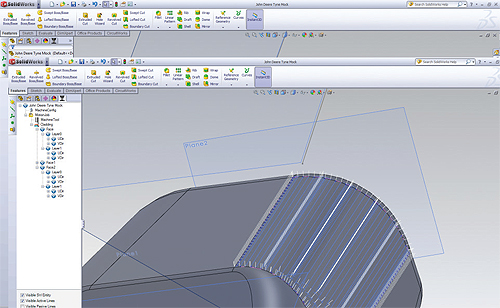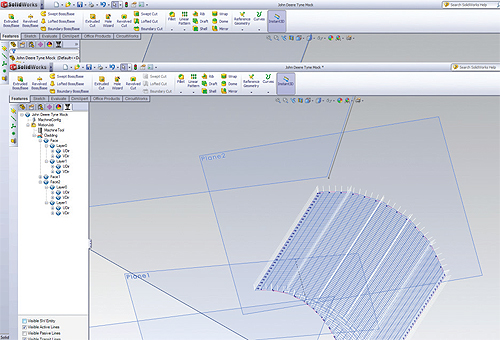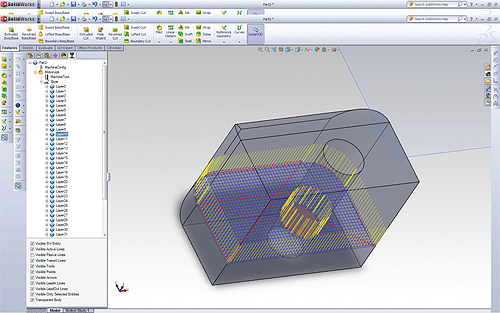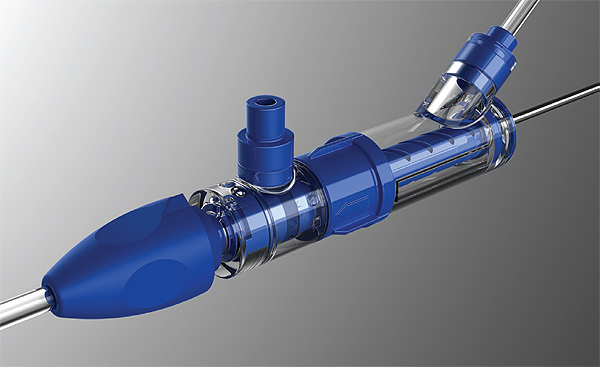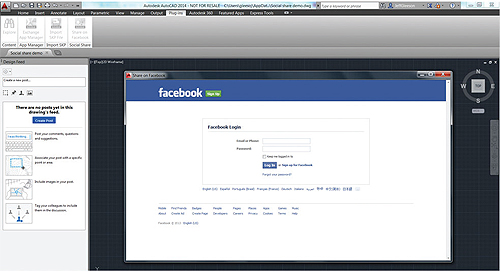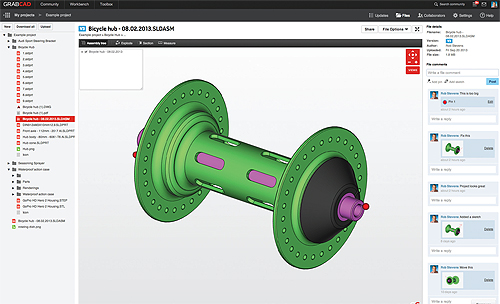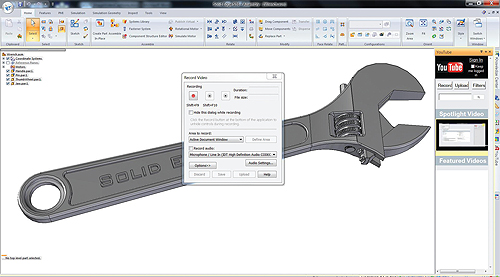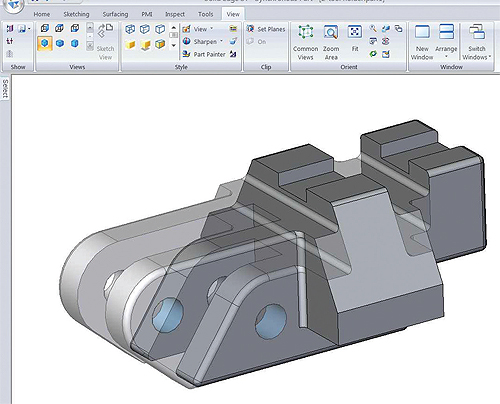by Diane Sofranec, Contributing Editor
The capability to design, test and validate in the digital world helps get products to market faster for less money.
Testing is a critical part of the design process. No matter how complex or simple, every design must be vetted to ensure it works as intended.
Typically, powerful finite element analysis (FEA) or computational fluid dynamics (CFD) software simulate how a design would work.
Simulation software is also useful for conducting virtual tests on designs long before time-intensive and costly physical prototypes are made.
When the goal is to get a product to market quickly, simulation software integrated into CAD software shortens the learning curve because of the similar workflows in these programs.
PTC Creo Simulate is a simulation tool that complements the modeling environment within PTC Creo Parametric.

“Engineers can design their parts and make modifications, but at the same time be able to analyze them,” said Mark Fischer, director of product management within PTC’s CAD segment.
“An engineer can easily use Creo Simulate to find a problem or a potential problem in their model around high stresses or strains and resolve it,” he said. “But the tools are scalable; there’s advanced functionality that an analyst can use as well.”
Simulation tools let you isolate and correct design flaws, reduce problematic variables, improve design quality and rely on fewer prototypes. You can alter models early in the design process, when changes cost less to make.
That’s not to say these simulation tools eliminate the need for experienced analysts; the combination of engineering expertise and powerful simulation tools are still a critical part of the design process. By the time you receive the model, however, its overall quality will be improved, which will help speed cycle time and time to market.
In addition, simulation tools help reduce the bottleneck that often occurs when there is a backlog of designs to test, Fischer said.
“Engineers can verify and validate their designs, and come up with new innovative designs based on those findings early in that design process,” he said. “Any issues that are discovered can easily be modified and fixed, and then the engineer can move on in the design process.”
Can you have confidence in these simulation tools? Fischer thinks so. He said the workflow and user interface must be familiar to users so they can quickly and easily leverage the power of simulation.
“Some engineers might say they don’t have the expertise. But with these simulation tools, they can do simulations early and often, and let the heavy simulations be done by the analysts,” he said.
CollegePark, a company that makes prosthetic limbs for amputees, improved its product by using simulation in the design process. Engineers there use Creo Simulate to design products that are both strong and lightweight. They used the tool to refine the design of a prosthetic foot, making it 40% stronger and 10% lighter.

Engineers at Dräger Medical, a manufacturer of breathing and anesthetic equipment for operating rooms, intensive care units and ambulances, use SolidWorks Simulation in their design process. Their challenge was to shorten their development time by half for the life saving devices, a task they accomplished. They reduced the design cycle by 50%, slashed analysis time from 3 months to 2 days, dropped the total number of prototypes from eight to two and saved thousands of dollars by identifying a design flaw early in the design process.

“Using SolidWorks Simulation means that we can run calculations on the various design approaches during the design stage easily and quickly,” said Karsten Hoffman, Dräger project leader. “SolidWorks Simulation saves us time and expense.”
SolidWorks offers several different simulation solutions that help improve product performance and quality by indicating how product designs will behave before they are built. They include SolidWorks Simulation for FEA and structural analysis; SolidWorks Flow Simulation for CFD, fluid flow and heat transfer; SolidWorks Motion for kinematic and dynamic analysis; SolidWorks Plastics for plastic injection molding; and SolidWorks Sustainability.
Karim Segond, founder of E-Cooling, an engineering consultancy that provides 3D thermal and flow analysis, enhancement and development supporting electronics, electric engines, and power electronics, uses Mentor Graphics’ FloEFD simulation tool.
“The biggest benefits I got from FloEFD was that it was embedded; I could work within a CAD system and use parametric CAD models,” he said. “This made it easier to change any geometry and run several variants very easily. Another point that lifted a heavy burden for me is the automatic meshing. Basically, the meshing as I knew it became obsolete and I could spend my time with other things than manually mesh the geometry.”

To further emphasize its ease of use, FloEFD, which stands for Engineering Fluid Dynamics, makes it possible for engineers to access its CFD simulation capabilities within their mechanical CAD design environment.
“We believe that CFD as a simulation technology should first and foremost be used to satisfy engineering goals and be used by engineers, not PhD simulation specialists,” said Robin Bornoff, market development manager for Mentor Graphics.
That’s not to say engineers using the software should have no knowledge of the principles of simulation. “You’ve got to have a good understanding of the physics of airflow and heat transfer to be able to correctly construct a simulation model,” Bornoff said. “Although it’s much more automated, it doesn’t take away the need for the engineer using the tool to have a good physics grounding.”
Analysts will always have a role in the design process. But when it comes to fixing design problems, a lot of the day-to-day CFD design simulation work doesn’t require a high level of expertise, he said.
“General-purpose CFD tools are highly capable, functionally rich; there are many different options and choices the user can make that control the numerics of the CFD simulation,” Bornoff said. An engineer who can understand and control the numerics will get good results.
“But the problem is, you need prerequisite experience to choose your CFD tool to get the required results,” he said. “So what we’ve done in FloEFD is to take away a lot of that prerequisite numerical competence, automating and hardwiring some of, or most of, the numerical settings that would otherwise have to be made manually.”
Another use of simulation is to use it to check whether the proposed design is compliant. Designers can accomplish this during the conceptual stage of the design process, when it’s easy to make major decisions about how the product should be configured.
Engineers set out to create an accurate model, and simulation can prove whether they’ve accomplished that goal. Indeed, the more physics phenomena that can be included in any one simulation, the more accurate the final model will be. COMSOL Multiphysics helps engineers solve systems of multiple physics effects as they would occur in nature, empowering them to base their design decisions on accurate data.

“Simulation allows companies to cut costs by reducing the number of physical prototypes and bring innovative products to market faster,” said Bernt Nilsson, COMSOL’s SVP of marketing.
The company also offers COMSOL Server software, which allows access to simulation applications throughout an entire organization, extending the benefits of simulation from conceptual design to manufacturing.

In addition, the company offers an Application Builder that expands the research and development expertise behind multiphysics simulation to app users who don’t need to know everything that went into the full model. Engineers build specialized versions of their COMSOL Multiphysics models with specific inputs, outputs, and interfaces, and save them as applications. They then send these apps to colleagues and customers who can run them on COMSOL Multiphysics or COMSOL Server.
For example, R&D engineers at Cypress Semiconductor are creating simulation apps for their customer support team to make it easier to explore the outcome of proposed designs while serving customers in real time. Apps such as these can be useful to speed up the process.
Often, the turnaround time for design simulation is slow due to the limited number of analysts who are capable of using advanced CFD tools. As a result, a design may have changed by the time the simulation has been conducted, said Bornoff. Engineers can conduct virtual simulations of their models and make crucial changes that refine and perfect their designs earlier than ever in the design process.
Digimat, from e-Xstream Engineering, an MSC Software company, includes a suite of tools that engineers can integrate within the FEA process to “bridge the gap” between structural analysis and the manufacturing process.

Digimat-VA makes it possible for engineers to generate virtual “allowables.” The tool, which is powered by a non-linear FEA solution, lets them digitally compare materials, explore material sensitivity to parameters’ variability and get a better understanding of a composite’s performance. The ability to screen, select and compute the allowables of composite materials in a virtual environment saves time and money typically spent on physical allowables.
Solvay Engineering Plastics, which supplies materials for polyamide engineering plastics, used Digimat-MX, Digimat-CAE and Digimat-MAP to determine the possible stiffness and failure of a multi-functional seat pan for use in the automotive market. Simulation predicted three failures early in the design process.
“The added value of predictive modeling with an integrative simulation approach was demonstrated,” said Olivier Moulinjeune, simulation expert, Solvay Engineering Plastics. “Thanks to Digimat local material behavior and failure criteria, we captured the right chronology of all failure events.”
Using simulation tools to design, test and validate in the digital world is akin to creating physical prototypes early in the design process; products get to market faster for less money.
COMSOL
www.comsol.com
e-Xstream Engineering, an MSC Software company
www.e-xstream.com
Mentor Graphics
www.mentor.com/products/mechanical/floefd
PTC
www.ptc.com/cad/simulation
SolidWorks
www.solidworks.com/sw/products/simulation/simulation.htm