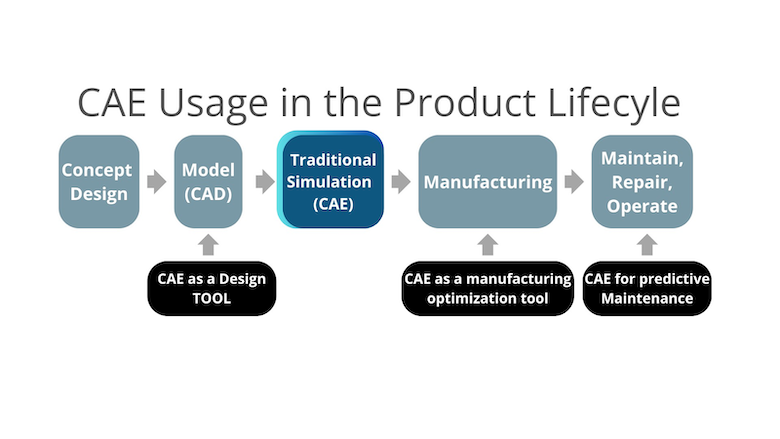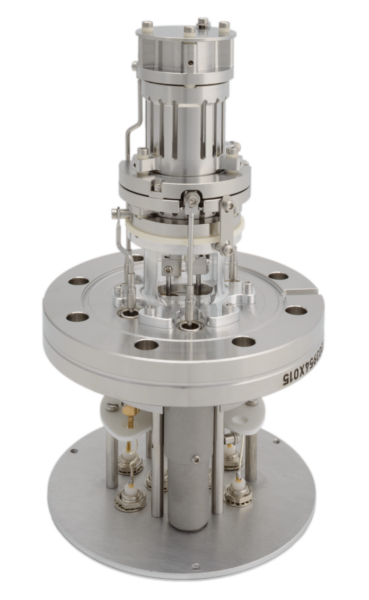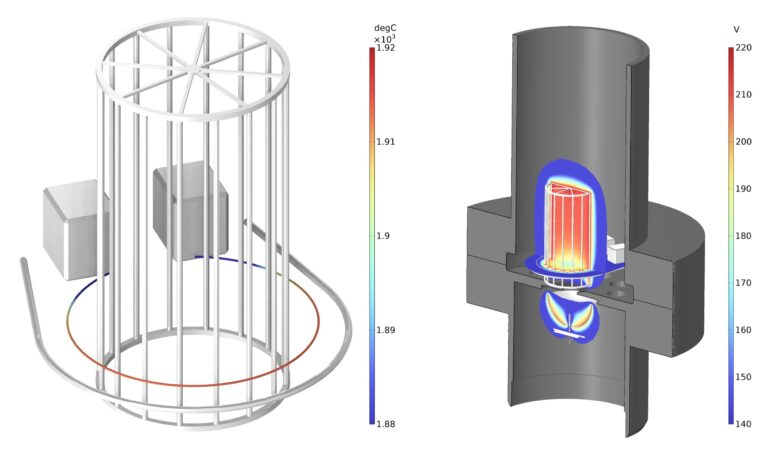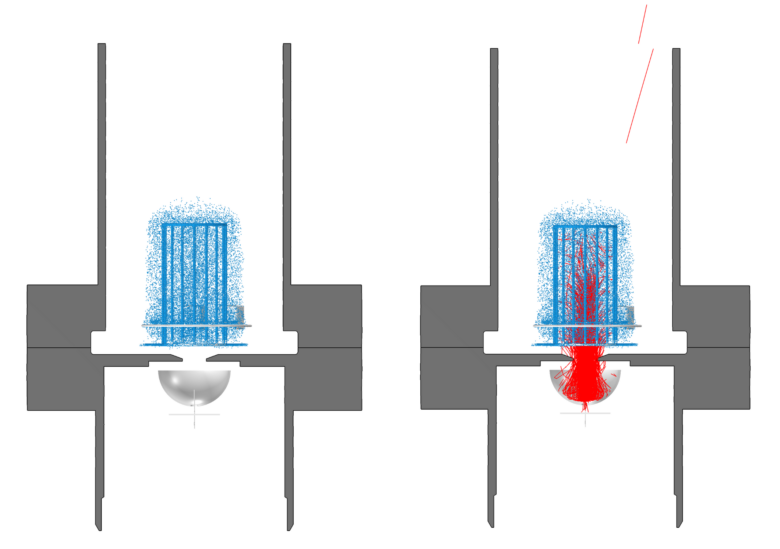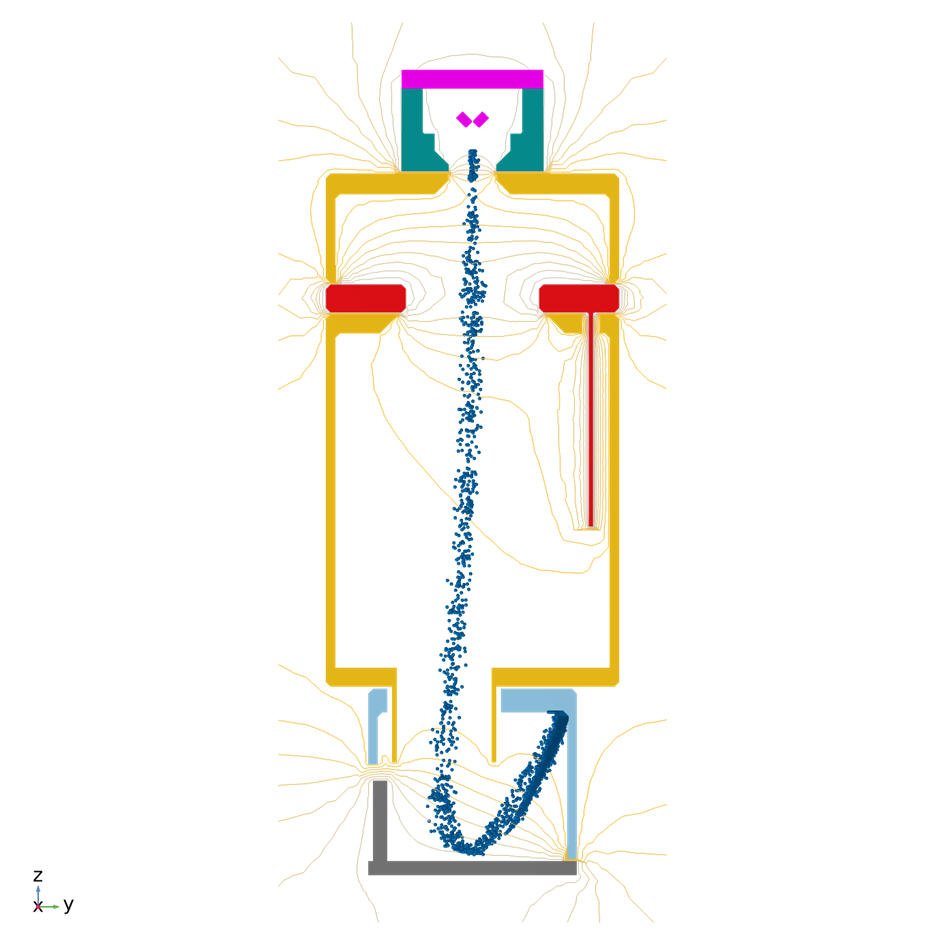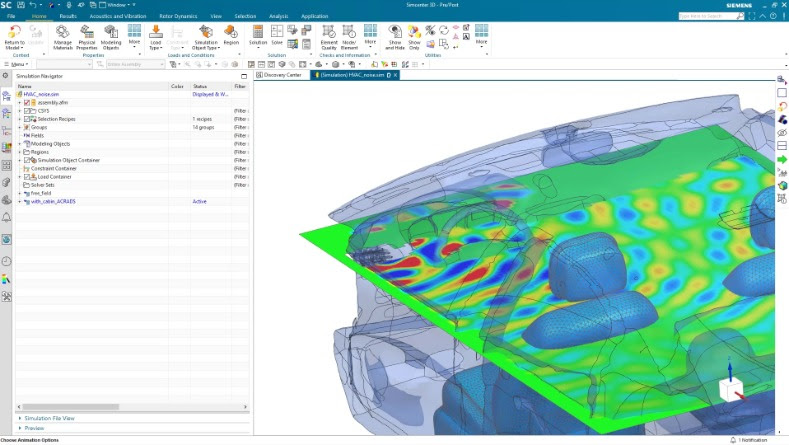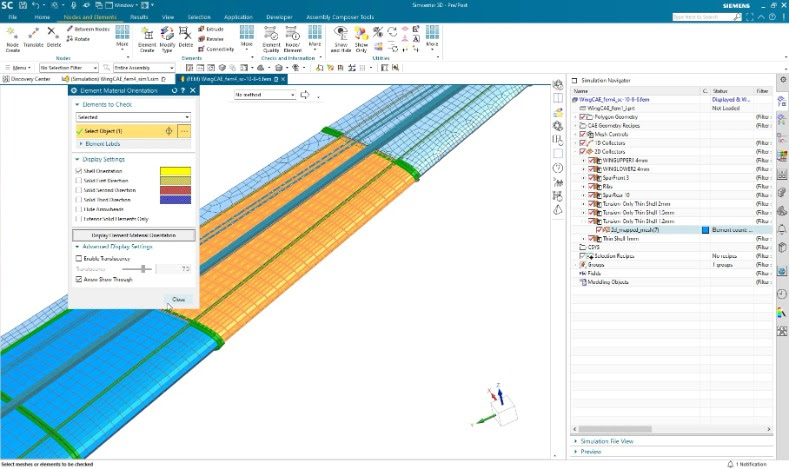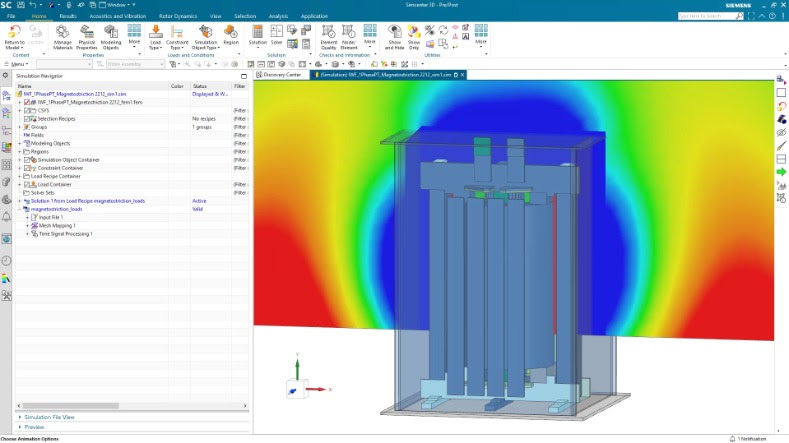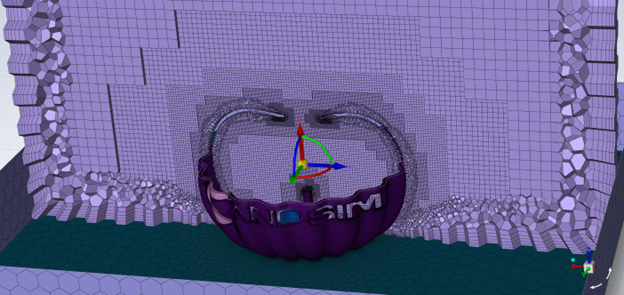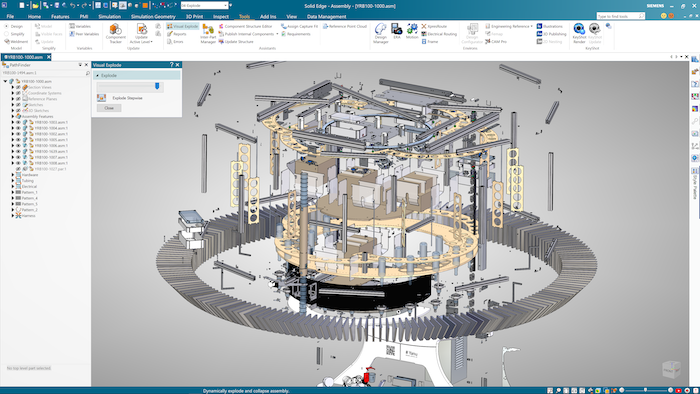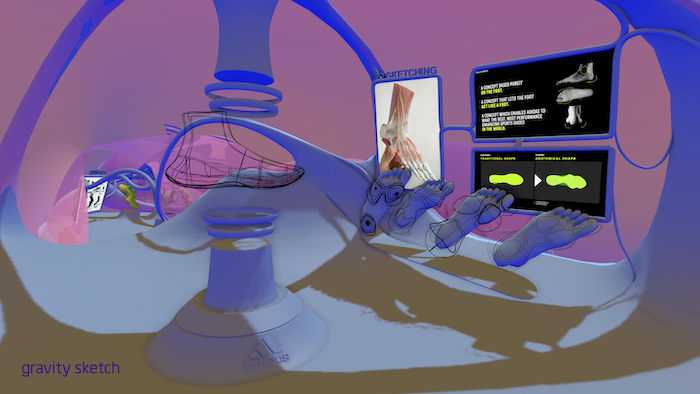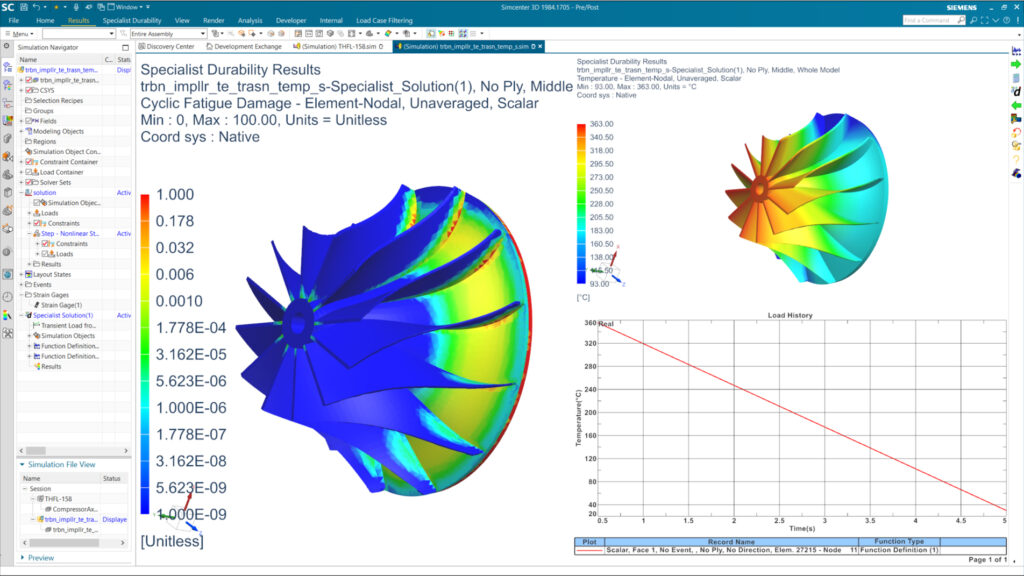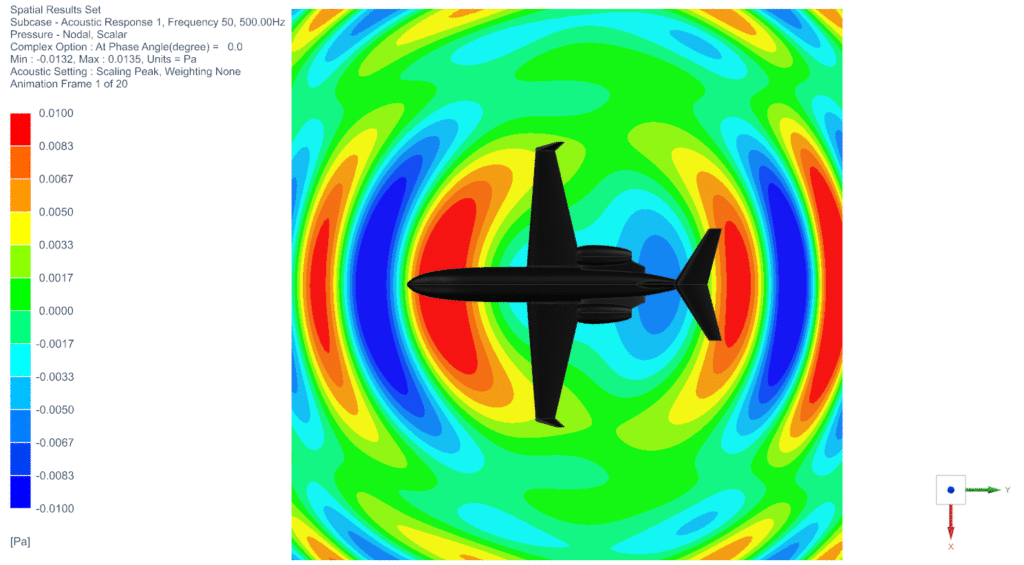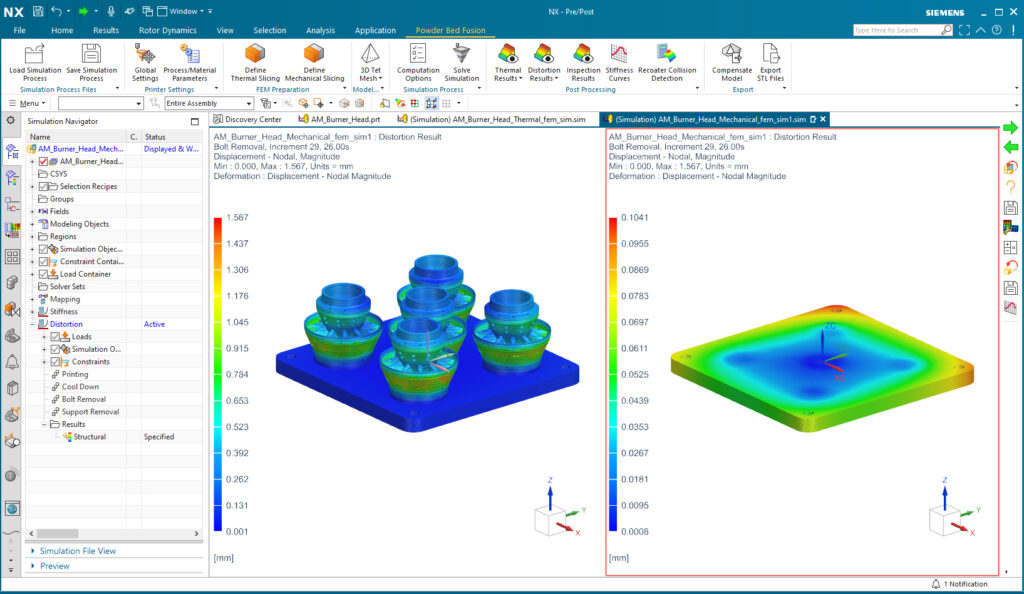Space logistics startup The Exploration Company is advancing sustainable space exploration by leveraging Ansys simulation solutions to develop its modular and reusable space vehicle, Nyx. With a methane-based propulsion system, Nyx will begin by flying to stations in Earth’s orbit to deliver technologies for advanced research in areas such as microgravity, which has applications in the pharmaceutical and agricultural industries, among others.

Spacecraft propulsion systems are designed to withstand extreme loads and high thermal and pressure variables without adding significant weight to the vehicle’s overall mass. Conventional turbo engines are heavy and rely on fossil fuels, posing sustainability challenges and range limitations as the space industry intensifies launch activity and deeper space exploration. Methane propulsion systems offer a potential solution — emitting fewer pollutants, extending travel capabilities, and achieving more predictively accurate landings because they are more agile and easier to navigate.
Nyx is designed to carry cargo to and from the Moon and space stations, free fly around Earth, re-fuel in orbit, and re-enter Earth’s atmosphere before embarking on future missions. The building blocks of Nyx are openly available to a wide array of aerospace companies to support the transition from gas- to electric-powered travel — not only democratizing space exploration but improving its sustainability.
The Exploration Company leverages Ansys solutions to fine-tune engine and body specifications and speed development time for the reusable orbital vehicle. The team uses Ansys Fluent and Ansys Mechanical to optimize the design of propellant pumps and the overall engine layout, supporting systems that meet technical requirements for performance and durability. Additionally, Thermal Desktop plays a crucial role in the thermal design of Nyx, while Ansys Granta helps source and manage material data, driving simulation accuracy, reducing material costs, and lowering project risk.
Ansys
ansys.com
The Exploration Company
exploration.space