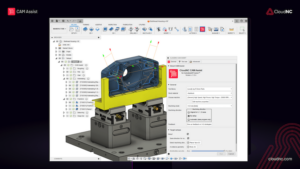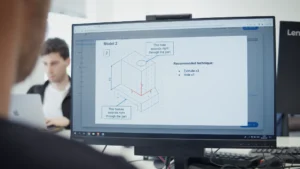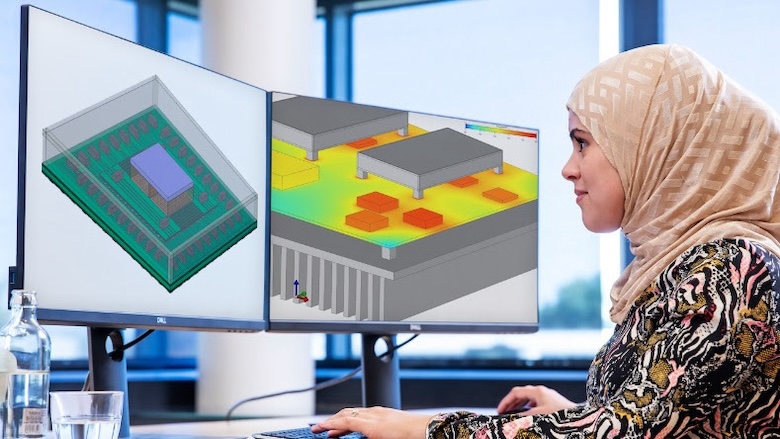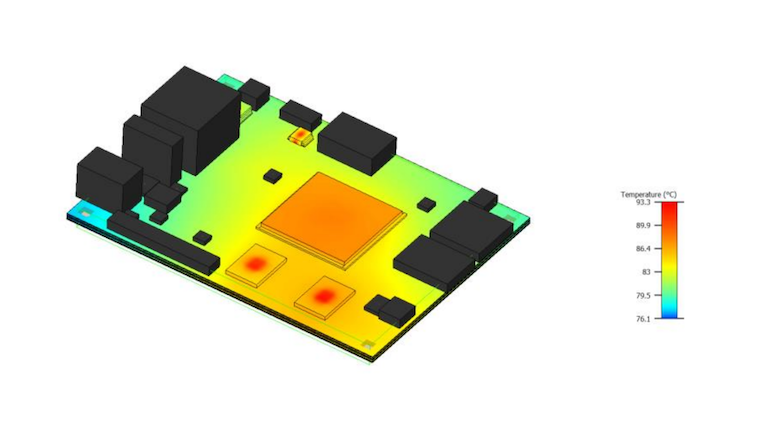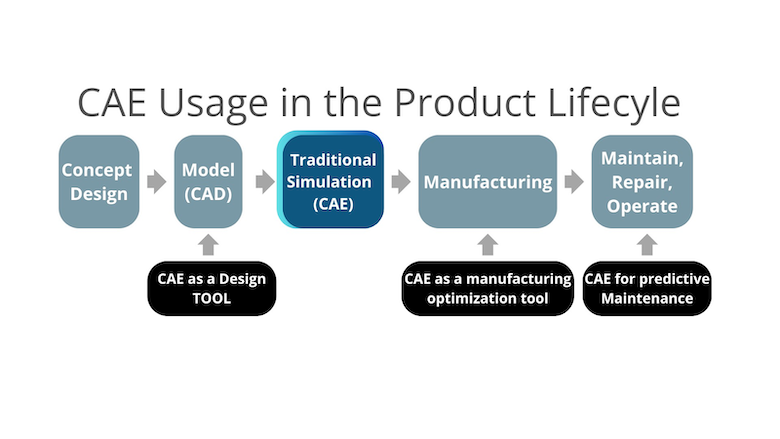The first stop of the worldwide COMSOL Conference 2024 tour is slated to be held in Boston, MA, on October 2–4. The COMSOL Conference provides a space for engineers, scientists, and researchers to showcase their modeling and simulation work, exchange ideas, and learn new modeling techniques.

Program highlights of the 2024 event:
- Keynote talks by industry leaders
- Interactive poster and slideshow presentations by engineers and researchers from different fields
- Minicourses that cover using the COMSOL Multiphysics software and its add-on products
- Demo stations where attendees can receive 1-on-1 guidance from COMSOL applications engineers
- Awards ceremony and social activities
The COMSOL Multiphysics modeling and simulation software is used in industry, government, and academia for creating physics-based models and standalone simulation apps to support R&D and innovation efforts. At the conference, attendees gather to discuss the software’s wide range of uses and learn modeling best practices from each other and COMSOL staff.
For those interested in showcasing their simulation work through a poster or slideshow presentation at the conference, the program committee is accepting abstracts through June 21, 2024. To learn more about the presentation options and deadlines and submit an abstract, visit the Showcase Your Work page on the conference website.
All accepted submissions will be considered for the COMSOL Conference Best Paper and Best Poster awards. After the live event, accepted works are published in the online collection on the COMSOL website.