By Paul Heney, Editorial Director
What if CAD’s barriers to entry could be lowered? What if the reach of professional CAD tools could be extended, to a larger community of users? Those questions gave rise to the Design World/Siemens Engineering Design Contest.
We asked our readers: Do you have an engineering dream? Something you’ve thought about doing, but blew off, because you couldn’t justify the upfront cost of the CAD software? Possibly an idea for a Kickstarter project, a concept for a Burning Man mutant vehicle, or design to contribute to a non-profit project?

Judges from the Design World editorial staff, Siemens and Microsoft whittled more than 60 submissions down and finally selected a winner:
Steve Triplett, Owner of Trinity Frame & Fabrication in Dallas.
The basis of Steve’s idea is a rear engine driven reverse trike—two wheels in front, one in the rear—that is operable from a wheelchair. Current trikes for people with disabilities are of the “chariot” style, where the rider is behind the powerplant and enclosed in a box. Steve feels that this idea would benefit many paraplegics, as well as our returning vets, who have been injured and would like to ride.
Steve won a one year subscription Siemens PLM valued at $4,200, to help him make his dream a reality. He also will be receiving a Surface from Microsoft to help get his business up and running, valued at $850.
Siemens
www.siemens.com


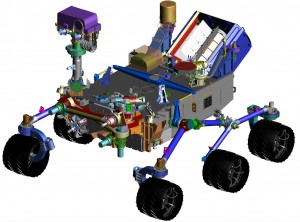
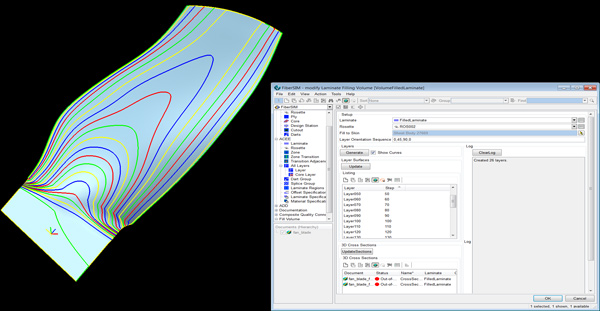
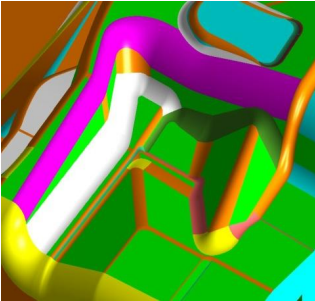 Consider filleting: According to Allen, “the filleting problem is important because it consumes a great deal of modeling time – typically as much as 40% in parts like castings, forgings, and sheet metal stampings.” He points out “the filleting functions in CAD systems are often unpredictable, counter-intuitive, and prone to failure. So, producing the desired results often requires considerable user skill, which means that the task can not be done effectively by low-priced inexperienced workers.”
Consider filleting: According to Allen, “the filleting problem is important because it consumes a great deal of modeling time – typically as much as 40% in parts like castings, forgings, and sheet metal stampings.” He points out “the filleting functions in CAD systems are often unpredictable, counter-intuitive, and prone to failure. So, producing the desired results often requires considerable user skill, which means that the task can not be done effectively by low-priced inexperienced workers.” You may be surprised to learn this, but there are a lot of companies that are not particularly happy with their CAD and PLM suppliers. It has a lot to do with over-promising and under-delivering.
You may be surprised to learn this, but there are a lot of companies that are not particularly happy with their CAD and PLM suppliers. It has a lot to do with over-promising and under-delivering.








