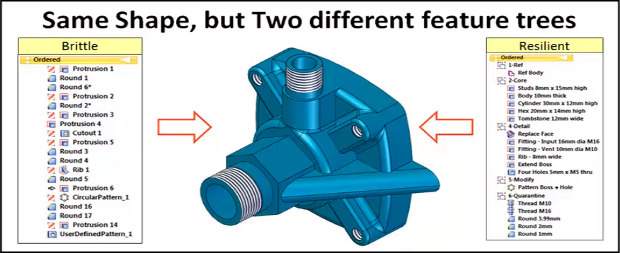Mark Twain once famously said, “The reports of my death have been greatly exaggerated.” If engineering drawings collectively had a voice, they might say the same thing. With product developers increasingly transitioning to 3D CAD systems, many have predicted that engineering drawings would go the way of landlines, printed maps and VCRs.
Engineers–once better known as draftsmen–spent decades perfecting the precision needed to create 2D drawings that represented engineering designs in the most accurate and concise manner possible. For those who spent considerable time learning this skill, the question is why drawings need to be abandoned.

Is 3D better?
There are many compelling reasons why designing in 3D is better, both in terms of overall efficiencies and resulting product quality. Perhaps the biggest advantage is how quickly changes can be made, removing the time-consuming and error-prone process of making changes to multiple drawing views every time an engineering change order (ECO) comes down the pipe.
Downstream processes also benefit when 3D product data is shared to create all the supporting product collateral and documentation. No longer are technical illustrations created manually. Sales and marketing can create supporting collateral to seed the market in advance of products being manufacturing. The list of benefits go on and on.
I came across an interesting post written by Ed Lopategui on the GrabCAD site entitled “Engineering Drawings are Dead” that discusses engineering documentation and its inherent limitations. Part of the reason why he believes that product development is moving beyond 2D drawings is the growing momentum behind Model-Based Engineering (MBE) initiative and the importance of sharing Product Manufacturing Information (PMI).
According to Lopategui, the shortcomings of engineering drawings include:
* Interpretation Issues: A properly executed drawing shouldn’t be subject to misinterpretation, but that skill is starting to become something of a lost art. Unclear depictions can be problematic (i.e. which surface did that leader line touch?). More disturbingly, errors can easily escape detection. Sure, most of that can be mitigated with carefully defined GD&T, but that too seems to be a fading skill. PMI improves upon these limitations by clearly associating surfaces and endpoints, and providing validation that such dimensions do indeed make logical sense.
* Manual Inspection: Drawings necessitate reinterpretation by humans on the other side of the manufacturing lifecycle. It’s another way to introduce error: the botched inspection. PMI sets the stage for automated inspection, accelerating manufacturing processes while simultaneously improving quality.
* Time is Money: This is where drawings go for the BRAINS… Simply put, in today’s constantly accelerating demand to crank out the engineering in less time, drawings just take too long. Increased market pace demands more efficient processes. An engineer who’s spent considerable time defining a model, shouldn’t have to spend much longer documenting it. The days of modeling something then throwing it over a fence to lay it out are over. These two aspects of design must occur simultaneously, and this ultimately is only possible with model-based definition.
Despite this list of limitations, engineering drawings live on. According to Lopategui, part of the reason is that traditional drawings are universally accessible, as opposed to 3D visualization and inspection tools still not commonly seen on manufacturing floors. Largely proprietary 3D PMI storage formats are also helping propitiate the continued legacy of drawings.
Read the entire “Engineering Drawings are Dead” post here. The blog generated a lot of comments on CADCAM Technology Leaders Group page on LinkedIn, many of which I thought were worth sharing.
Let’s take a look at some of the comments:
Joe Sanders, Applications Engineer / Manufacturing Specialist at M2 Technologies
For product design, I’d agree that the “engineering drawing” is not necessary, but what about the information that the manufacturing, inspection and assembly departments need for their role in turning the product concept into reality? How will these people gather the information that they need simply from a solid model? Until the major CAD vendors include GT&T, part finish and other critical information in the solid, the advocates of paperless design are suggesting a vision of a future world and not a present reality.
The major CAD vendors currently offer ability to store a great deal of useful information (such as tolerance, finish, etc.) in the solid model during the design process. We can’t get to that entire rich set of data yet in downstream software applications, such as CAM, without opening up the solid model in the native CAD software in which it was designed. That is why “inspection drawings” are still very much needed. Which CAD vendor will be first to the market with the SDK providing any downstream application to access the entire solid model information simply by opening the solid?
Bill Biddle, Scientific Machinist at Howard Hughes Medical Institute
I am all for milling to the solid model and like to work this way but will still need some clarification on some features for fit, form and function to make a useable part. So how do you get the information from the solid part file to the person actually making the part without having the native software the part was created in? Most shops big and small have operators cranking out parts. Do they just run them blind and rely on QC to catch mistakes? Does QC that has a CMM inspect the part to the model? What about critical sizes and tolerances? What if QC does not have a fancy high dollar CNC CMM that can inspect to the model? This all seems like a fantasy and theory. The $85k 3D inspection arm we purchased last year sounded good in theory, but has been collecting dust because real world won out over theory. It all sounds good but in reality it does not seem to be able to stand up and hold its ground.
This will increase the cost of production by pushing off work done by engineers and draftsman down the road to those making the parts, especially in a small quantity job shop environment. If all of the information is included in the 3D part file, tolerances, finishes and so on, then the engineer has likely spent the same amount of time as doing this as they would making a critical dimensioned drawing. Then how has this “new” way any different that the old way other that it’s all electronic? Seems to have way too many what if’s to become a way of the future. For now anyway.
Seth Lolli, Senior Manufacturing Engineer at Solar Turbines
It all comes down to proper MBD. If you can fully “detail” your 3D components with model-based definition then yes, no need for a drawing. You also have to take into account, as a company, how are you building parts? According to a 3D model or according to a 2D drawing? In short, engineers can cut corners if they can’t create geometry correctly or need to cut a corner to save time. If that happens, they can still call out the correct information on the 2D drawing. What I’m saying is that you can’t really pick or choose sometimes, you either create parts according to a drawing, or according to a 3D model with proper MBD (but both can be done).
Joe Walsh, CEO/Founder at intrinSIM LLC
The ability to obtain proper MBD is in its infancy and until proper MBD is readily available and mature drawings are still necessary for downstream usage. MBD may eventually negate the need for drawings but it is engineering and engineers we are dealing with – so even when proper MBD is available it will take years (probably decades before drawings really die). It is a lot like FORTRAN – declared dead by many decades before its real demise and if you look hard enough you will find “it’s not quite dead yet.”
Joe Brouwer, President at TECH-NET INC – CAD Evangelist
The problem with the industry, both with PLM and MBE, is they are trying to use the model as the authorizing document. Truly this is impossible. The model is dumb once it leaves the native CAD system. Yes, the PMI tries to solve the problem by putting dimensions and annotation in 3D space. I really don’t understand this. They are now including only overly complex GD&T feature control. No, dims at all.
So today, manufacturing has to review the part by scrutinizing the model itself. Where with an associated document, they would just over look the part and easily understand what is required. This is very simple and can be standardized. Just think who would be harmed by creating a standard?? It all starts with the major CAD vendors.
What’s your opinion on this topic? We’d love to hear your thoughts.


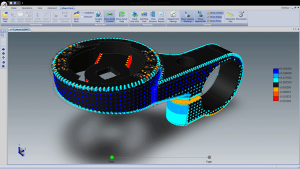

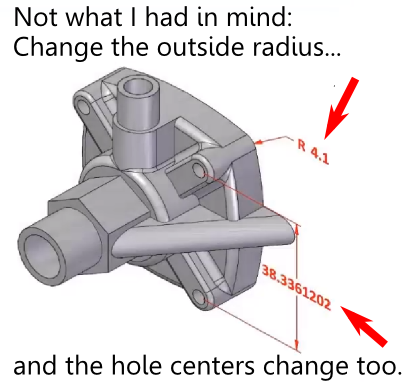 What is the failed promise of parametric CAD? In short, model reuse.
What is the failed promise of parametric CAD? In short, model reuse.