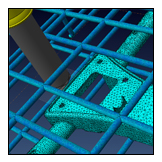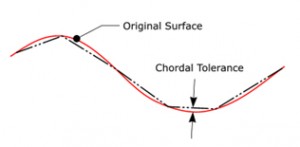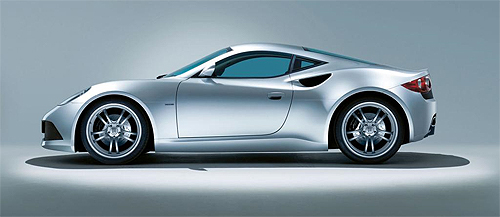Advances in digital design and rapid fabrication technology coupled with crowd funding are pushing the edge of what’s possible and empowering more people to transform their innovative designs into products. Autodesk has been quick to respond to this so-called “maker” trend and last week introduced Spark, an open software platform for 3D printing. The goal of Spark is to make it easier to 3D print your designs and control the printing process.
The company also announced plans to roll out its own 3D printer that will serve as a reference implementation for Spark. Together the company hopes this technology bundle will provide the building blocks that product designers, hardware manufacturers, software developers and materials scientists can use to continue to explore the limits of 3D printing.
Read more on Spark and the company’s overall 3D printing strategy in a blog, “Accelerating the Future of 3D Printing,” written by Carl Bass, Autodesk’s president and CEO. Also, check out Design World’s 3D printing expert, Leslie Langau’s take on the Spark announcement here.
Fusion 360: one-stop destination for design and manufacturing for entrepreneurs
Following on the heals of its 3D printing product announcements is Autodesk’s release of new CAM capabilities for Fusion 360. With the addition of CAM, users are another significant step closer to having a single, integrated tool with everything they needed to bring a product to market — from concept to manufacture.
Ideal for hardware starts-ups, small- and medium-sized businesses and students, Fusion 360 is a single cloud platform for form, function and fabrication, which enables users to design, test and fabricate all in one environment. Because it resides in the cloud, users can access design data in Fusion 360 anytime and anywhere from multiple devices, such as mobile devices, PCs or Mac.
Fusion 360 also makes collaboration easy by providing a common place and a single tool to collaborate on projects. Built-in data management tools help capture project history so users don’t have to worry about losing or recreating data.
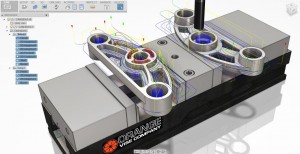
What’s new on CAM side?
The new CAM functionality will consist of 2.5 and 3-axis CAM on Windows 8. Additional enhancements include:
* Rendering: Improved render experience with new workspace, ray trace command and better performance.
* Better Output Options: Users are now able to export their Fusion 360 designs in OBJ and DFX file formats, and prep them for 3D printing with the power of Autodesk Meshmixer.
What makes this design platform ideal for smaller and mid-size companies and startups is the fact that it’s offered by monthly subscription. Check out information regarding the monthly subscription pricing here.

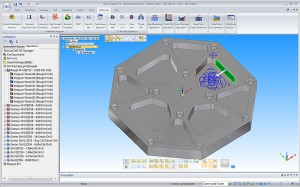

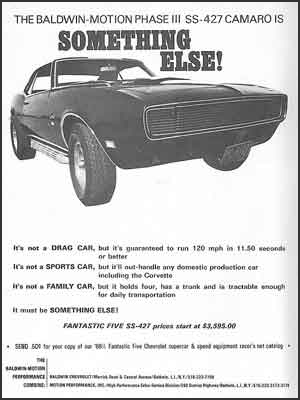 When I was barely a teenager, in the early ’70s. I became interested in car magazines. In the back of some of those magazines, I’d often see ads for a company called Baldwin/Motion Performance. They sold brand new hot-rodded Camaros that were guaranteed to run 11.50 second or faster quarter miles at the drag strip. Baldwin/Motion Performance Camaros represented the epitome of tuner-built hot rods. They were fast enough that, according to Super Chevy magazine, you could buy one, and, with no further tuning, win the A/MP class at the Winternationals.
When I was barely a teenager, in the early ’70s. I became interested in car magazines. In the back of some of those magazines, I’d often see ads for a company called Baldwin/Motion Performance. They sold brand new hot-rodded Camaros that were guaranteed to run 11.50 second or faster quarter miles at the drag strip. Baldwin/Motion Performance Camaros represented the epitome of tuner-built hot rods. They were fast enough that, according to Super Chevy magazine, you could buy one, and, with no further tuning, win the A/MP class at the Winternationals. There’s no doubt that the Z1 costs more than a typical commodity PC. But, for people doing serious CAD, CAE, or CAM work, the performance and reliability the system offers is worth the premium.
There’s no doubt that the Z1 costs more than a typical commodity PC. But, for people doing serious CAD, CAE, or CAM work, the performance and reliability the system offers is worth the premium. BOXX doesn’t really like to use the work “overclock,” because it implies that they’re pushing the processor past it’s design spec. BOXX works closely with Intel, to make sure they stay within the processor design specs. Since they use liquid-cooling, they can push the processor faster, without reliability problems. Their workstations are backed-up by a 3 year warranty, and, in their history of selling overclocked systems, they’ve never experienced a processor failure.
BOXX doesn’t really like to use the work “overclock,” because it implies that they’re pushing the processor past it’s design spec. BOXX works closely with Intel, to make sure they stay within the processor design specs. Since they use liquid-cooling, they can push the processor faster, without reliability problems. Their workstations are backed-up by a 3 year warranty, and, in their history of selling overclocked systems, they’ve never experienced a processor failure.