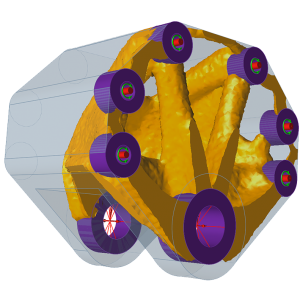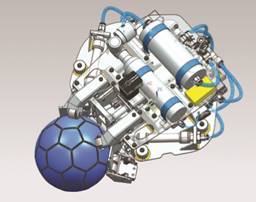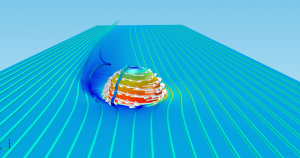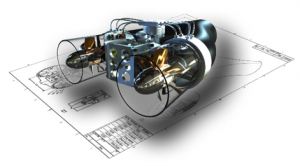The Internet of Things is certainly being hyped, but is it overhyped? We’ll see when the technology becomes mainstream—as business analysts say it will– within a few years’ time. The way Internet of Things (IoT) will become part of designers’ and engineers’ job also remains to be seen. But engineering software maker PTC says there’s a definite role and that PTC itself will be a part of it.
Certainly designers and engineers will be creating the sensors used for IoT as well as ensuring the machines, manufacturing and transportation—and nearly everything else–they design will be IoT ready. Transport for London, for example, the organization that runs the London Underground (pictured), recently announced it’s implementing the IoT to streamline maintenance of the system, improve customer service and boost efficiency by 30 percent over three years. .
.
The IoT calls upon wireless sensors that continuously monitor the operation of machines of all types, no matter where they’re located, and then aggregates the data so it can be broken out and analyzed to discover trends and make conclusions that can’t be drawn from local data or from lag-time feedback.
Management consulting firm Accenture predicts the global Industrial IoT landscape (IoT for industrial use) will be worth $14.2 trillion by 2022. Technology research firm Gartner Inc. forecasts nearly 26 billion devices on the Internet of Things by 2020.
To become linked with IoT, PTC has acquired ThingWorx, an IoT platform provider and Axeda, which provides cloud-based software for managing connected machines. Earlier this month, ThingWorx announced an agreement to offer semiconductor manufacturer Analog Devices customers an integrated sensor-to-cloud environment on the platform.
James Heppelmann, PTC chief executive officer, wrote last November on the stock market analysis and insights blog Seeking Alpha that IoT will redefine what CAD and PLM are about.
The company has embraced IoT by selling its ThingWorx and Axeda offerings to users outside PTC’s regularly customer base, he said.
IoT gives PTC also an opportunity to “improve the capabilities, value proposition and differentiation of our CAD, PLM, ALM and SLM offerings,” he wrote. Application lifecycle development (ALM) software is used to manage computer software while service lifecycle management (SLM) software is used to manage the delivery of services.
“As we land these new logos, we’ll work to expand our position by introducing SLM, which is really the killer app for IoT, as well as ALM, PLM and even CAD technologies over time,” Heppelmann wrote.
In other words, PTC will offer its engineering technologies for sale to its existing IoT customers. The engineering software maker still seems uncertain how to best merge, sell, and manage IoT, CAD, and PLM.
Which perhaps is as it should be with a technology like IoT that some researchers say will become as ubiquitious as the Internet itself.
Certainly many more engineered products will include sensors in the not-to-distant future and will be connected wirelessly. Designers and IoT will learn to play well together, though how that play will look and how far in the future it will become commonplace still is still unclear. Stay tuned.