Dealing with the challenges of multi-CAD design environments has become a reality for nearly all product engineers and designers today. It’s nearly impossible to find a company that uses only one CAD system. Even those that do standardize on one system, chances are that they work with suppliers and partners who use a different system, making the ability to work with multi-CAD data vital to success in today’s product development environments.
Juggling CAD data in multiple formats is a headache. Because each system uses a proprietary underlying file format, translations must be done when moving data from one system to another. Opening up and working on a CAD model created in another systems almost always results in rework and wasted time. As a result, interoperability issues cost companies significantly, both in terms of lost productivity or in expensive third-party translation services.
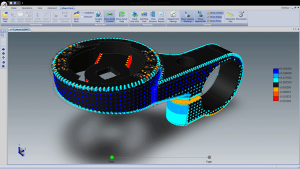
Easier model comparisons
When engineers and designers receive 3D CAD models created in other systems, they often need to evaluate where partners or suppliers have made changes. Determining what is different between models and where changes have been made either to parts or assemblies is not an easy task. Good news on that front from TransMagic, the developer of 3D multi-CAD interoperability software.
The company just released MagicCheck R2, a 3D geometric data comparison application. New features of the software include multi-body comparison, three-point move positioning and dynamic dimensioning.
MagicCheck’s new assembly comparison and dimension features will allow suppliers to instantly find even the smallest model and assembly changes in new data sets, dramatically improving the accuracy of quoting based on 3D CAD data. This feature also allows companies to easily document changes to downstream processes, such as NC toolpaths and QA inspection plans.
The MagicCheck R2 feature enhancements allow users greater control over 3D CAD data for more accurate and detailed comparison results. The multi-body compare capability enables advanced comparison of parts in multi-bodied assemblies.
Now users can manipulate the alignment of parts anywhere in space using the new three-point Move function for precise analysis. The dynamic dimensioning intuitively guides users to create professional-level dimensions on any 3D part or assembly, enabling companies to produce more accurate quotes and share precise model query data among teams.
Multi-core processing enables increased performance and faster model import speeds by allocating system processing across all available system cores instead of the standard process of using one core at a time.
The new dockable browser panes and upgraded visualization features allow users to customize their 3D model comparison environment to their requirements. Supporting numerous file formats, MagicCheck R2 includes updated file format support for CATIA, NX, Inventor and Parasolid. New formats introduced in R2 include DWG/DXF and SMLib.
For more on MagicCheck R2, click here.


