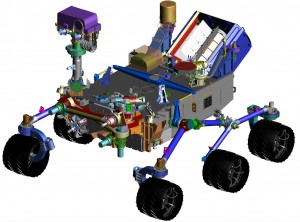Siemens entered into a strategic partnership with Ingegneria Dei Sistemi (IDS), an independent engineering and systems technologies company based in Italy, to provide high-frequency electromagnetic (EM) engineering solutions to the market. As such, the Simcenter portfolio will have a more complete offering, with the additional ability to engineer the electromagnetic performance of systems with regard to antenna design and installation, EM Compatibility (EMC), EM Interference (EMI), EM hazards and more.
This strategic partnership fits into Siemens’ goal to address the engineering needs of smart systems with convergence of product lifecycle management (PLM) and electronic design automation (EDA) software. By further complementing solutions from Mentor, the partnership reinforces Siemens’ offerings in autonomous driving (AD) and the Internet of Things (IoT).
The performance of electronic devices and smart systems depends largely on electromagnetic behavior. With the increasing integration of electronics into everyday products and increased connection to IoT, engineers need a fast, accurate representation of how products will perform in real-life situations to ensure design success. This large increase of electronics, specifically wireless devices, creates a likelihood of EM interference and potential system malfunctions, but also allows the opportunity for new product functionalities if properly managed in the design stage.
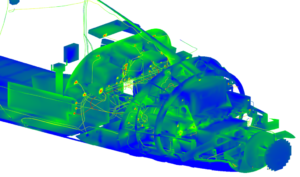
In automotive, autonomous driving presents a higher stakes circumstance where reliability and safety require high-quality EM sensor behavior for obstacle detection and collision avoidance, both long and short range, but also V2X. IDS solutions provide realistic predictive engineering, on scalable virtual models ranging from individual sensors through full systems integrated into virtual cars. By integrating such highly physical EM radar and communication systems simulations into driving scenarios, car manufacturers will be able to increase the safety and performance of autonomous vehicles.
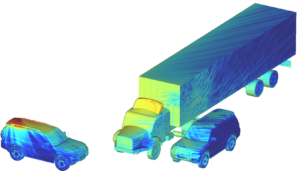
Siemens PLM Software
www.siemens.com/plm




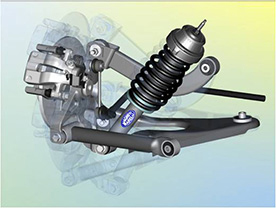


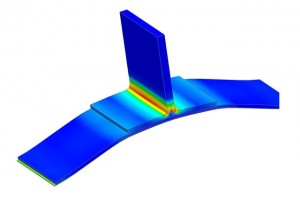


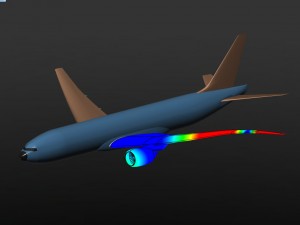
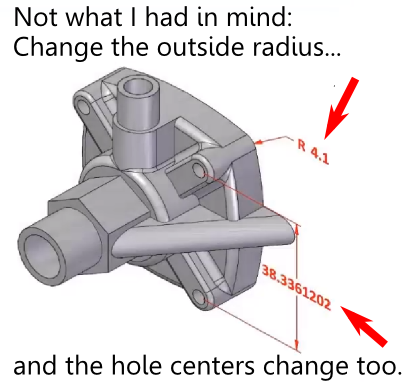 What is the failed promise of parametric CAD? In short, model reuse.
What is the failed promise of parametric CAD? In short, model reuse.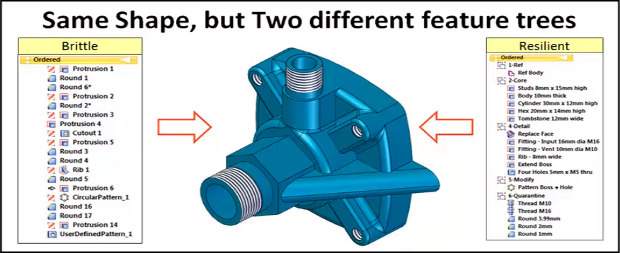

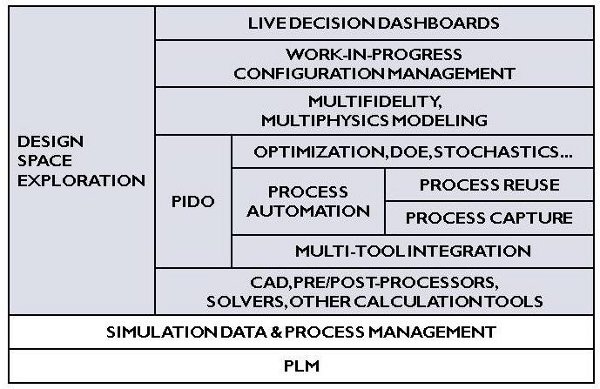
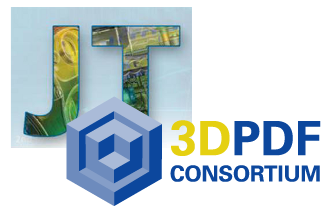 I always like a little controversy. Especially when it leads to more understanding.
I always like a little controversy. Especially when it leads to more understanding.