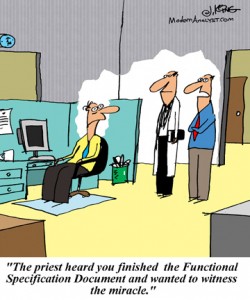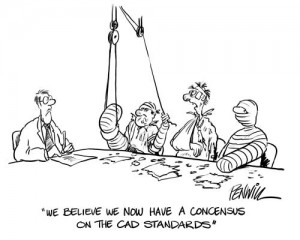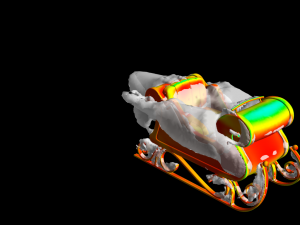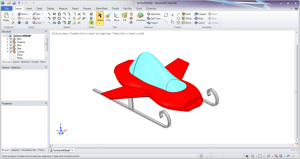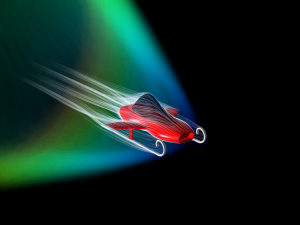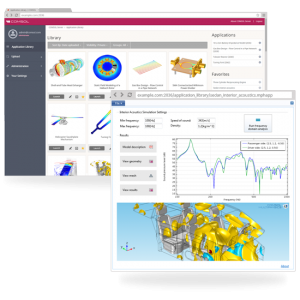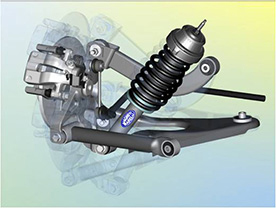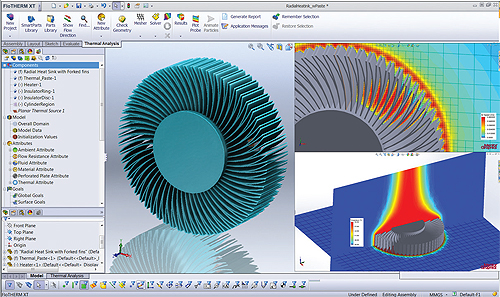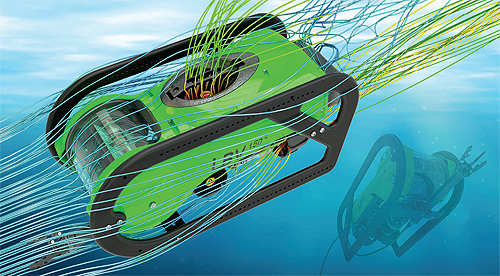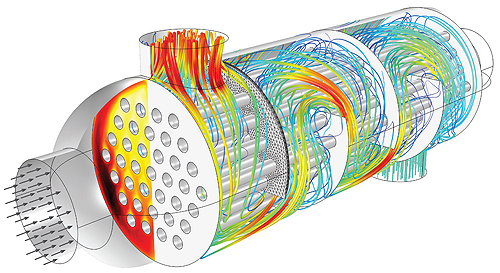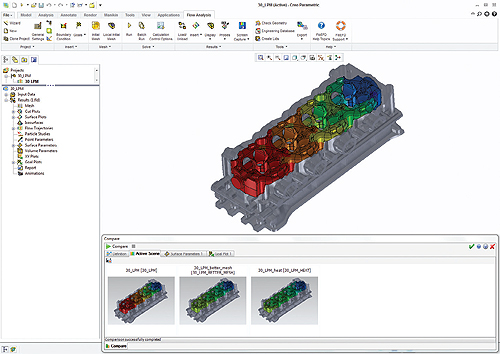Mobile apps for consumers have proliferated over the past several years, becoming somewhat of an ubiquitous part of our everyday lives. We think nothing of checking weather updates, movie schedules, and bank balances while we’re on the move, so why has it taken so long for mobile apps to hit big when it comes to engineering and manufacturing?
Certainly there’s an opportunity for vendors to offer apps for engineers that improve their mobility and offer access to at least some of the same tools they would have in the office. I wrote a blog post, Is CAD Becoming More Portable? in late 2013. Since then, however, it doesn’t seem like a lot of progress has been made on the CAD mobility front.
While this might be true, there are still many handy mobile tools and apps that engineers can use on a daily basis to capture ideas and concepts, view drawings and models, and collaborate with other stakeholders.
In a blog on the topic of mobile apps for engineers, written by David Chadwick of Siemens, he discusses how maintenance engineers would find it useful to have spare parts catalogs available on mobile devices. They could find the correct spare part, check if it was in their stores, and if not order the part immediately, all while working in a remote part of the factory.
Fortunately such technology now exists. CADENAS’ PARTsolutions software offers direct mobile access to more than 600 certified standard parts catalogs from international manufacturers on both iOS and Android mobile devices.
Chadwick believes that the increasing availability of mobile apps for designers and engineers will have a big impact on their productivity and effectiveness. For manufacturing organizations, this could include the product designer being able to rapidly retrieve 3D models and drawings of products when on the shop floor to help solve a problem that has been encountered in the manufacturing process.
For field engineers being able to quickly access specifications and drawings for a machine that they are installing at a remote site. When traveling designers can have access to their design information and can answer questions and progress their projects when they are waiting at an airport or riding on a train. When meeting with suppliers and customers, the immediate availability of design data can help them to resolve issues immediately instead of having to first return to the office to find the information they need.
Mobile apps for engineers
While this is not a comprehensive list, here are a few mobile apps that are worth checking out for engineers on the go.
* Sketchbook Mobile. This affordable professional drawing and painting tool is a good starting point when ideas arise while you’re in the field. Available on Android and iOS.
* Autodesk AutoCAD 360. This DWG file viewer allows users to view, edit, and share their 3D models with others using the iPhone or iPad. This app is probably the most downloaded of the CAD viewer apps with more than 5 million installs on the Android platform alone. It’s available on Android and iOS.
* ForceEffect. Also from Autodesk, this app allows users to simulate design concepts on the spot. It does all the heavy lifting (simulation and calculations) on the mobile device. This makes it easy to simulate design options during the concept phase for easy validation.
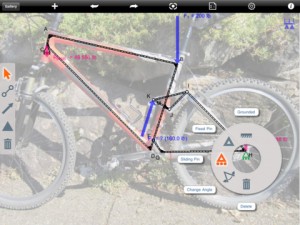
* GrabCAD. For anybody using GrabCAD Workbench, this mobile app provides access to both the GrabCAD public library and your private projects stored on the GrabCAD Workbench. View models, comment, create projects, and get update notifications–all from your Android or iPhone/iPad.
* Engineering Unit Converter is popular, with more than 100,000 installs and many happy customer reviews. The best part? The app uses less than 1 MB of space on your system. The downside? It’s only available for Android.
* Solid Edge Mobile Viewer. Download this new Windows 8.1 app for free from the Windows Store to view 3D part and assembly models, and 2D drawings that were created using Solid Edge. Available for iOS and Android as well.
* eDrawings Pro. This app works with SolidWorks, DWG and DWF (DraftSight) files. Users can view different model configurations, drawings and exploded views for different representations. Images can be rotated, zoomed, and minimized to measure distances in relation to the model. Users can make connotations, markups, and cross-section views while taking photos and snapshots, which can then be emailed for others to view.

* Engineering Cookbook. Provides access to frequently needed information, including HVAC load estimates, design formulas, conversion factors, and sound and system design guidelines. Available on Android and iOS.
* Engineering Handbook Lite. Similar to the Engineering Cookbook but also offers materials classifications and engineering components, which allow users to calculate maximum/minimum values from things such as a hole to a shaft and back again. A mechanics feature allows users to view the formulas for gear drives and their dimensions, which is especially convenient when using a 3D printer to fabricate parts.
Are there any mobile apps for engineers that I didn’t list that you are using and loving? If so, please share them in the comment section below.