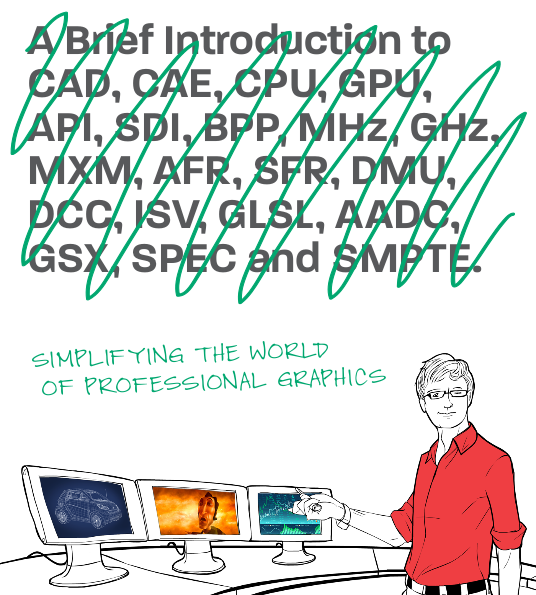The new Isaac simulation engine creates good photorealistic environments, and streamlines synthetic data generation and domain randomization to build ground-truth datasets to train robots in applications from logistics and warehouses to factories of the future.
Omniverse is the underlying foundation for NVIDIA’s simulators, including the Isaac platform — which now includes several new features. Discover the next level in simulation capabilities for robots with NVIDIA Isaac Sim open beta, available now.
Built on the NVIDIA Omniverse platform, Isaac Sim is a robotics simulation application and synthetic data generation tool. It allows roboticists to train and test their robots more efficiently by providing a realistic simulation of the robot interacting with compelling environments that can expand coverage beyond what is possible in the real world.
This release of Isaac Sim also adds improved multi-camera support and sensor capabilities, and a PTC OnShape CAD importer to make it easier to bring in 3D assets. These new features will expand the breadth of robots and environments that can be successfully modeled and deployed in every aspect: from design and development of the physical robot, then training the robot, to deploying in a “digital twin” in which the robot is simulated and tested in an accurate and photorealistic virtual environment.
Summary of key new features:
–Multi-Camera Support
–Fisheye Camera with Synthetic Data
–ROS2 Support
–PTC OnShape Importer
–Improved Sensor Support
Ultrasonic Sensor
Force Sensor
Custom Lidar Patterns
–Downloadable from NVIDIA Omniverse Launcher
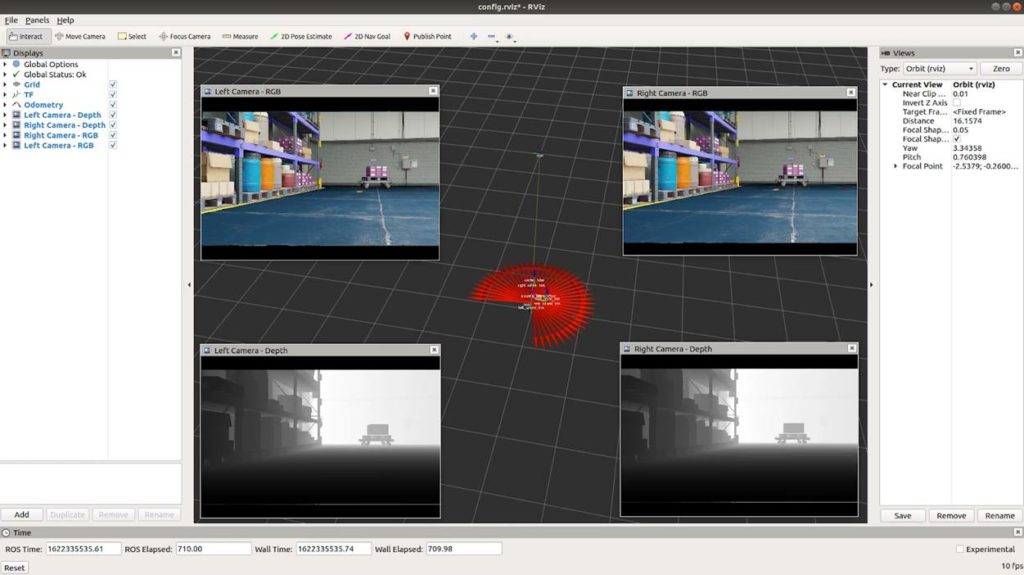
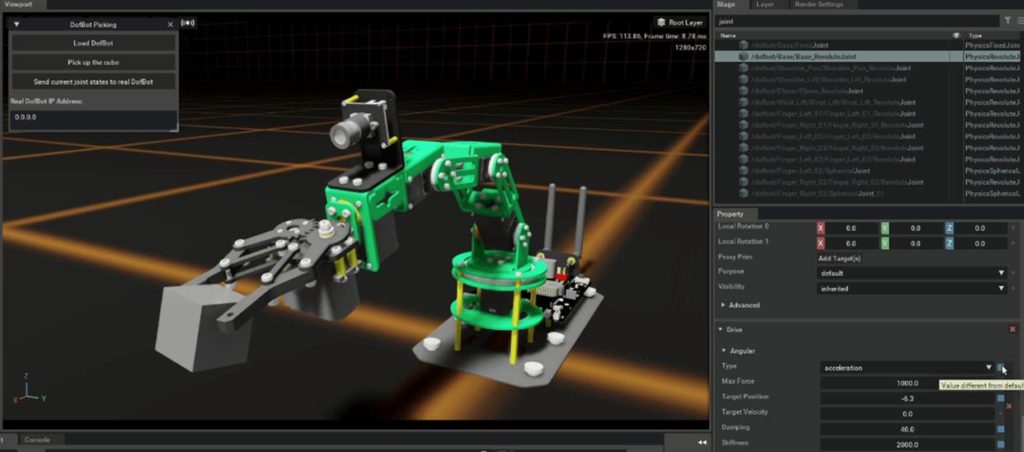
Isaac Sim enables more robotics simulation
Developers have long seen the benefits of having a powerful simulation environment for testing and training robots. But all too often, the simulators have had shortcomings that limited their adoption. Isaac Sim addresses these drawbacks with the benefits described below.
Realistic Simulation
In order to deliver realistic robotics simulations, Isaac Sim leverages the Omniverse platform’s powerful technologies including advanced GPU-enabled physics simulation with PhysX 5, photorealism with real-time ray and path tracing, and Material Definition Language (MDL) support for physically based rendering.
Modular, Breadth of Applications
Isaac Sim is built to address many of the most common robotics use cases including manipulation, autonomous navigation, and synthetic data generation for training data. Its modular design allows users to easily customize and extend the toolset to accommodate many applications and environments.
Seamless Connectivity and Interoperability
With NVIDIA Omniverse, Isaac Sim benefits from Omniverse Nucleus and Omniverse Connectors, enabling collaborative building, sharing, and importing of environments and robot models in Universal Scene Description (USD). Easily connect the robot’s brain to a virtual world through Isaac SDK and ROS/ROS2 interface, fully-featured Python scripting, plugins for importing robot and environment models.
Synthetic data generation in Isaac Sim bootstraps machine learning
Synthetic Data Generation is an important tool that is increasingly used to train the perception models found in today’s robots. Getting real-world, properly labeled data is a time consuming and costly endeavor. But in the case of robotics, some of the required training data could be too difficult or dangerous to collect in the real world. This is especially true of robots that must operate in close proximity to humans.
Isaac Sim has built-in support for a variety of sensor types that are important in training perception models. These sensors include RGB, depth, bounding boxes, and segmentation.
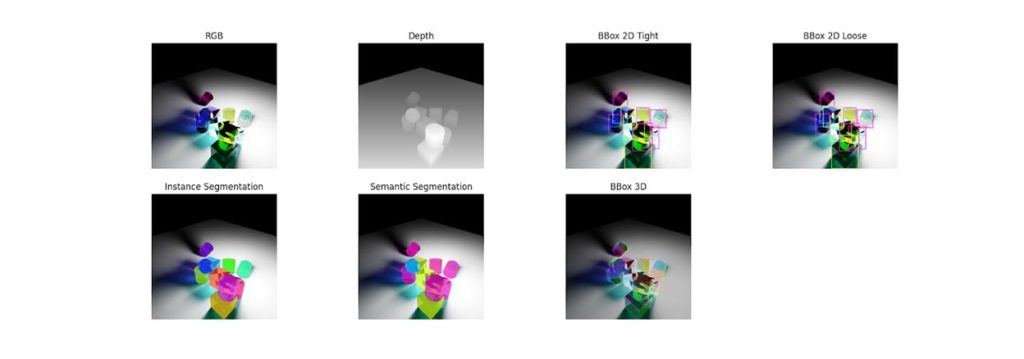
In the open beta, we have the ability to output synthetic data in the KITTI format. This data can then be used directly with the NVIDIA Transfer Learning Toolkit to enhance model performance with use case-specific data.
Domain Randomization
Domain Randomization varies the parameters that define a simulated scene, such as the lighting, color and texture of materials in the scene. One of the main objectives of domain randomization is to enhance the training of machine learning (ML) models by exposing the neural network to a wide variety of domain parameters in simulation. This will help the model to generalize well when it encounters real world scenarios. In effect, this technique helps teach models what to ignore.
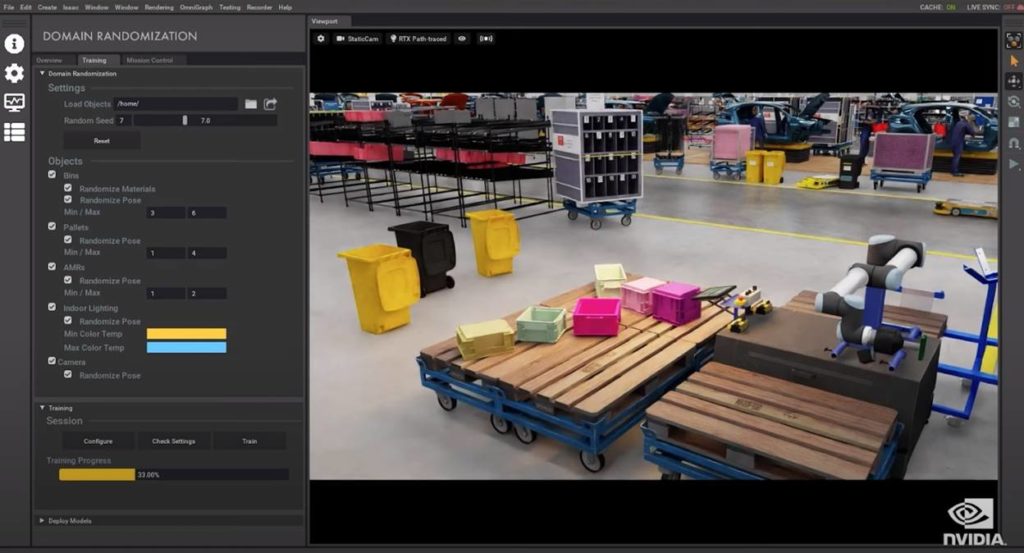
Isaac Sim supports the randomization of many different attributes that help define a given scene. With these capabilities, the ML engineers can ensure that the synthetic dataset contains sufficient diversity to drive robust model performance.
NVIDIA Isaac Sim

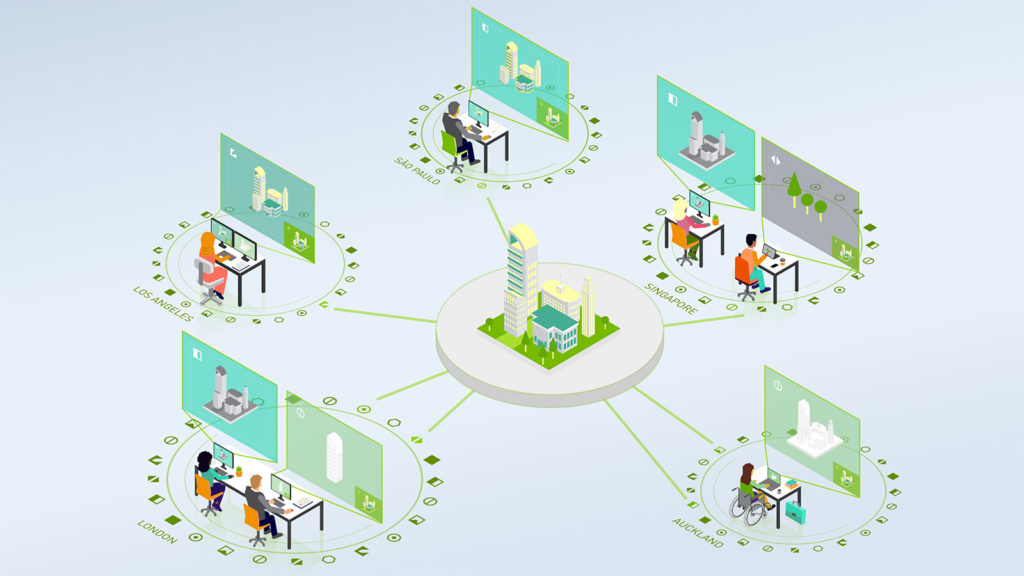
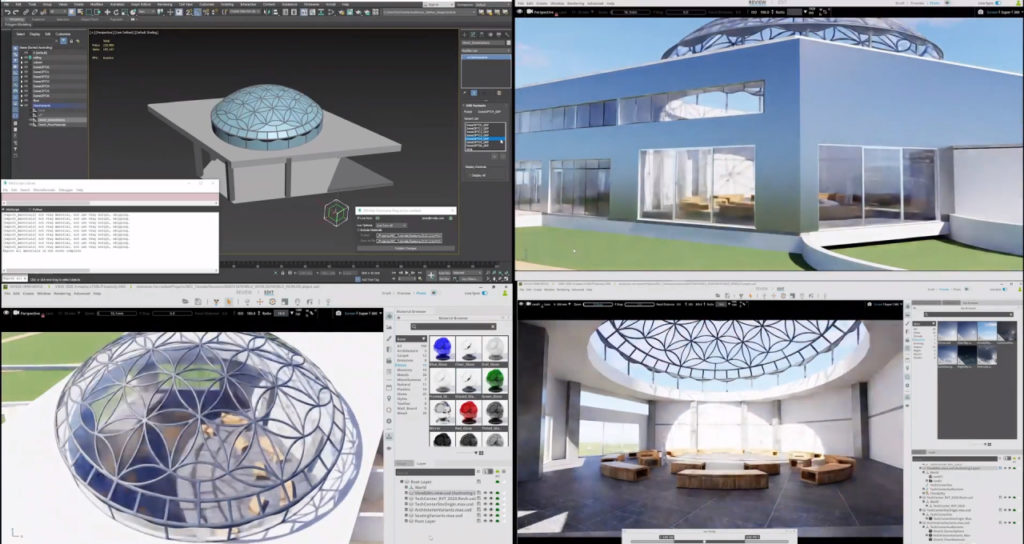
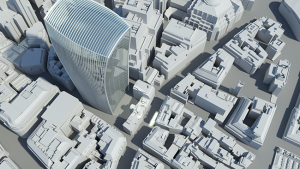



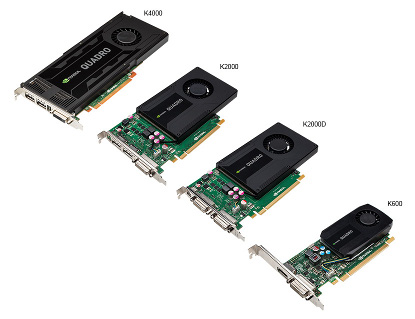 It’s taken awhile, but the new generation of NVIDIA GPU graphics cards are out.
It’s taken awhile, but the new generation of NVIDIA GPU graphics cards are out. Sometimes the conversations you have in the hallway are the most interesting. Earlier in the year, I was at the
Sometimes the conversations you have in the hallway are the most interesting. Earlier in the year, I was at the 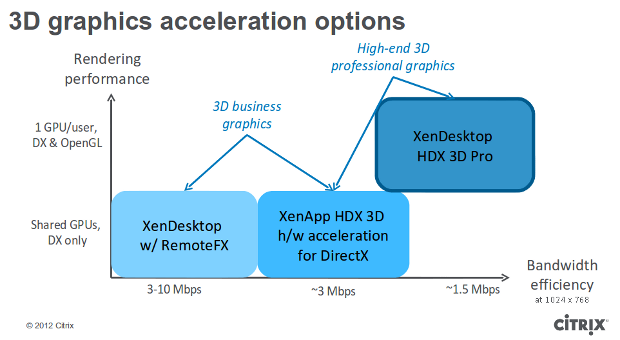
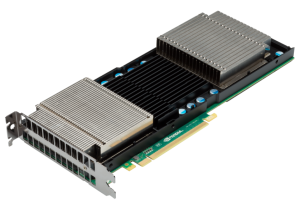 Yet there’s more to this story. The very newest generation of GPUs, such as the
Yet there’s more to this story. The very newest generation of GPUs, such as the