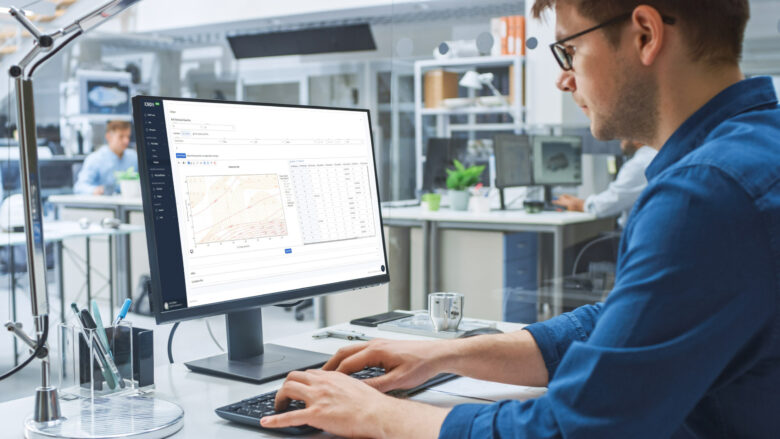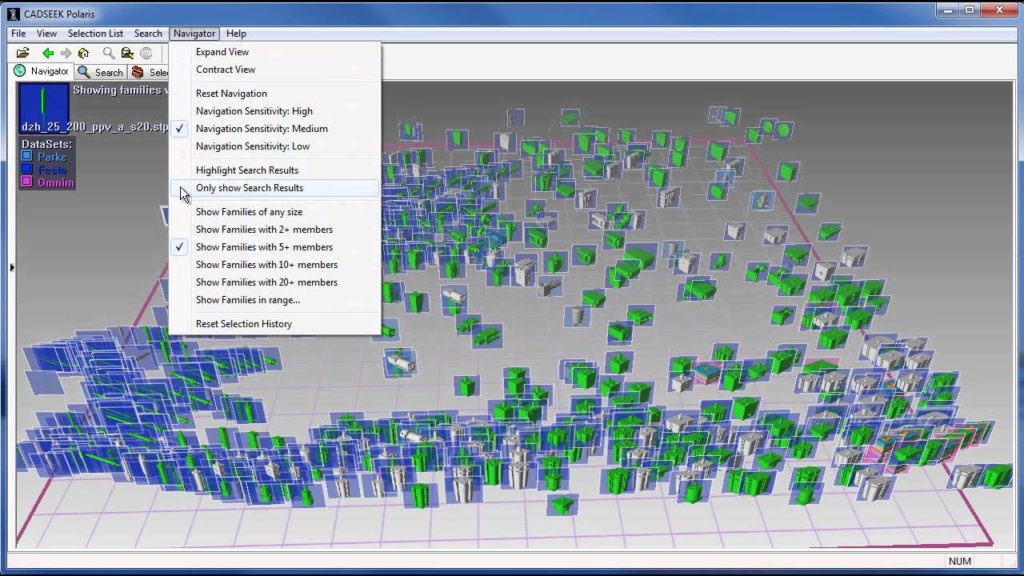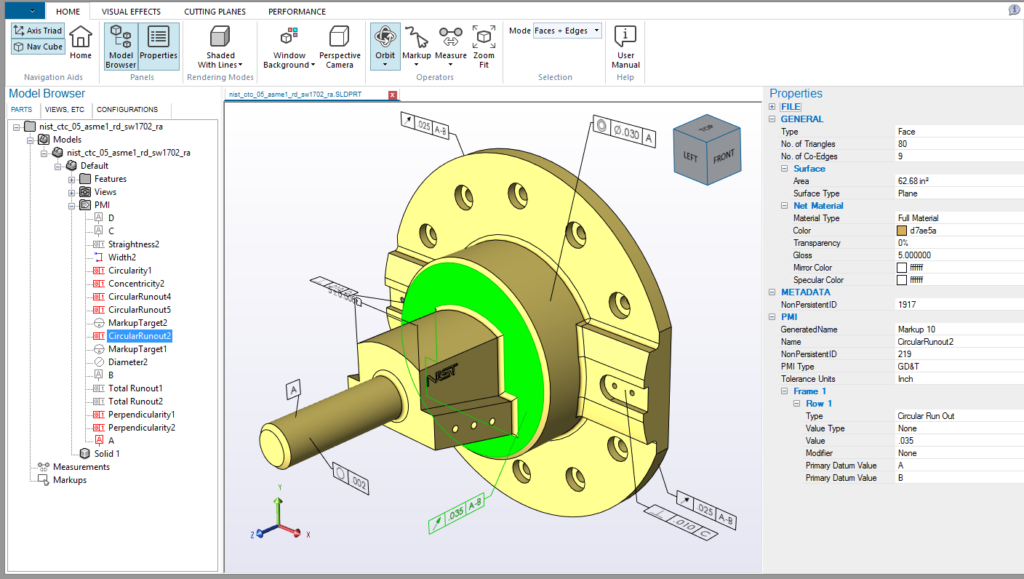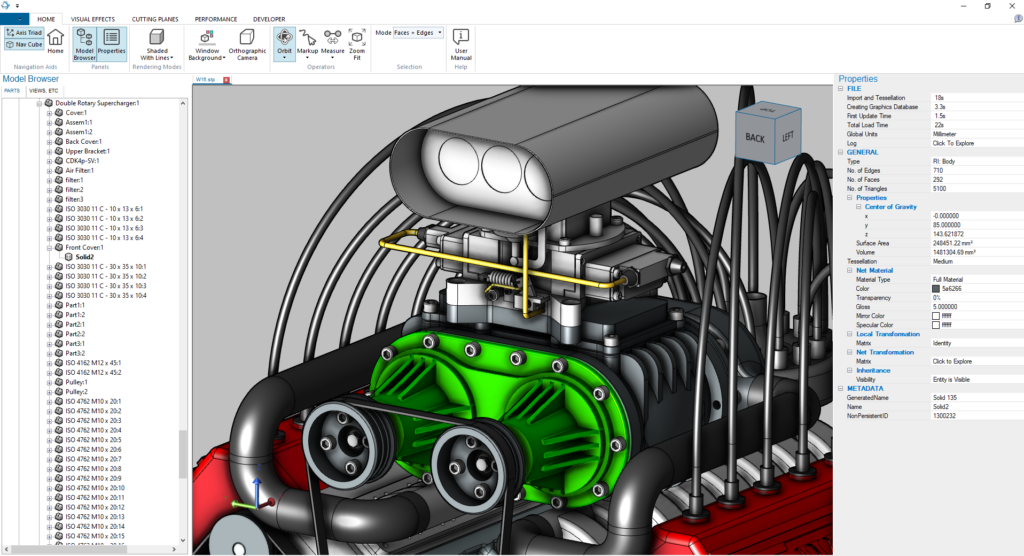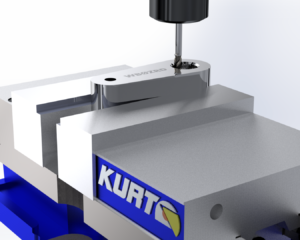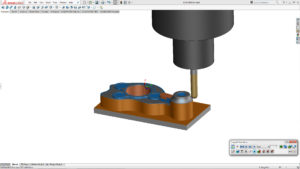Each year, the LEAP Awards recognizes exceptional innovation that moves worldwide industries forward. LEAP stands for Leadership in Engineering Achievement Program, and this year’s expert judging panel selected the best of the best across multiple categories, including software. The 2023 LEAP Award winners in the Software category are:
Each year, the LEAP Awards recognizes exceptional innovation that moves worldwide industries forward. LEAP stands for Leadership in Engineering Achievement Program, and this year’s expert judging panel selected the best of the best across multiple categories, including software. The 2023 LEAP Award winners in the Software category are:
Gold
ECM PCB Stator Tech
PrintStator
The judges commented: “This innovation is changing the way electric motors are designed and manufactured. Impressed with the numbers: 70% lighter than conventional options, efficiencies as high as 96%, and requiring just 20% of the raw materials.”

PrintStator is ECM’s proprietary Motor CAD platform. ECM pairs PrintStator with patented PCB Stator innovation to create next-generation electric machines with premium performance characteristics.
PCB Stators replace the bulky copper windings in traditional motors with an ultra-thin disc. PrintStator powers the design of PCB Stator electric motors that are smaller, quieter, and more energy and space-efficient.
Motors designed via PrintStator — incorporating PCB Stator technology — are up to 70% lighter than conventional options while achieving efficiencies in excess of 90% and requiring just 20% of the raw materials.
PrintStator allows any innovator — from a startup entrepreneur to a big-company engineer — to become an electric motor designer. Users simply dial in precise performance and dimensional specs to create custom electric motor solutions for multiple verticals, including HVAC, consumer electronics, e-mobility, medical, robotics, aerospace, and more. Furthermore, PrintStator’s advanced algorithms produce designs ready for manufacturing within minutes.
As the world rapidly electrifies and reduces carbon output, the global marketplace requires more efficient and customized electric motors that can be produced in a sustainable way. The challenge is how to meet that demand at scale, and PrintStator offers a solution.
Learn more about PrintStator on 3D CAD World, a Design World resource site, and by visiting ECM’s PrintStator website.
Silver
Rockwell Automation
Factory Talk Design Hub

FactoryTalk Design Hub by Rockwell Automation is a cloud-based platform with multiple integrated services, which automates and digitizes its industrial design services with a suite of Software as a Service (SaaS) offerings.
Industrial organizations can now transform their automation design capabilities with a more simplified, productive way to work powered by the cloud. Teams of all sizes, skill sets, and locations can work smarter through enhanced collaboration, improved lifecycle management, and on-demand access to cloud-based software. The result is increased design productivity, faster time to market, and systems that cost less to build and maintain.
FactoryTalk Design Hub improves the development and deployment of automation projects for industrial organizations while adhering to the latest security standards and information technology best practices. It enables teams to access designs on demand from any web browser with software that is always up to date and flexibly scales users and compute capacity to meet project workload demands.
FactoryTalk Design Hub includes five core services: FactoryTalk Optix, FactoryTalk Design Studio, FactoryTalk Twin Studio, FactoryTalk Vault, and FactoryTalk Remote Access.
Learn more about FactoryTalk on Rockwell Automation’s website and by watching this Design World video on OptixPanel HMI terminals enabled by Rockwell FactoryTalk.
Bronze
Gates Corp.
Design Power Mobile
 Design Power Mobile is the next revolution in belt drive engineering and management. Gates Design Power is the home for all Gates power transmission digital design tools, and the new mobile version provides its customers and staff with features to support belt drive system engineering in the palm of their hands.
Design Power Mobile is the next revolution in belt drive engineering and management. Gates Design Power is the home for all Gates power transmission digital design tools, and the new mobile version provides its customers and staff with features to support belt drive system engineering in the palm of their hands.
While the app provides access to the same state-of-the-art knowledge base, design guidance, and sophisticated belt performance models offered on our desktop version, the company also leveraged the mobile platform to introduce powerful new tools. The new cloud-based Facility Management module allows users to store, monitor, and share critical belt-drive details, and the extended support tools measure important physical belt-drive parameters using mobile device hardware.
Gates Design Power Mobile is available globally for iOS and Android as a free download in 15 languages. This new digital toolkit comprises six modules, including five all-new applications and a mobile-optimized version of our well-known Design Flex Pro drive optimization and design tool. Through this module, the mobile app provides another access point to the institutional knowledge bank and product performance models we introduced with Design Power in 2022. Users can now complete drive designs on the spot, then use new mobile features to store and share them intuitively and take basic belt drive physical measurements with just their mobile device.
Learn more about Design Power on Linear Motion Tips, a Design World resource site, and by visiting Gates’ Design Power website.
For the complete list of 2023 LEAP Award winners across all categories, visit https://www.designworldonline.com/2023-leap-awards-winners-are-announced/.