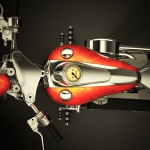NURBS may be the standard surface representation for CAD, but that doesn’t mean they’re ideal for all design jobs.
NURBS may be the standard surface representation for CAD, but that doesn’t mean they’re ideal for all design jobs.
For conceptual design of organic shapes (for example, a motorcycle tank), there are certainly better choices. One surface type that’s become popular for this is the Sub-D, or subdivision surface.
Modo, from Luxology, is a 3D modeling, rendering, painting, and animation application that’s particularly popular with designers, because of its artist-friendly way of working. It uses SubD surfaces. Now, with the addition of a plugin developed by IntegrityWare, Modo SubD surfaces can be converted to NURBS surfaces, and exported via IGES, SAT, STEP, and Rhino file format to CAD systems.
If your job is to design beautiful things that can be manufactured, you ought to look at Modo. It’s far more fun to use than most CAD programs.
Luxology’s press release follows:
Luxology Ships Power SubD-NURBS for modo
Exporter Lets Users Prototype Virtually Any Organic Surface in modo and Convert the Results into NURBS-based File Formats
MOUNTAIN VIEW, Calif. — April 19, 2012 — Luxology® LLC today announced the immediate availability of Power SubD-NURBS for modo®, a plug-in that allows designers to automatically convert Subdivision surface meshes into NURBS-based CAD formats that can be exported directly to standard CAD systems.
Developed for Luxology by San Diego’s IntegrityWare, Power SubD-NURBS bridges the worlds of highly flexible Subdivision surface modeling and CAD-accurate NURBS representations. With this new plug-in for modo, industrial designers in the early stages of the design process can quickly create concept models that can be exported and refined within the users’ CAD systems. The plug-in exports IGES, SAT, STEP, and Rhino file formats for compatibility with leading CAD packages. Additionally, modo materials assigned by the designer can be used to derive surface boundaries in the resulting file for maximum control.
“Organic NURBS surfacing is no longer strictly the domain of T-Splines!” said Branden Coker, 3D artist and Power SubD-NURBS beta tester. “When you can model in modo and export at will to your CAD package of choice, you gain a powerful workflow. modo and NURBS are two great tastes that taste great together!”
Power SubD-NURBS comes on the heels of another CAD-centric Luxology product; the CAD Importers for modo. While CAD Importers provides new tools for loading CAD data into modo; Power SubD-NURBS addresses the other side of the equation – the export of parametric surface data from modo into CAD systems. Together, these products allow designers to effectively integrate modo in to the design process as both a flexible organic modeler and as a high-end visualization tool.
Power SubD-NURBS for modo brings my workflow to the next level,” said Pascal Beeckmans, Power SubD-NURBS beta tester. “I can now combine the freedom of Subdivision surface modeling with the superior accuracy of NURBS technology. It’s the best of both worlds.”
Pricing and Availability
Power SubD-NURBS for modo 601 is available immediately for Mac OS X and Windows (32 and 64 bit) at US$595. The plug-in can be purchased on the Luxology website or via authorized Luxology resellers worldwide.
About modo
modo is an innovative 3D modeling, painting, rendering, and animation software designed to accelerate the creation of world-class designs and ultra high-quality renderings. modo’s modern workflow and advanced toolset easily deliver enhanced productivity for design visualization, game development, film/broadcast, package design, and graphic arts. A favorite tool among many designers and artists, modo’s flexible toolset offers one of the fastest paths to content creation on the PC and Mac.
About Luxology
Based in Mountain View, Calif., Luxology® LLC is an independent technology company developing next-generation 3D content creation software that enhances productivity via artist-friendly tools powered by a modern underlying architecture called Nexus®. Founded in 2002, by Allen Hastings, Stuart Ferguson and Brad Peebler, Luxology is home to some of the top 3D engineering expertise in the industry. More information on the company, its licensable Nexus technology, its flagship product modo® and a gallery of images from the active modo community is available online at www.luxology.com.
About IntegrityWare
IntegrityWare Inc. is a company that specializes in high performance, high quality geometric modeling software. Founded in 1996, IntegrityWare Inc. has provided software libraries for successful applications in Optics, CAD, Measurement, Automotive, Data translation, Geological, Architecture, NC, and Design Visualization.