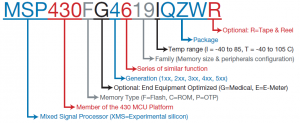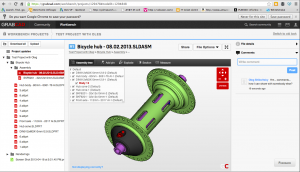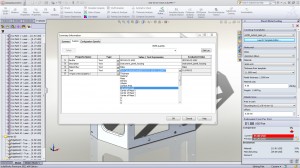Earlier this week in this blog, I discussed how users can maximize their investments in 3D CAD systems by sharing their CAD data with downstream data consumers, such as documentation, assembly, manufacturing, quality, sales and marketing personnel. Sharing technical data with these people can speed up all of the supporting activities that accompany product development and assist with getting products to market successfully.
So the question arises, what is the best way to share technical data with stakeholders outside of engineering? I came across an interesting blog written by Bill Barnes of Lattice Technology that addresses this issue and I found much of it worthy of sharing.
One of the issues with sharing technical data is the fact that many of the intended recipients are non-technical, meaning they don’t use 3D CAD. The types of users involved can also vary widely in terms of the type of devices they would be receiving the data on, such as desktops, laptops or mobile devices, such as phones or tablets.
So now an organization is faced with a long list of use cases, with different type of stakeholders, needing different ways to access. With this in mind, organizations must answer these questions:
* Ease-of-use and accessibility. How do people consume this 3D data, and how difficult is it?
* Cost. How much are the licenses?
* Installation. Can you bring a new application into your current IT environment?
The solution: 3D PDF
Everyone knows about the ubiquitous PDF and how useful it is when sharing documents. In fact, everyone has the Adobe PDF reader. What you may not know is that the standard Adobe PDF Reader (that everyone has) can display interactive 3D data and can contain other related information as well – think of it as a container – more on that later.
What makes 3D PDF an ideal solution is that it is easy to use, free, already is on your computer (and apps are available for tablets), and enables anyone inside or outside of your company to easily access and use your valuable 3D engineering data via their desktop or mobile device–without additional licensing costs.
3D PDF Components
Sharing of your interactive 3D model is only the beginning. The 3D PDF is a container. Adobe designed a tremendous amount of flexibility into this powerful file format. Other data structures that might be included could be any that have a relationship to the CAD assembly model data—for instance:
* Part Lists
* Procedures for completing a task, also known as work instructions or tasks
* Snapshots and animations of the steps of an assembly process or a service procedure

Using 3D PDF standalone or part of PLM/PDM processes
It doesn’t matter if you are a small engineering company or a Fortune 100 manufacturing company, using 3D PDF for sharing interactive 3D models with related information (including PMI) is probably the best way to share with any stakeholder. If you are a big company, you will most certainly have a PLM or PDM system, and the 3D PDF can easily be tucked in with all the rest of your files. If you are a small company, the 3D PDF can become a mini PDM system using its container capabilities to hold all of the above items as well as the original CAD data format and neutral formats, such as IGES and STEP.
There are many 3D PDF generation solutions on the market today — most simply convert CAD geometry– that’s all. The more robust solutions usually require scripting and programming.
Lattice Technology offers a solution that enables a person without CAD experience and without programming or scripting to easily and quickly create these powerful 3D PDFs with extended information. The solution uses a template approach, which allows users to establish standards for their 3D PDFs.
To read the entire blog, “3D PDF – Squeezing Value from CAD Models by Sharing Technical Data,” click here.