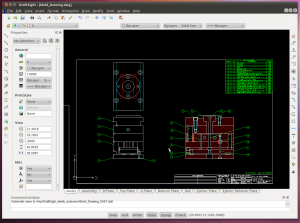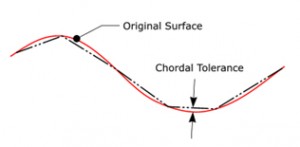AutoCAD WS for Android enables an expanded group of users to enjoy the benefits of collaboration with architects, designers, and engineers from anywhere in the world and experience the freedom of taking designs with them.
Product users will experience a simplified, intuitive set of viewing, editing, and markup tools to work on designs while on the go. You can open drawings from email attachments, sync files from the web, or upload drawings directly from AutoCAD software through the integrated online tab. Drawings can also be saved locally for use in the field when an Internet connection is unavailable.
One feature is the text annotation tool that supports integrated voice commands available on devices running Android 2.2 (Froyo) or above. Now Android users can insert comments and notations on a drawing simply by speaking rather than typing them into the text edit box.
Additional feature enhancements that are available with this release include:
- Plot to PDF (web app only): Users can publish their DWG drawing to PDF using the free AutoCAD WS web application just as they would with AutoCAD software.
- Anywhere Storage (web and mobile apps): In addition to the AutoCAD WS cloud, customers can now connect directly to alternate storage folders from their Android, iPad and iPhone devices, as well as through the AutoCAD WS web application. This currently includes: the Autodesk Buzzsaw service, Dropbox (through DropDAV), Microsoft SharePoint, Windows Server 2008, Box.net, MobileMe, and Egnyte, and other cloud storage providers who support the WebDAV protocol.
Autodesk
www.autodesk.com